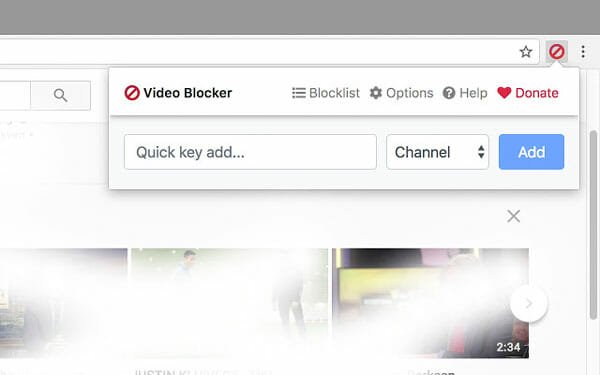Everything You Need To Know About YouTube Premium
Almost five years ago, Google launched Music Key and more than four years ago; they launched YouTube Red. Both are still active, but they have got new names. The Music Key is known as YouTube Music, and the YouTube Red is known as YouTube Premium. The best thing is both of the tools come under YouTube Premium. Recently YouTube launched this service in India. If you are from India or USA, and you want to use YouTube Premium, do check out this article to find out some of the best tips, tricks, guides, and information regarding YouTube Premium.
What is YouTube Premium? What is the difference between YouTube and YouTube Premium?
YouTube Premium is a paid service, which offers some exclusive apps, ad-free YouTube experience, Original movies/shows, music, and more others.
The main difference between regular YouTube and YouTube Premium is the second one is a paid service whereas the first one is a free service. If you use the native YouTube app, you cannot skip advertisements, play video in the background, download music to listen offline, check out YouTube Originals movies and shows, etc. However, all those are possible with YouTube Premium subscription.
Therefore, if you are new and you do not know anything about YouTube Premium, but you want to start using this service, do check out this article. Here is everything you need to know about YouTube Premium.
Pricing of YouTube Premium
In the USA, YouTube Premium is pretty costly than other video streaming services. It is almost $10-12/month. However, it offers so many apps and services. Therefore, it is not fair enough to compare this service with others.
In India, Individual membership costs around Rs. 129/month. If you opt for family membership, it will be Rs. 60/month/user for up to six family members. At such price point, there is almost no similar service available in India. The Amazon Prime is there, but YouTube Premium is much different than Prime Video.
Top Features of YouTube Premium
There are several things you should know about YouTube Premium, and some of the most important things are mentioned below.
- Ad-free YouTube: If you often watch YouTube videos on the official YouTube app, you might have seen the advertisements. That is pretty irritating as it appears during the video playback. If you do not want to get advertisements while watching a YouTube video, you will be very happy to get YouTube Premium.
- Watch and Listen Offline: The free version YouTube users can also download videos to watch offline. However, YouTube Premium users can download any video available on YouTube. Not only just video but also you can download music and listen to them without an internet connection.
- Play in the Background: There are many people, who like to listen to some music on YouTube and do their work simultaneously. However, YouTube doesn’t allow users to play music or video in the background. However, if you opt for the Premium membership, you can play video and music in the background.
- YouTube Music: Not only the upgraded YouTube app but also you will get a music application, which will let you listen to music without any advertisements.
- YouTube Originals: Apart from watching ad-free videos and listening to music, you can watch some YouTube Originals movies and shows. Although the list is not super big, some awesome shows are available.
- YouTube Kids: YouTube Kids is another app that you can download so that you can setup YouTube for your kid. Only kid’s shows and videos are available in this app.
- YouTube Gaming
- Google Play Music: You will get a subscription of Google Play Music with YouTube Premium. It will let you find out some of the best and most popular songs around the globe.
YouTube App With Premium Subscription
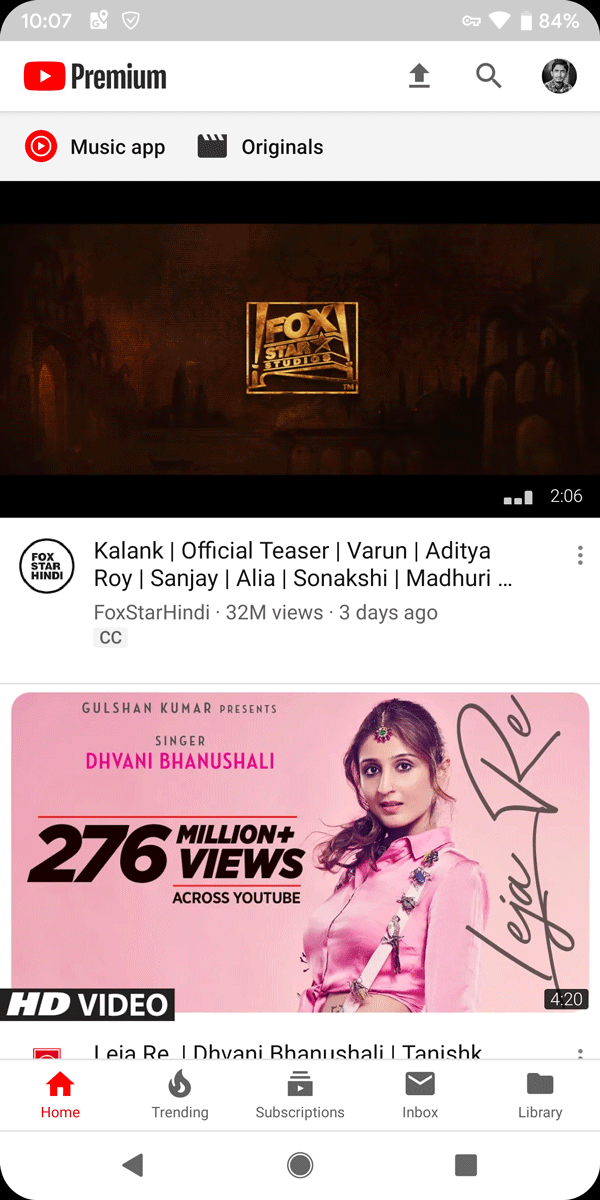
The native YouTube app looks something like this when you are a premium member. From here, you can browse YouTube to watch videos according to your wish. You can check out the YouTube Originals shows and movies.
On the other hand, you can find useful settings. For example
- Background and downloads: From this panel, you will be able to setup background playback. It will let you choose whether you want to use the background playback functionality or not.
- Paid memberships: If you want to manage, cancel, upgrade your subscription, you can check out this option. This is possible to update your billing information as well.
YouTube Music

YouTube Music is a dedicated application available for your mobile. You can download to get the most out of your YouTube Premium subscription. The user interface of this app is pretty good. You can download music to listen offline, share it with friends, and so on. It is also possible to change the quality, add music to a playlist, etc. YouTube Music app comes with some options or settings, and they are as follows-
- Stream via Wi-Fi only: If you have a very limited cellular data connection and you do not want to use the mobile data to stream music, you can enable this option.
- Audio quality on mobile network: In case you want to listen to music on a mobile data connection, you can select the audio quality.
- Equalizer: The YouTube Music app comes with an inbuilt equalizer so that you can change the tone of your music.
YouTube and YouTube Music are two of the most important and useful apps that come with YouTube Premium membership. As it costs very low, you should try at least once. YouTube is offering a three-month trial for Indian users as a launch offer. You can opt for the trial and check if YouTube Premium is meant for you or not.