Write! – A Peaceful Writing Tool for Any Kind of Writer
Writing is an art. Everybody cannot write about anything. Every writer has their own style to express his/her thoughts through words. In this modern technological era, 90% writers use computer programs instead of traditional pen and diary/notebook. Therefore, various software development companies have launched some great writing tools like Microsoft Word and more.

If you need a lot of features to heighten your writing genre, MS Word is a great writing tool for every type of writers. However, if you check it on the qui vive, you can find many frivolous features as well. On the other hand, it becomes quite anfractuous for a newbie to find out something faster and make use of that right away. There is yet another problem with MS Word and other analogous programs and that is they are paid. You must have to pay a lot of money to get them on your PC. Considering the entire ambience, if you need a basic writing tool, forget MS Word. Start using this distraction free writing app, which is available for Windows. This app is known as Write!.
Write is really an excellent peaceful writing application, which is available at free of cost. Even though, it does not come with tons of features like MS Word or other similar tools, but still it has some very useful features those can carry through your requirements.
User Interface of Write!
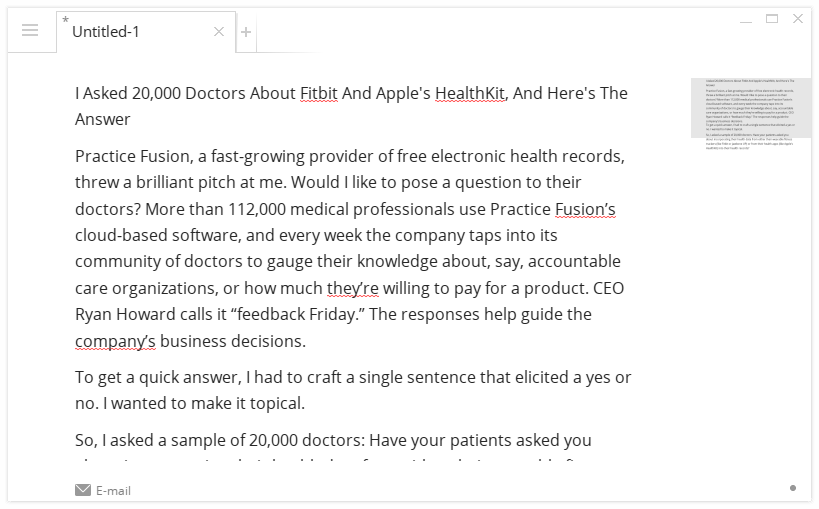
As mentioned before that it is a distraction free writing tool, you cannot find anything messy. It has fewer features and hence, all the included options are well managed. The interface is pretty much cool for longer writing. If you have used Sublime Text, you got a brilliant option to navigate across a long piece of writing. The same feature is included in Write as well. However, this tool has a neat and clean white visual design, which makes it even better. All the options are hidden and can be displayed by one click.
Features of Write!
First thing first. You can get tabbed writing interface. That means, if you are writing a screenplay, this feature will help you to switch from one tab to another tab easily.
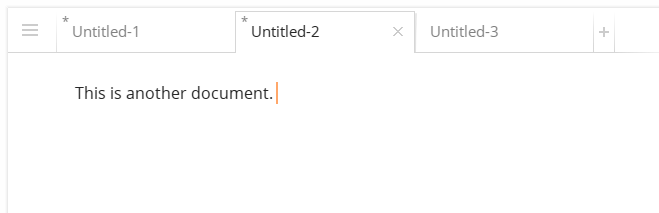
Basic Writing Style: You can get all the regular writing styling options i.e. Bold, italic, underline, Strikethrough and more others. You can also hyperlink any word or sentence.
If you want to write your next blog post using this software, here is a good news. You do not have to choose H1, H2 or H3 tag manually from WordPress Add new Post area since Write has the option. Just select any sentence and right click on that.
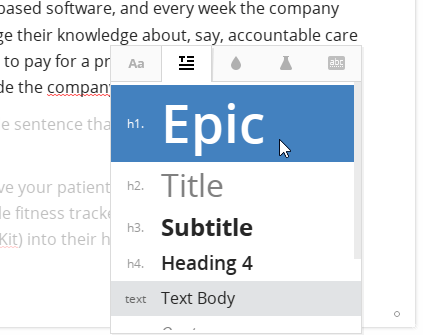
Then go to Text Styling tab and select your tag.
Word Analyzer: Just like MS Word, you can use Write! to do the same. For example, if you want to translate any word from English to any other language or vice versa, just select the word and right click on that.
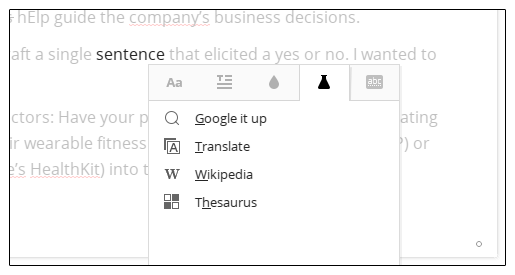
After that, click on lab icon and select any option.
Export: Although, Write! has only one format (.wtt) to save the document, but, you can export your piece of writing in various formats including PDF, .odt, .txt,.mdown etc.
It has more other features those could help you a lot to finish your writing faster.
Conclusion
As a freemium writing tool, Write! is just brilliant. The most important thing is you can get a distraction free environment, which is very important to concentrate on writing. One more thing you should know before using this tool is this is still in beta version. So,you may confront to some bugs on wider screen.

