Word Flow Keyboard: Best iOS Keyboard to Type Using One Hand
Microsoft has been on the list when it comes to creating top notch software or service to help people from the ground and to help people having zero knowledge of computer. When Windows 10 is sprucing up the computer users, they have introduced a new keyboard app for iOS. You know iOS does support the third party keyboard app and Microsoft is just utilizing that opportunity to expand their third party application section.
Nowadays, you can have a 5.5-inch display, 5.7-inch display or so. However, at the time of writing, iOS device has a maximum 5.5-inch display, which is included in iPhone 6S Plus. When it comes to using that mobile using one hand, most of the people will get problems because of the big display. Two hover your left thumb over the enter button or the right thumb over the “A” or “Q” is pretty difficult.
To solve this problem, Microsoft has launched a different looking keyboard called Word Flow. Word Flow is a free keyboard app for iOS 9.0 and later version. This app is compatible with iPhone, iPad as well as iPod Touch.
Features of Word Flow keyboard app for iOS
It doesn’t come with a bunch of features, but all the included functions are pretty much useful from in all the cases. The look of this keyboard is a characteristic itself and that is where it excels. The rounded keyboard will let you type as faster as possible using one hand. When you use your mobile using left hand, you may not be able to type faster the right side words such as “U”, “I”, “O”, “P” and so on. The same thing happens while using the right hand. You may end up tapping on other words visible in the middle.
The second feature is related to customization. You can customize this keyboard from the ground. That means you can change the theme and the theme indicates the background color. The most interesting thing is you can use your image in the background or the keyboard. If you are going to use that feature, make sure you have a neat and clean picture. Otherwise, the keyboard will be messed up.
The third feature of Word Flow keyboard is you can use emoji. You know that iOS 10 has no in-built emoji in the keyboard unless you enable them. However, Word Flow keyboard comes with a set of emoji those can be used on any screen as long as it opens. Therefore, you do not have to remember all the short codes of emoji.
Install Word Flow and Use it on iOS
As said before, Word Flow keyboard app is available for iOS 9 and later version. Therefore, make sure that your iPhone or any other iOS device is running that. On the other hand, Word Flow is available only in US version of Apple’s App Store. That means you have to use a proxy or change the region of your Apple ID to get Word Flow. The activating process is very straightforward. Just download it and let it be installed. Following that, you will be greeted with a screen something like this,
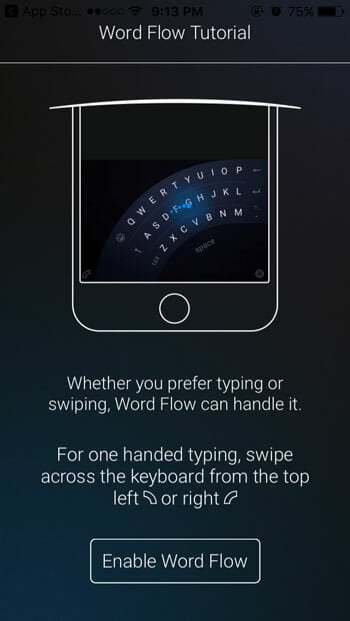
Hit the Enable Word Flow button to activate this keyboard. Now, you can get a keyboard like this.

If you are not getting this and getting the regular iOS keyboard, just tap on the globe button on your keyboard to switch to Word Flow keyboard.
That’s it! The overall functionality of Word Flow is pretty much impressive, and it works without hand or lagging. Therefore, it deserves a try.