UpTo – Best Custom Public Calendar Maker to Organize Event
We are in 21st century. Here, we do not use traditional invitation card to invite someone to an event, party or anywhere. We just make call or send SMS to get things done. This is fast little inexpensive. Therefore, you can use Google Calendar to invite friends or anybody at anywhere.

However, today I am going to introduce a rival of Google Calendar so that you can invite friends and track each of them concurrently. This awesome web app is named UpTo. The UpTo can aid you to organize your events fluently and you can share your event or anything with anybody across the globe.
UpTo is a custom public or private calendar make that is available at free cost. However, the free edition has only public calendar and on the other hand, premium UpTo account will let you create Private calendar for your secret meetings, matches and so forth.
UpTo is very easy to use and this is much like Google Calendar. But, the most interesting thing is you can embed your custom calendar in your website. This is one of the best features, which may help you to invite your readers to any conference. You just have to create an event in your calendar and UpTo itself would do rest of things.
Pricing and Features
The free version has couple of features such as unlimited calendar, publish in the UpTo app, website embeds (1), custom photo for event and multiple layouts for website embed.
The so-called premium version starts from only $9 per month. In this version, you can do all the things of free version. Apart from them, you will get cusom color and font size to customize your calendar, event ticket or registration link and combine more than one calendar.
The Professional version starts from $29 per month. You can embed UpTo calendar in the website without any restriction. Besides this, edit your calendar using CSS. That simply implies that you can full control on your calendar.
How to create Calendar and Event in UpTo?
UpTo requires a little settings and an account to get started. Therefore, the first thing you have to do is create an account at UpTo. Just go to official UpTo website and do so. You can choose one type of account among three different types. However, for testing purpose, you can choose Free edition. Then, you have to create a calendar.

You will have to enter calendar name, little description, tags, time zone etc. You can also upload calendar’s profile photo and cover photo. It would be looking like twitter profile.
After that, you can add an event in your self-made calendar.
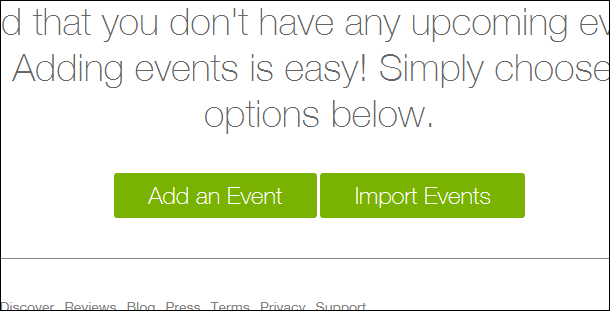
Alternatively, you can import previously made events in new UpTo calendar. If you choose New Event, you can enter event name, venue, duration, time, date, time zone, buy ticket (Premium version only) link, event description etc.
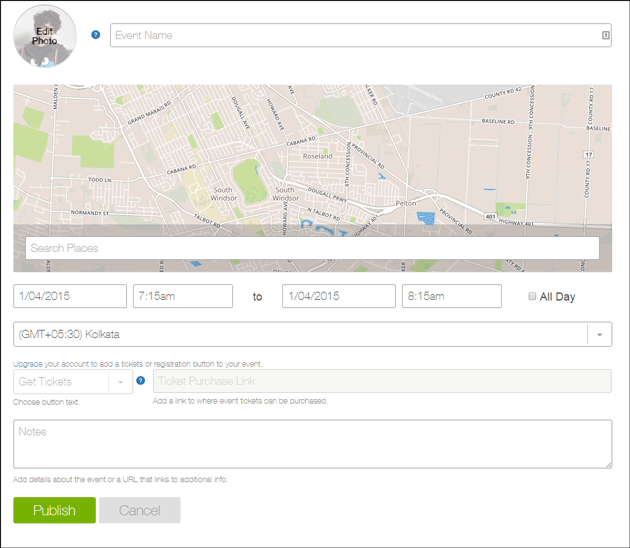
At last, hit the Publish button. Now, UpTo will provide a unique link for your event where the world can learn more about your event. You can the share your event with anybody. UpTo and non-UpTo users can check your event. If someone is UpTo user, he/she can save the event in his/her own UpTo calendar.
UpTo Plugin for Google Calendar
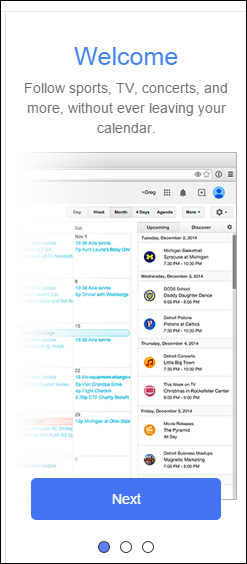
Now, here is a good news for core Google Calendar users. You can use UpTo plugin alongside Google Calendar. You can add event, know more about any date and do more other things using this UpTo extension, which is available for Google Chrome.
UpTo app for Android and iOS
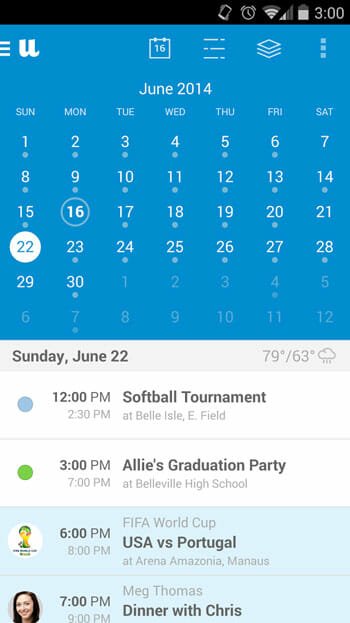
This is yet another great thing that UpTo has. You can download and use official UpTo calendar application on your Android and iPhone. But, make sure that you have Android 4.0.3 or iOS 7.0 and later version.
Final verdict
According to us, this is really awesome calendar application for small event organizers. If you are event organizer, you might have faced problems with registration or ticket link when it comes to online registration. However, the problematic time is going to end very soon since UpTo is here.
