TypeApp Email: Best Email Client for Android
Android mobiles always come with several in-built apps. To fulfill almost all kinds of basic demands, you can find an app on your Android mobile as system app. However, sometime, you not be satisfied with the app that is given by Google. There are many people, who use Gmail app on their Android mobile but there are also many people, who do not like Gmail app. Although, Gmail does support other email services other than Gmail but still if you think Gmail is not a good option to manage email accounts, you can opt for other email clients.
Example, TypeApp Email is a free email client for Android, which comes with loads of functions so power up your user experience. You would be able get Gmail + Google Keep by installing only one app called TypeApp Email.
TypeApp Email Review
TypeApp Email app is available for Android 4.1 and later version and it doesn’t require root to get installed. Over the months, it has got several updates and not it is a complete email client for Android.
Talking about the user interface, it has a neat and clean UI that makes the app even better. It has a lot of features but all the things are well organized. Obviously, you can find material design but the buttons look pretty different from regular buttons. On the other hand, you can get tabs those contain different options.
It does support almost all types of email services including Gmail, Microsoft Exchange, Outlook, Hotmail, Yahoo, Office 365, AOL, iCloud and any other IMAP enabled email account.
You can find a function called Tasks that is like Google Keep. You can save your tasks and get a reminder at predefined time through this email client.
Therefore, download and install TypeApp Email on your Android mobile. After opening, you have to set an email account. On the start screen, you will get only Google Account option but other email services can be found by clicking the ADD OTHER ACCOUNT button.

After opening it, you should get a screen that looks something like this,

As said before, you will get four tabs. First one will contain all your mails. Second one has all the email contains. Third one has tasks and the last one contains all settings and options. Alike Gmail, you will get more options if you swipe the email from right to left. Mark Read, Archive, Delete etc. can be found by swiping. A unique feature of this client is Quick Reply. Alike messaging services, you will get similar option in this email client as well. If you tap on the bottom left button after opening an email, you will get it on your screen,
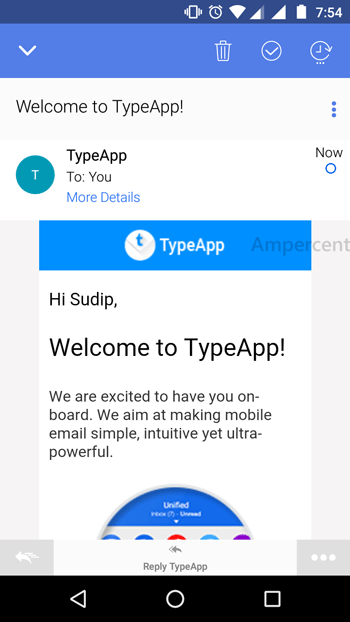
It comes with few couple of options to set it up according to your wish. For example, you will get Various Account Settings to manage account, Global Settings to customize appearance, menu, unread count etc.

Apart from that, you will get Notification settings, signature settings, groups and many more.
The overall features of TypeApp Email app are more than awesome. You should definitely give this app a try.