4 Ways to Type the New Indian Rupee Symbol in MS Word
After the release of our official rupee symbol “₹” on 15 July 2010, you must have tried various means to actually use it the New Indian Rupee Symbol in MS Word or your documents and data sheets. When I say “use” I mean type it. The good news is that we now have a keyboard shortcut for our currency symbol and don’t have to actually find ways of copy-pasting it into our document anymore. Let us look at 4 cool ways you can type the Indian Rupee symbol in MS word.
Changing the Language Settings to Incorporate the Symbol
If you are using windows, you need to actually get the INR currency download update installed depending on what version you are using. For this, you need to go the Control Panel.
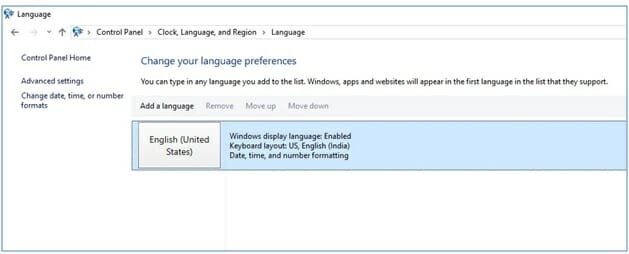
Now, click on the Options button. Go to the Input Method and Add English (India).
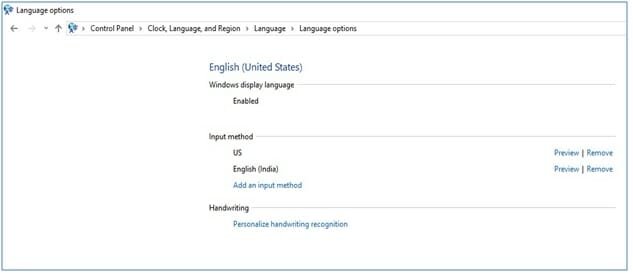
You would then see this language added to your system tray.

Now you are all set to use the shortcuts.
#1. Typing the INR Symbol Using Keyboard Shortcut
This technique is only applicable in the newer keyboards and can’t be used in the earlier versions which don’t have a dedicated “₹” symbol next to the “$” symbol.
Press Ctrl+Alt+₹
You can also try pressing the right hand Alt Key otherwise known as the Alt Gr key along with the ₹ symbol to get the symbol on your document.
In case you don’t have a dedicated ₹ symbol and your keyboard is a newer model then, Press Ctrl+Alt+4 to get the symbol on your MS word file.
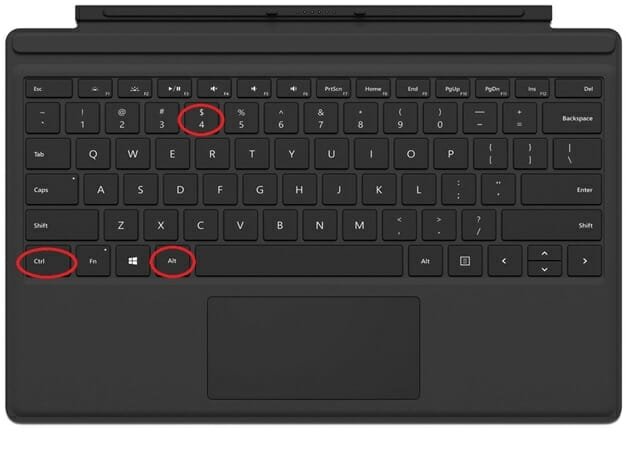
#2. Typing the INR Symbol Using Unicode
This is a fairly simple technique for typing the “₹” in your MS word. The Unicode for the INR symbol is 20B9. Type this and then Press Alt+X

#3. Typing the New Indian Rupee Symbol in MS Word Using Character Map
To type using the CharMap, you need to follow the following steps:
- Press Window Key +R to open the Run Command Prompt

- Enter Charmap command and Hit Enter
- A Window would open with a plethora of characters and symbols
- Click on Advanced View Button

- Enter 20B9 in the “Go to Unicode Option”
- You will immediately get the INR Symbol.
- Click on Select and then Copy
- You can now copy the symbol wherever required in MS Word.
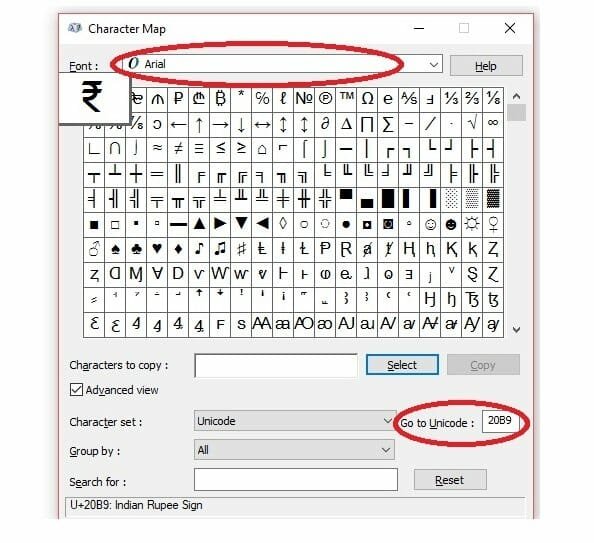
#4. Typing the INR Symbol Using Foradian Font
Alternatively, you can also download the Rupee Foradian Font to enable the hassle-free typing of rupee symbol in MS Word. To do so follow these steps:
- Download the Rupee Foradian Font from this link.
- Open [Windows Drive Letter]:\Windows\Fonts and paste the font there. It will be installed on your PC.
- Once done, open your MS Word (or any text editing tool that lets you change the font of the text) and type “`” on your keyboard. It is the leftmost key in the number row (not Numpad) i.e just to the left of “1” or just above the Tab key.
- Select the text (`) and change the font to Rupee Foradian. Bang and the new Indian rupee symbol is there.
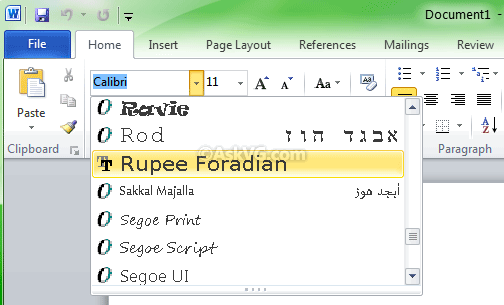
Well, now you know not one but four cool and easy ways to add the INR symbol to your MS word file. Is there any other method that we missed out on? Share your views in the comment section below!
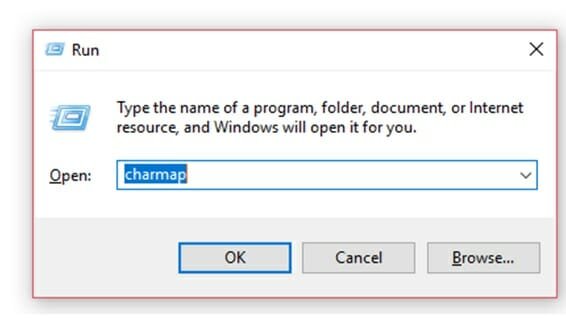
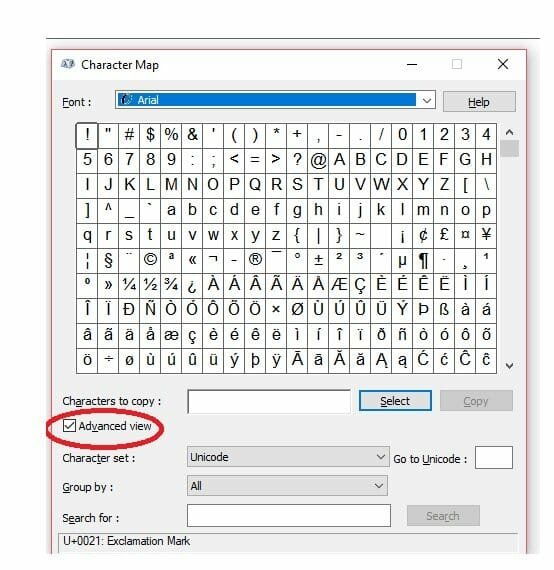
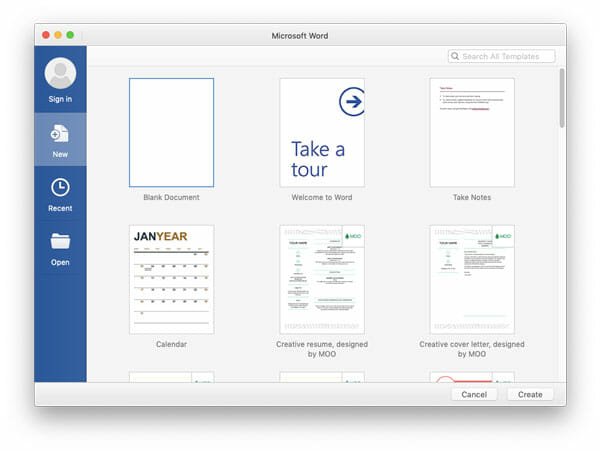



can you explain how to create rupee symbol as an image