Tumbler Announces Two Factor Authentication
Following the security trends of the internet giants like Google, Facebook, twitter, LinkedIn and others, tumblr, one of the most popular personal blogging platform, recently announces two factor authentication to add an extra layer of security to its account. Now, tumblr users can turn on the service any time to have that added layer of security.
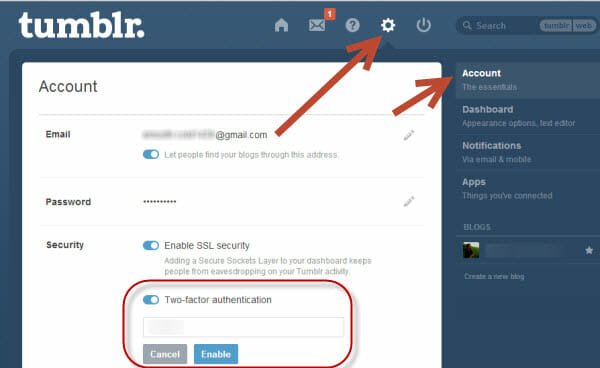
Lately, two factor authentication has become a well known web security standard which adds an extra step of control for secure user sign in. Still, If you are new to this kind of service, you can go through our previously published article about two factor authentication and how to associate your personal mobile number with it.
As you can see on the above screenshot, firstly, you have log in to your tumblr account. You don’t have any? You always can Sign up. Now, locate the gear icon(Settings) on the top left of your tumblr home page and hit it. Choose, ‘Account’ button. On the Account Settings page come down to ‘Security’ section.
Under the security section turn on ‘Two-factor Authentication’. Just key in your mobile number and hit Send Code. Immediately, you will receive a text message containing your six digit numeric authentication code in no time. Just key the code in and hit authenticate. You are done.
From now on, whenever you will try to sign in to your tumblr account, an unique authentication code will be delivered to you as a text message. You will have to put the same in order to sign in every single time. Admittedly, any single layer of any alpha numeric password can be easily breached by hackers now a days. Also programs like ‘Keylogger‘ can always track your every key pressing and record it as an information. In any situation like I have said, two factor authentication is the required tool that can help you as the code will be unique and also valid for a single time use.
Secure log-in from Android and iOS app
Everyone of us wants to carry our world on the move and this is the single yet the most powerful reason for growing numbers of Android and iOS applications. Almost all popular web services have their shorter and smarter versions, truly optimized for our handhelds.
Now, if you have two factor authentication turned on, you will have to generate a special one time use password in order to log in from your Android and iOS phones. Thankfully, you can generate the same on the account settings page and verify each of your mobile devices for tumblr.
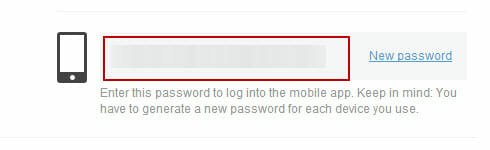
There is an another way. Tumbler supports Google Authenticator, the famous and recommended authenticating application for all platforms. Simply, install the app and the rest will be like a walk in the park.
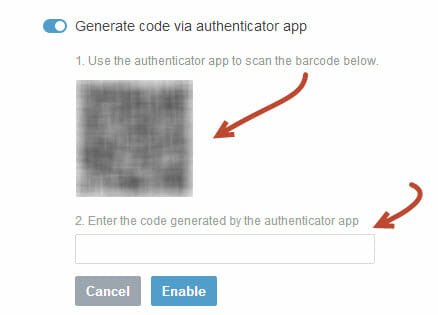
just scan the generated barcode using your smartphone and key in the code within the right form field below. pretty simple. Right? Moreover, there is an added advantage for associating your mobile number with tumblr. You can post to your personal journal through it.
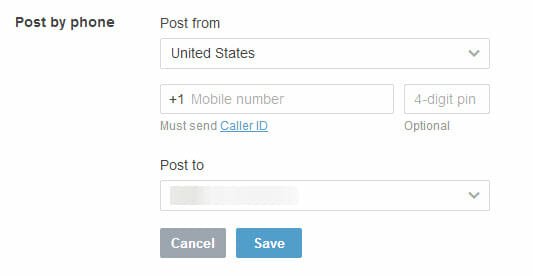
Added to this, you can also choose on which blog you want to post through your phone if you are running more than one blog on tumblr.
An extra step. Why should I?
Lastly, it’s an added and tough layer of security. Also, it’s an extra step. Every goddamn single time you have to put in the delivered code for logging in to tumblr. Nagging. Thankfully, it’s not a permanent settings or not something like from which you can not revert back. You can always turn two factor authentication off to your wish, anytime.
I will firmly recommend against that. Security is always the most important issue. It’s worth that extra step of ours. Feel free to share your important views on this article. Motivation and wit are of those few things that keep us alive.


