Yesware Tells You Who Opened Your Email and Clicked On Links
Have you ever wondered how many emails you send everyday and have you ever tried to find out the answers to these questions
- Who opens your email?
- How do you know whether your email was read or not? Do you get read receipts of your sent mail?
- How do you know if the recepient forwarded your email to another email address? Do you track clicks and links on email, like you track clicks on your website with Google Analytics?
All of this can mean a lot of work. However, tracking email send from Gmail can sometimes become a necessity.
In contrast to companies and enterprises, who employ a dedicated team to handle corporate communications from a customer relationship management application, startups and small business founders are lost in the sea of emails they send every single day. If you’re someone who wants to track who opens your Gmail mails, clicks on links, forwards your emails to others and get detailed analytics of sent mails in gmail – check out Yesware.

Getting Started With Email Tracking In Gmail
Getting Started with Yesware is easy, head over to the Yesware website and install Yesware’s browser add-on for Google Chrome or Firefox (Opera, Safari and IE users are out of luck). Once you’ve installed the browser extension, login to the Yesware web app using your Google account. Next, visit your Gmail inbox and you should see Yesware’s email tracking installed in Gmail.
You will be presented with the following default interface:
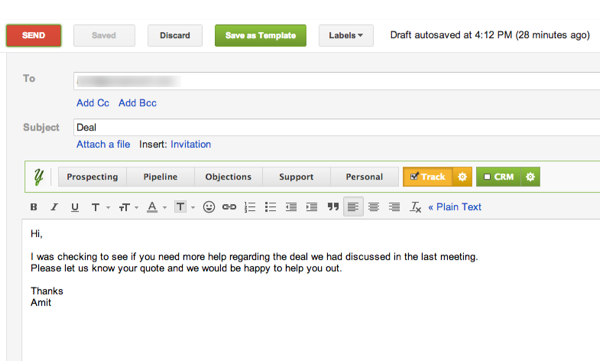
Track What Happens When You Send an Email From Gmail
In order to begin tracking email and links inside Gmail mails, click the orange button named “track” and select both the options
- Track opens – this will track whether the email receiver actually opened your email or not
- Track links – this will track whether the recepient clicked the links or not.
Now that you’ve enabled tracking, you can choose to save this email as a “template” (just click the save template option at the top of the browser window). The save template feature is particularly useful if you frequently send the same emails to different people or have to forward sales messages to different team members and so forth.
When the recepient opens your email in his inbox, you will get a new Yesware alert in your Gmail inbox which would confirm that the recepient has opened your email message and whether he choosed to click the embedded links or not. This helps you to take faster decisions and enables your sales team to carefully observe the progress of a deal or contact. If you’re a startup or a one man company, this feature can be used to prioritize emails based on the attention graph of your recepients or business contacts.
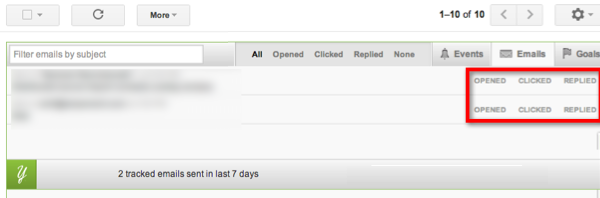
Saved Templates in Gmail – Automate responses and View Reports
Gmail labs has a canned response feature which lets you send pre made replies to Gmail messages. Gmail has not yet introduced saved templates but you can use Yesware’s saved templates to save pre made messages, sales templates and quickly send frequent replies to customers, clients or leads, right within Gmail inbox.
Yesware is also excellent, when it comes to team collaboration. Team members can share their email replies with other team members and view detailed team reports on how many emails were sent, response rates, how many emails were sent and more.
![]()
In short, Yesware is the perfect tool for salespeople, who want to automate sales tasks from Gmail and sync Gmail messages with their customer relationship management application. Moreover, Yesware has an impressive analytics tool which can be used to see follow up reports of your contacts, see the recency of email follow ups and gain more valuable insights into marketing, lead generation and other business prospecting efforts.
Watch the following video to learn how Yesware actually works


