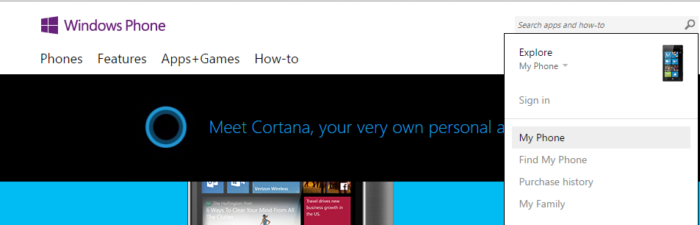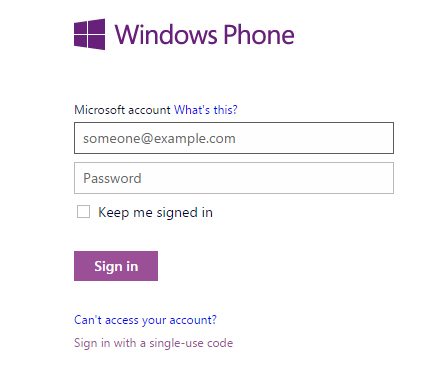How To Trace Your Lost Windows Mobile
Most of the things which were previously done or possible on desktop and laptop are now possible to do using a smart mobile. It may be sending or receiving files, accessing emails, watching movies and what not everything. Whole world is in our hands by connecting to internet through our smart phone. Apart from just using the internet and staying connected to our closed ones, we also save many important files and documents in mobile. So, we need to take care of them.
In present days, Nokia Lumia has become much popular because of it’s features and attractive look. It is the mobile which works on Windows Operating System and there are updates being coming to the Operating System. Some of the models are costly and we need to take care of them in every aspect. We need to take care of mobiles for two reasons. One is we save important and confidential files in it and one more is the cost of the mobile. Suppose, if we lose the mobile, we would be feeling very tensed. But, that is no more required. Yes, this tutorial will take you through few steps on how to trace your lost Windows Mobile wherever it might be.
Every Windows Phone has the anti-theft feature by name “Find my Phone”. You need to enable it when you first bought the mobile. This is the one which would help us in tracing the lost Windows Mobile. It shows the location of your mobile on a map. Follow the below steps to find the exact location of your lost Windows Mobile.
Locate Your Windows Mobile:
STEP 1: First, visit the official Windows Phone Website.
STEP 2: You can find “Explore My Phone” on the top left corner.
STEP 3: Move over to it and you can find an option “My Phone”. Click on that option.
STEP 4: Now you are asked to sign in. Enter your Microsoft Account Details which you normally use to sign in Windows account of your mobile.
STEP 5: You will be shown a map with the exact location. If you want you can zoom in and out for clear view. You can take the print out of the map using the “Print” option.
Lock or Ring your Windows Mobile:
Follow STEP 1 to STEP 3 as mentioned above and do any one of the following.
- If you want to make your phone ring, click “ring”. Even though if your mobile is in vibrate mode or silent mode, it will ring in the high volume.
- In order to lock the mobile, click “Lock” and some instructions will be shown. Follow those instructions and you will be asked for the password, if you had set one. This will lock your mobile and the confidential data will be safe. You need to unlock it once you get your mobile back.
Erase the information present in your mobile:
If you are sure that, you could not get back your mobile, then it is advised to erase the confidential information which you have in your Windows Mobile.
Follow STEP 1 to STEP 3 as before and now click on “Erase” option. If you are sure to erase the data on your mobile, the check “I’m sure! Please erase my phone now”. Click “Erase” once again.
These are some simple ways to locate, lock, ring and even erase your lost Windows Mobile. Erasing the content on your lost mobile is the one which is to be followed only when your mobile has some confidential information and you are sure that, you are not going to get the mobile back. Important point is it is better to update your mobile operator when you lost the phone. So, that necessary action can be taken.