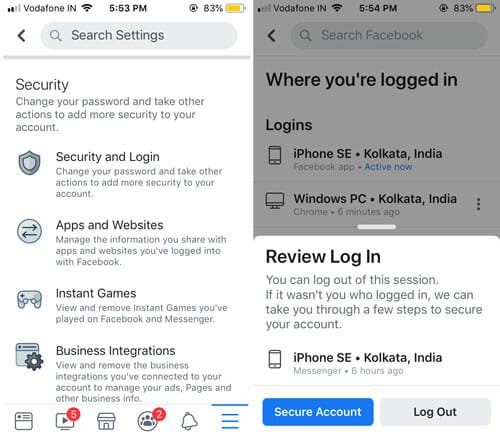Top 5 Hidden Facebook Features You don’t Know About
Facebook has millions of active users from across the globe. It has millions of users since this is absolutely free of cost and everyone loves free stuffs. On the other hand, Facebook has numerous handy features those help us to connect with friends instantaneously. For instance, suppose, you want to share an image with twenty friends. Instead of showing your image one by one, you can upload that to Facebook and tag your friends. This is as simple as said and it doesn’t take much time too.

If you use Facebook a lot, you might have already noticed some great features of Facebook. Besides all those features, Facebook also has some other features that help users to manage their profile better. Today I am going to mention some useful things what you should know about. Let’s check them out.
News Feed Preferences
This is a brand new feature of Facebook. You know that the Facebook new feed is consisted with all types of news from groups, friends, pages and more others. If your timeline is covered with tons of useless news, here is a solution that will help you to clean up your timeline.
By default, Facebook shows all types of updates. But, if you use News Feed Preferences, you can exclude unnecessary updates. To do so, just click on the Menu and expand the drop down menu. After that, select News Feed Preferences.

Then, you can get a popup window on your screen.

Right from that window, you can easily follow or unfollow any friend, group or page. It will help you to make your timeline uncluttered.
Check Log in Location
This is another awesome feature. However, most of the people often overlook it. You can easily check the entire current log in locations as well as track current sessions. If you think that someone is snooping in your Facebook account, you can easily check that out from here. Just open your Facebook Security settings and click on Where You’re Logged In.
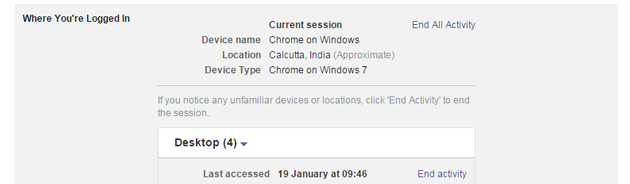
You will get a detailed overview.
Save News
This is another awesome feature of Facebook. Facebook has launched a Save menu that helps users to save something from their timeline and read that later. You can easily save Links, videos, places, music, books, films, TV programmes, events or another else. To save any news or anything from your timeline, just click on the Menu button of any news pane and select Save “news title”.

That’s it! After that, you can check your saved stuffs by clicking on the Saved button that is positioned in your left pane.
Read Also: How to Find Out Hidden Facebook Friend Requests
Upside Down
You know how to write English. Right? But, can you write all letters upside down? NO? Here is a great way to update your Facebook status in that format. Although, previously, Facebook had no such feature but now, you can write upside down without any third party tool. To get that, just go to Facebook Settings >> General and expand the drop down menu of Language. After that, select English (Upside Down).
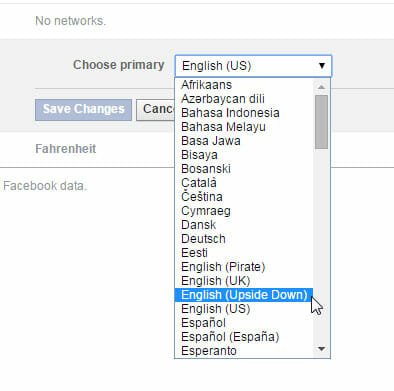
Then, save your changes. That’s it.
Embed Facebook Post
Previously, it was very difficult to embed Facebook posts on any webpage. However, now, this is very easy and not very time consuming. Now, you can easily embed any Facebook post on any webpage. Just click on the Menu button and select Embed Post.

After that, you will get an option to change the width. If you do not want to change it, just copy the code and paste it to your webpage.

That’s all!
Facebook has more others awesome hidden features or less known features. We will reveal them one by one in near future.