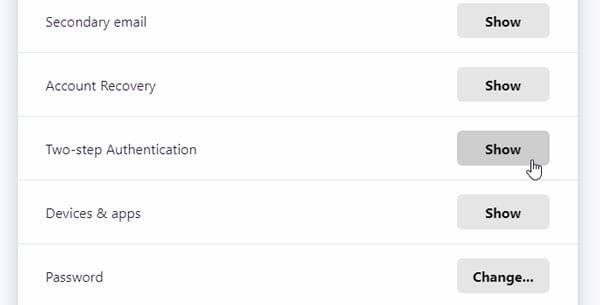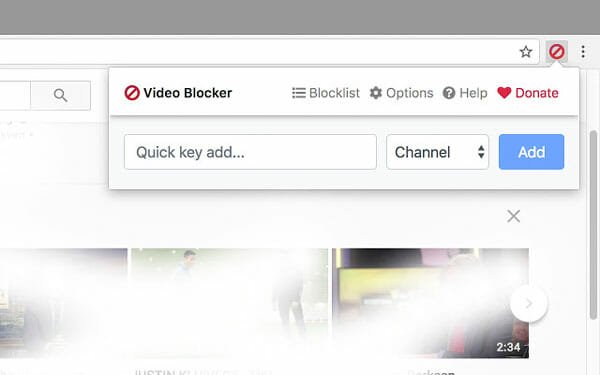Top 5 Greasemonkey Scripts for YouTube
Greasemonkey is one of the popular Firefox add-ons that help users to install various scripts as per the requirements and then do whatever they want. You can write your own Greasemonkey script or download the repository. This is probably the best things what Firefox has since other regular add-ons just do a specific task. But, Greasemonkey can do more than one thing and this is where it excels.

If you watch videos on YouTube a lot and want to turbocharge your YouTube experience, here are some Greasemonkey scripts those will let you do more than just helping to watch videos. You can download them and install in your Firefox browser through the standalone Greasemonkey add-on for Firefox.
However, if you haven’t installed Greasemonkey add-on in your web browser, you can visit here.
How to install Greasemonkey script in Firefox?
If you are familiar with Greasemonkey scripts, you can simply skip this step and jump to the script list. However, if you haven’t used Greasemonkey previously, here is a small tutorial, which you can use to install script without having any issue. Previously, there was a website called userscripts.org. But, now, it seems the site is broken or blocked.
Therefore, there are some other websites, from where you can download scripts for greasemonkey. Here is a website called Greasyfork, which is pretty good in terms of script collection.
To install any script, just open the script page and hit the “Install this script” button.
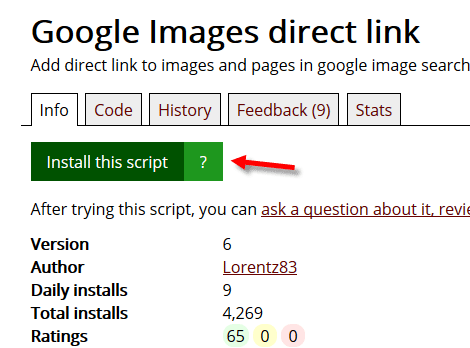
Therefore, you will be redirected to a different page, where you will get some options like
- Enable
- Enable & Install Script
- Install Script
Just hit the “Install Script” button. Following that, the subsequent popup window will come out.
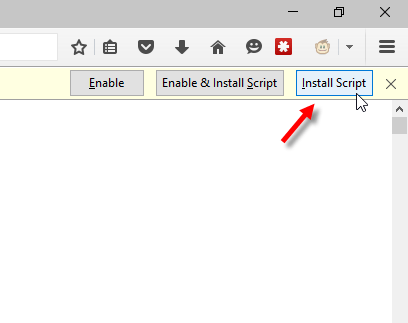
Here you will have to click on the “Install” button.
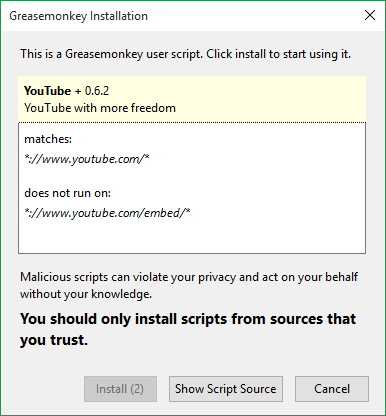
That’s all. Your Greasemonkey script will be installed.
Before doing all these things, just make sure that you have already installed Greasemonkey add-on in your browser.
Top 5 Greasemonkey Scripts for YouTube
Although, there are so many Greasemonkey scripts for YouTube, yet, the following list contains the best script those are most useful and comes with helpful options/features.
YouTube+

YouTube+ is one of the best Greasemonkey scripts that helps users to do various things on YouTube. The following features come with this script.
- Disable ads
- Direct YouTube logo to subscriptions
- Enable/disable subscription playlist
- Enable/disable infinite scroll feeds
- Enable/disable sidebar mode
- Remove autoplay up next
- Disable/enable SPF
- Layout settings (Grid in subscription, search results)
- Disable/enable hover cards
- Show/hide footer
- Compact titles in feeds
- Show/hide recommended channels in sidebar
- Enable/disable autoplay
- Memorize audio volume
- Disable subtitles and CC
- Disable/enable share panel
And more others.
Bypass YouTube Age Verification
This is yet another Greasemonkey script that will surely bypass the age verification restriction without logging in. Generally people can watch YouTube videos without logging in. But, sometime, YouTube requires sign in to Google account in order to watch videos. This is called YouTube Age Verification. Now, this script, which is known as Bypass YouTube Age Verification, will help you to skip this barrier and watch the video without signing in.
There is a simple trick to bypass this thing. You just need to make a change in the URL manually. However, if you use this script, you do not have to do so since that workaround will be done by it.
YouTube Thumbnails
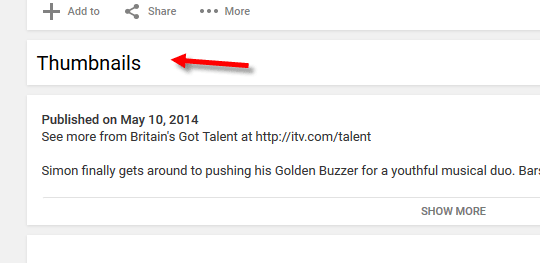
Generally the video player on YouTube helps users to get thumbnails when someone put the mouse on the video timeline. However, that is not as good as it should be since the picture would be small and sometime, you can get problems if the video is not loaded fully. At such moment, if you want to watch the thumbnails and jump into a particular time, here is a script. This YouTube Thumbnails script will help you to get thumbnails of a 5 seconds interval. You can then click on the thumbnail and the video will be started from there.
After installing this Greasemonkey script, you will get a “Thumbnail” tab under the video.
Just click on this to get the thumbnails.
HTTP to HTTPS Redirector
Although, almost all the other services of Google run with SSL aka HTTPS, but YouTube doesn’t have any SSL certificate by default. Therefore, your visit on that website is not fully encrypted. Third party can get your statistical information. But, here is a Greasemonkey script, which will let you redirect http://www.youtube.com to https://www.youtube.com. Just install HTTP to HTTPS Redirector and check the difference.
Block YouTube User/Channel
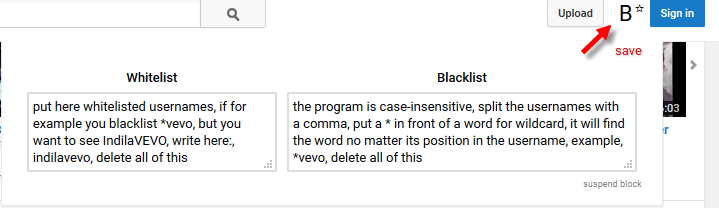
This is yet another great Greasemonkey script that assists users to block certain user or YouTube channel from appearing on your screen. If you put any user or channel in the blacklist, that channel will be vanished from your browser. On the other hand, if you put any channel in the Whitelist, you can check only that user on YouTube.
Just install it and click on the B button. Now, enter the username of channels one by one to either block or allow.
That’s it. (Download Script)
How to Remove Greasemonkey Script from Firefox?
This is however very easy and not much time consuming. Just click on “Menu” button, go to “Add-ons”, click on the “Greasemonkey” button. Now, pick out the particular script and click on the corresponding “Remove” button.

Final Word
These Greasemonkey scripts are really useful for all YouTube users since these do the best thing. However, you can find more script on various third party repositories.