Top 4 Best Backup Software for Windows
Windows is a very easy to use an operating system that can be used by anyone from any background. However, backing up a Windows machine is quite different from other platforms. Apparently, Windows offers few options to backup the machine, but you need to do something else to backup the whole system. Creating a system restore point won’t let you get the whole machine after a disaster. At such points, you need to use a third-party tool to get things done. Here is some best backup software for Windows that you can use to be on the safe side.
Top 4 Best Backup Software for Windows
1] AOMEI Backupper Professional

AOMEI Backupper Professional is an all-in-one backup software for Windows, what you can use to backup file and even the whole system. Talking about the specific features, you are about to get system backup, disk backup, partition backup, file backup and file synchronization functionality with this tool. In other words, you can forget about any disaster after using it on your machine. It costs around $49.95 for 2 PCs and lifetime upgrades. Before purchasing, you can try the trial version to check whether this tool is built for you or not. Download
2] Genie Backup Manager
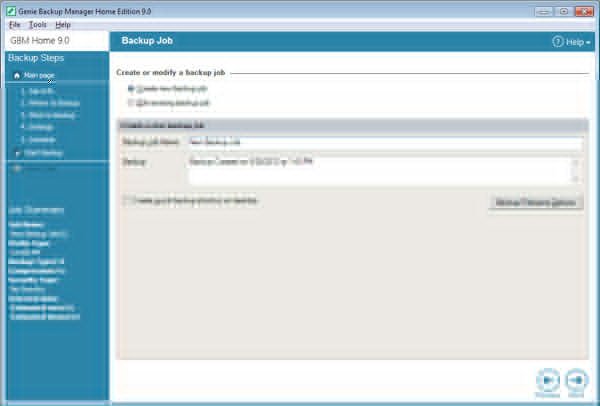
Genie Backup Manager is yet another awesome backup software for Windows that helps users backup any file, folder, or the entire system within moments. This is possible to keep the backup in your system, external hard drive or very own cloud storage provided by the backup tool. Talking about the features, you can backup to virtually any media, according to the developers. In other words, you can backup to FTP, SFTP, CD, DVD or anything. The user interface is elegant and clean, which makes it even better. The price of this tool is $49.95 for one license. If you can purchase more than one license, it would be a price saver. Download
3] Ashampoo Backup Pro
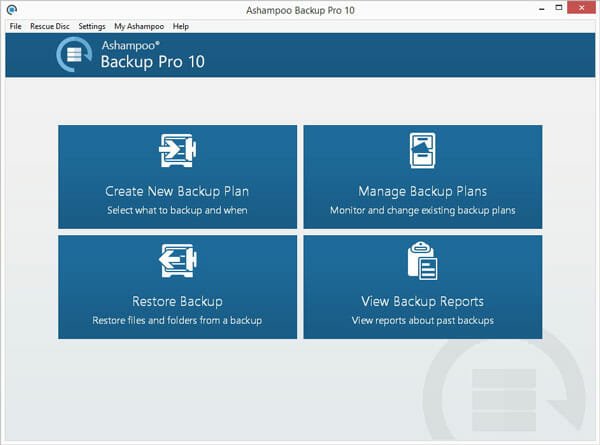
Like other backup software for Windows, you can backup almost anything to almost anywhere. For instance, if you want to backup the entire hard drive to SSD or another external hard drive, this is possible to do so. On the other hand, if you want to backup your emails to cloud storage, that is also possible. Talking about the safety of using this tool, there is no doubt. Also, you can get an automatic backup feature that will let you backup your files at the certain time set by you. This tool is available for Windows Vista and the later version including Windows 10. On the other hand, you should have 1GB of RAM, 150MB of a free hard disk and an internet connection to activate this tool. Download
4] Comodo Online Backup

When it comes to free backup software for Windows, there is nothing that can top this tool since this is one of the best free backup software available for Windows OS. This is possible to backup almost everything including email accounts, file and folders, Registry keys, IM conversations, and what not. Also, you can backup to anywhere including your computer hard drive, external; hard drive, SSD, your server, or email. Though this is not recommended to put your backup on email, this is possible to do so. Like some other premium tools, you can set scheduled backup that will let you backup your selected files or anything at a predefined time. Download
There are many other tools available for backing up your files or folders to anywhere. However, these tools as mentioned above are more than enough for you if you want to backup files within moments.

