Top 10 new features and updates coming to Android P
Android P is the upcoming Android version from Google and its first developer preview got released this week. While the preview comes with a lot of new features and developer focussed updates, it is still in its early stages and average users are not recommended to install it on their devices yet.
While it is not necessary that all of these new features introduced in this version would make their way to the final build of Android P, it still gives you an idea of what you can expect from the upcoming version of Android. So, read on to know about some of the new features and improvements that have been introduced to Android P by Google.
Top 10 new features and updates coming to Android P
Redesigned Quick Settings menu and Settings app
The Quick settings panel and the settings app are two the things which are being constantly updated with every new version of Android and Android P is not an exception. In the first developer preview of Android P, Google has updated the Quick settings panel into a vertical scrolling interface, like the one found in Android KitKat instead of the horizontal paginations ones found in the previous versions of Android.

Along with this, the Quick settings has also been updated with a new design as the icons are now rounded with a plain white background and also with rounded edges. Plus the toggles in the menu could no longer be expanded and one other major update is that the navigation and the status bars on your device no longer turn into orange if you enable the battery saver mode.
You May Like: Best Free Android Apps to Backup Data Easily
The settings app on the device has also been updated as now it comes with more colourful interfaces closely resembling a substratum theme. Each setting on the app is now represented with a unique colour for easy identification and there is also a new rounded search bar at the top.

Smart replies and images in notifications
Android P also comes with built in smart replies for notifications which means that you now don’t have to type your replies manually as you will now receive smart suggestions on your notifications. You can directly click on the smart replies and it will be automatically sent to the intended person.
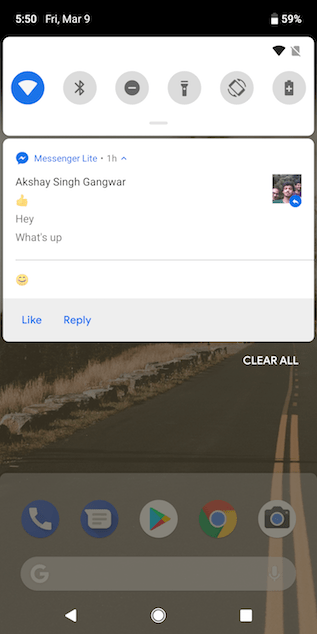
Apart from the smart replies, the new notifications in Android P will also include the images of the people who are sending you messages along with stickers, emojis, and other media previews. Since Google has already released a smart reply app, it is more likely that this new smart reply feature would make its way to the final official build of Android P.
You May Like: Best Android Apps to Chat with Strangers
Support for notches
With Android OEMs like Asus, OnePlus and even Oppo and Vivo adapting to the notch trend, more and more Android smartphones are also expected to include the notch on their smartphones just like the one on iPhone X. So, understandably Google has included native support for notches in Android P.

The new setting inside the developer options of the first developer preview of Android P allows the developers to emulate the presence of different size and shapes of notches on the device. This emulation can help the app developers in designing their future apps with respect to the position of the notch.
Restricted access to camera and microphone
A lot of Android apps like Facebook and other social media and messaging apps are secretly using the microphone and camera on the user’s devices to listen to their conversations and detect their locations to serve better ads to them.
Google is attempting to prevent this unwanted access by not allowing apps that are idle in the background to access the microphone, camera and other sensors installed in the smartphone. Also, if an app running in the background still attempts to access these then Google would just send empty data to them.
You May Like: 15 Best Productivity Apps for Business Travelers and Solo Backpackers
Screenshot editing tool
Just like the ones in the devices of other OEMs like Samsung, Xiaomi, and OnePlus, Google is finally bringing native screenshot editing tool to Android P. This new tool has been named as Markup tool by Google and it comes with various options to edit your screenshots which includes painting, handwriting tools, adding text and more.
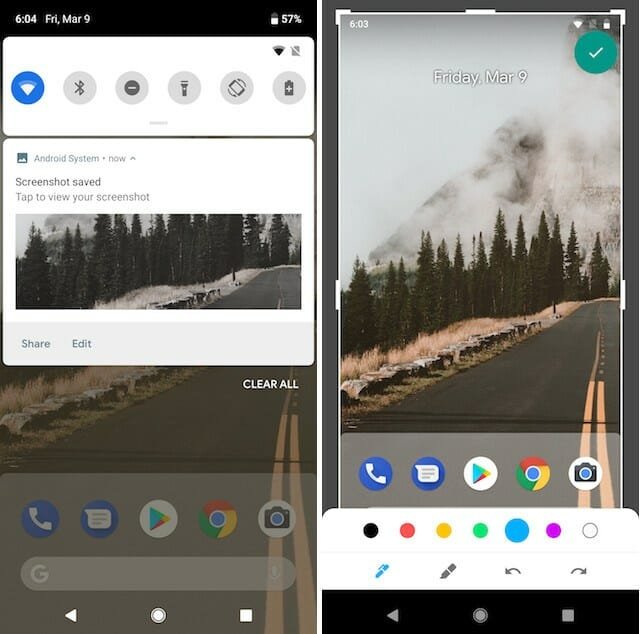
Redesigned power menu
After a long time, Google has finally redesigned the power menu in Android P with changing the centre aligned horizontal popup menu to a right corner aligned vertical one. The power menu now also has two new options along with the already existing power off and the restart options, which include the screenshot and the enter lock down options.
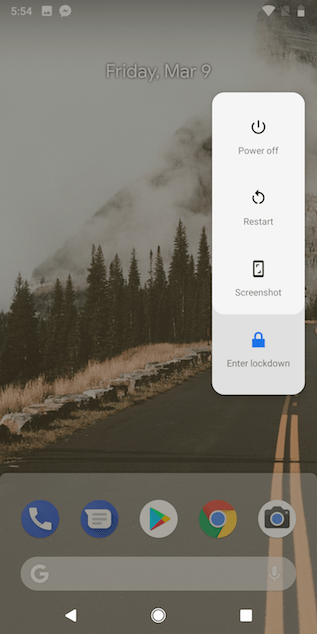
While the screenshot option is obvious, the lock down option is a new one which when selected will disable your biometric unlock options like fingerprint temporarily till you disable the lock down option again. This could be used when you are sleeping and you don’t want anyone to access your device using your fingerprint.
You May Like: Top 20 Free Microsoft Apps for Android and iOS
Redesigned volume menu
Similar to the power menu, the volume menu has also been redesigned in Android P which is also moved to the similar position. The menu comes with new options to mute and vibrate your device along with a new do not disturb mode. There are also new shortcuts to control media volume, bluetooth volume and other.

New battery saver modes
Besides removing the orange status and navigation bar indication for the battery saver mode on Android P, Google has also brought in a new option. This option allows you to automatically enable the battery saver when your phone’s battery percentage is anywhere between 5 and 70% which was previously available between 5 and 15%.

WiFi improvements
The WiFi in Android P gets 2 new features which even though not a huge change, but will significantly improve how your phone is connected to nearby networks and how your data is being used.
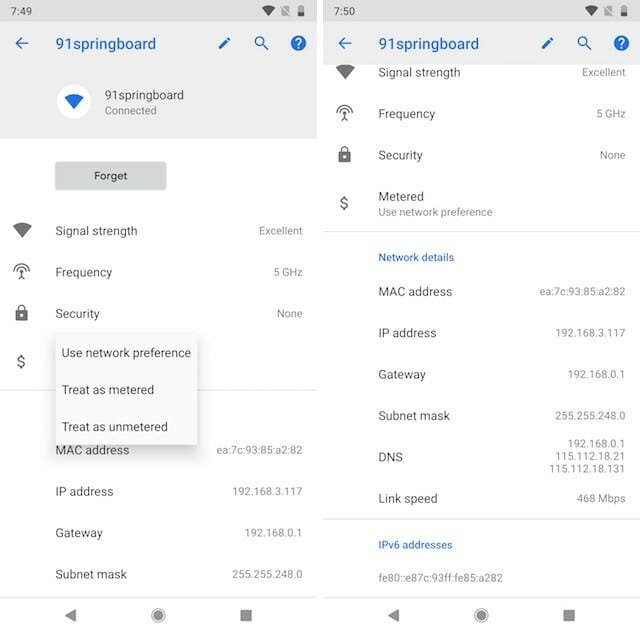
The first new feature is the ability to mark a WiFi network as a metered connection which will restrict background apps from using the data. The second feature is the inclusion of IEEE 802.11mc to help in better measurement of the nearby WiFi access points.
You May Like: Best Apps to Record Skype Call on Windows, Mac, Android
Run time enhancements
Android P also comes with a lot of behind the screen improvements which include decreased startup times for the apps, a performance boost for the apps that were written in Kotlin. This means that the apps will run faster and the overall performance of your device would also be improved significantly.
Just like the previous few versions of Android, this version of Android P is not also bringing any major visual changes, atleast as of now. However, it is too soon to tell now as it is only the first developer preview. Until then, let us know in the comments below your favourite feature of Android P and what features you would like to be included in it.

