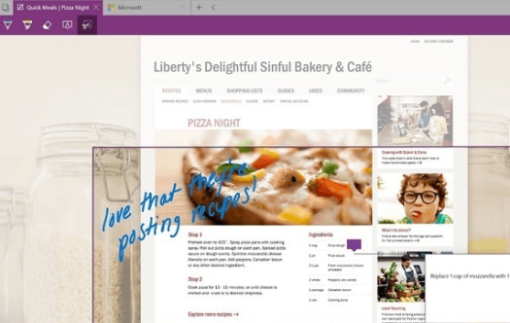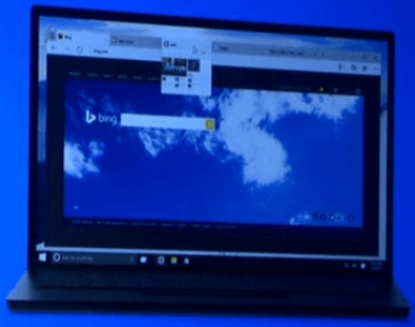Tips to Enable Spartan Edge Rendering Engine within IE11 for Windows 10 build 9926
Microsoft has come up with the new build 9926 for Windows 10 following up the Technical Preview version. This new preview build 9926 has several modifications and additions as per the feedback received from Windows 10 TP users. There have been news about Windows 10 having a new high-speed Spartan browser as part of Microsoft’s Project Spartan Browser.
The Spartan browser and new edge rendering engine were unveiled during the press conference on 21st January 2015. However, the new build 9926 release for Windows 10 doesn’t contain the Spartan web browser or app. In fact, the Spartan Edge Rendering Engine is disabled by default within Internet Explorer 11 of this new build 9926 for Windows Insiders. Only a select few have got this feature enabled for testing from within their IE11 browser.
In this article, we shall understand the steps to enable or activate Spartan browser’s new edge rendering engine in IE11 of Windows 10 build 9926.
Features of Spartan Web Browser for Windows 10
This high-speed Spartan browser that is expected to be present in Windows 10 final version to be released later in 2015. One of the major improvements over Internet Explorer 11 will be the fast speed of Spartan Edge browser. Along with speed, this is expected to possess a new sleek look. Before releasing in the final version, Microsoft is expected to provide this browser interface in some advanced Windows 10 preview build. For now, some Windows Insiders can still manage to check out its features.
Some other Spartan browser features include webpage annotation as well as integration with Cortana. It is also believed to possess a helpful offline-reading mode for avid article readers. To add to it, this will also allow saving page clippings to OneNote. So, the modern web browser from Microsoft for Windows 10 is sure to create a positive impact on users with loads of amazing features discussed above.
How to enable Spartan Edge Rendering Engine in Windows 10 build 9926 browser Internet Explorer 11?
For Windows Insiders who are able to install Windows preview build 9926, the Spartan Edge Rendering Engine feature can be activated through toggle of a hidden flag in IE11. You can launch the Internet Explorer 11 browser in the new Windows 10 build. Once this is done, type “about:flags” in the URL bar of the browser and press “Enter” key. This will lead to the display of few experimental features (hidden) for IE11 with this new Windows OS build.
You simply choose “Enabled” for “Enable Experimental Web Platform Features”. Later, click on “Apply Changes” button at the bottom of the browser view. Then, close the browser and re-open it to access the performance features of new Spartan Edge engine. Kindly note that you won’t witness any change in the display. The most obvious change you would encounter is considerable fast browsing speed. However, one needs to be careful as this feature is experimental and so you could easily experience some bugs or issues. In case you are stuck somewhere while accessing this hidden Spartan rendering engine, you can set the “Enable Experimental Web Platform Features” to “Disabled” (following the same steps as above). In simple words, you can disable the Spartan Edge rendering engine feature using the same steps as used for its activation with a minor change at the last step.
Please share your views about this new web browser from Microsoft for Windows 10. I am eagerly waiting for the launch of this browser with Windows 10 final release later this year.