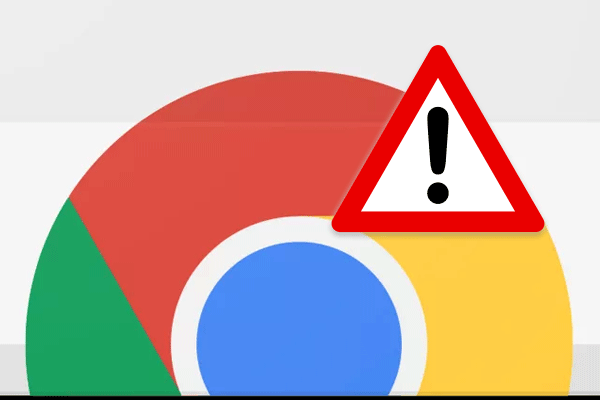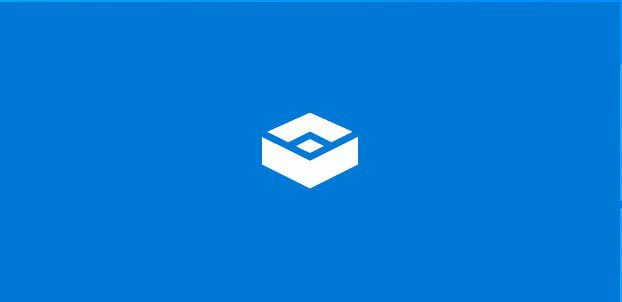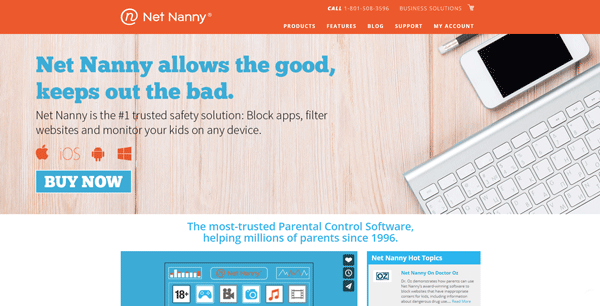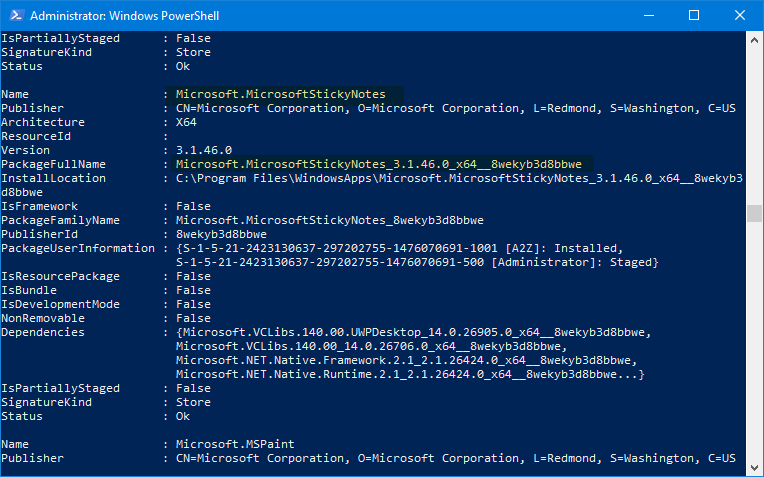Windows 10
Since the launch of Windows 10, Microsoft has been releasing new updates every year. They are rolling out updates in April as well as October of every year. If you are using the most recent updates aka Windows 10 V1809 and you are waiting for the next update called Windows 10 V1903 or 19H1, you
Read MoreWhen it comes to making a virtual machine, VMware and Virtual Box top the list. It doesn’t matter whether you need to install Linux or another Windows OS, you can certainly do that with the help of those virtual machine software. However, if you are using Windows 10, you might not need those tools since
Read MoreUndoubtedly, Google Chrome is the best web browser out there, which is being used by millions of people from across the globe. No matter whether you want to watch YouTube video or stream movies on Netflix or use it to customize your website’s background, you can do everything with the help of Google Chrome. Although
Read MoreLately, when I was googling about windows task manager, I found out that the web is beaming with search phrases like task manager not opening or task manager not responding. Specifically, users running Windows on their systems are facing this issue more frequently and they are much troubled with the single obstacle – task manager
Read MoreHey, are you tired of Windows 10 not-so-scheduled updates at the middle of your working schedule? I’m not even asking how it eats on your network connection while updating a whole system of multiple connected machines. But, you can’t afford a loop-hole in the security system, right? Well, you can disable auto-update and go offline
Read MoreGoogle Chrome and Firefox both browsers are widely used all over the world. Both of them perform pretty good on Android as well as on Windows. However, if you are using them on these platforms but they are showing errors like ‘Not Responding’, Screen Hanging or Freezing; here are some tips and tricks which will
Read MoreIn the recent Windows 10 update, Microsoft has included a new feature called Windows Sandbox. Although you need to enable it manually if you are using the Windows Insider Program, with the help of this Windows Sandbox. You can test various software without installing that in the actual system. Sandbox provides many functions to the
Read MoreIf you have recently updated your computer and following that your Windows 10 computer is stuck at the login screen, here are some tips and tricks to fix this problem. Windows 10 login loop problem is a very common problem that people face after updating their computer. There are many reasons why a person can
Read MoreWindows 10 gets a lot of updates, facing bugs and error codes is very common for users. Here we are with the list of common error messages and their working solutions occur to Windows 10. Windows 10 Update Problems Please note that all these problems occur during or after the Windows 10 update installation. Therefore,
Read MoreAre you suspicious about your bandwidth usage? Do you want to know which app is using your computer resource? Do you want to know about which app you are consuming most of your time? Here are some System Monitor Softwares that will let you monitor everything. You can monitor everything from bandwidth consumption to resource
Read MoreThere is no doubt that YouTube is the best video sharing platform out there, which contains tons of videos to watch. If you are trying to open YouTube in Google Chrome or Firefox for Windows but it is showing a blank screen, or the video is buffering a lot, you can find the solutions here.
Read MoreWith the changing year upgrade your system with unique software to perform different tasks. In this article, you can find out some of the worth using tools you can download and use them on your Windows computer. All of them are free of cost and can be used without any problem. Best Less Known Software
Read MoreYou might have heard about antivirus that you can use after booting your computer. However, let’s assume that you haven’t installed any antivirus and your computer is under attack. Or, let’s assume that you are not able to sign into your computer due to some malicious activities. At such moments, you can use these bootable
Read MoreIf you are a dedicated webcam user and your webcam has suddenly stopped working, do check out these helpful and working solutions those are compatible with Windows 10 PC. There can be a huge amount of reasons, why your webcam is not working with Windows 10. No matter whether you have a faulty dedicated webcam
Read MoreSticky Notes is a popular and very handy application available for Windows 10 and some other older versions. Recently Microsoft has made several changes in the Sticky Notes app in Windows 10. However, if the Sticky Notes app is not working on Windows 10 computer, you can check out these following troubleshooting tutorials. Here are
Read More