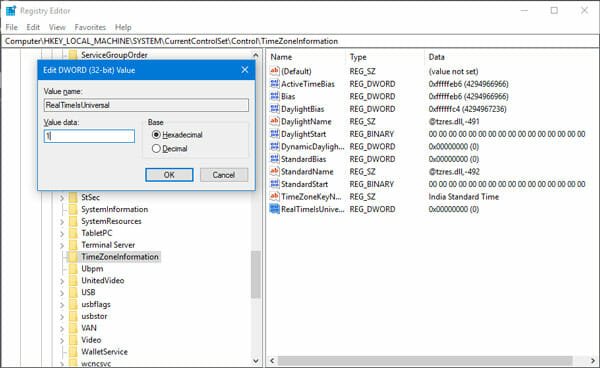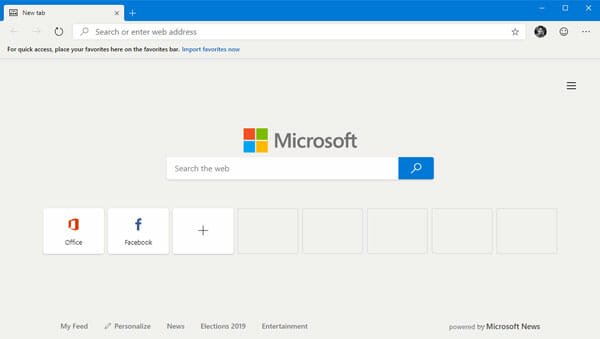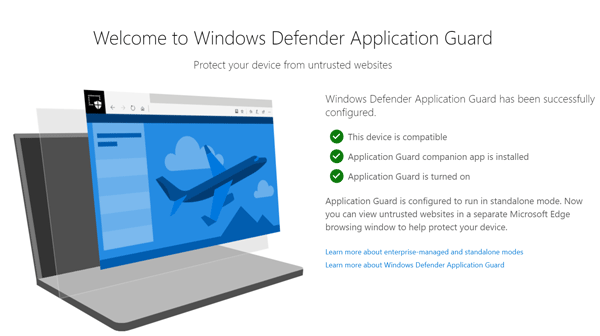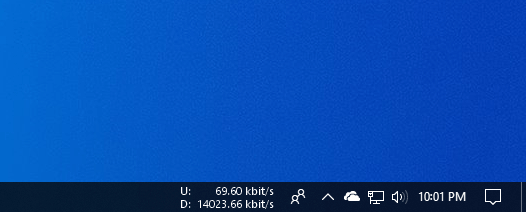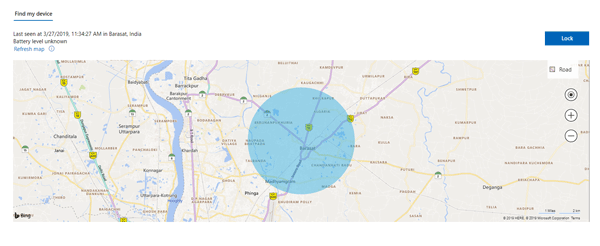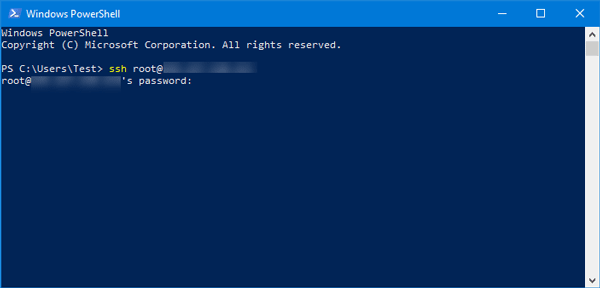Windows 10
Microsoft often rolls out various updates, security patches, etc. so that users keep getting hustle free user experience. However, sometimes some update can cause a serious problem. Many people claimed that their computer is not booting up after installing an update. Some people might ask them to uninstall that update. However, you cannot do that
Read MoreThere is no doubt that Windows 10 and Ubuntu are equally impressive operating systems. They are not built for the same people but they are awesome in terms of the user interface, features, compatibility, ease of use, etc. There are many people, who use Windows 10 and Ubuntu as a dual boot machine. If you
Read MoreMicrosoft has been testing a Chromium based Microsoft Edge browser since a quite long time now, and finally, they have launched the Preview version for the users so that people can try and help them improve it over the time. If you want to try the old interface in a new browser, do check out
Read MoreWindows Defender has been a great security shield for Windows. A couple of days back, Microsoft rolled out two new browser extensions that are based on Windows Defender. One extension is for Google Chrome, and the other one is for Mozilla Firefox. Both do the same job. This extension is called Windows Defender Application Guest,
Read MoreMicrosoft offers Windows 10 license for a single computer as well as multiple computers. If you purchased a single PC license and used it on a computer, but now you need to transfer that Windows 10 license to another computer, here is what you need to do. Obviously, you cannot just enter the license key
Read MoreIf you are using a Windows computer and you want to display the internet speed in the Taskbar fo your Windows PC, here is what you can do. There is a simple tool that helps you show the internet speed in the Windows Taskbar. Many times it is important to monitor the upload and download
Read MoreLet’s assume that you were working with your Windows 10 computer at a public place, but you left it there mistakenly. At such moments, you will obviously go back to that place and try to find your computer. However, if you are not getting it there, there is a simple security thing you can perform.
Read MoreMicrosoft is about to roll out Windows 10 v1903 in a couple of days. If you are willing to install this update, but you do not want to carry all the previous files, there is a simple term you should know about, and that is a clean installation. It will let you install the Windows
Read MoreUEFI firmware is our present and the future, that we all know. But, since Legacy booting has not occurred in history pages yet, a lot of Windows 7 and Linux users feel comfortable around BIOS environment. So, we will be discussing on how to access it in different OSs. We are going to access the
Read MoreIn this current topic, we will be discussing thoroughly about entering into the Windows 10 firmware, and how to boot your PC into both of the modes. But, before that, we need to determine the boot mode in your machine at first. The process is as follows: Windows: We can use Disk Management tool here
Read MoreWindows 10 comes with tons of inbuilt apps, and the Photos app is one of them. Microsoft replaced traditional Windows Photo Viewer with the Photos app in Windows 10. The replacement was smooth and the app super awesome. That is the reason, why people like it so much. No matter whether you open an image
Read MoreIt doesn’t matter what you want to do or what you are; you can certainly use Windows 10 if you need a stable operating system on your computer. Irrespective of your profession or work experience, you can get started with Windows 10. If you need to connect to a Linux server, the most efficient way
Read MoreIf you are trying to open Google Maps in Chrome or Firefox, but it is showing a blank or black screen, you should check out these following tips and tricks to fix the issue. All the solutions are compatible with Windows 10 and older versions of Windows. We often open Google Maps to find a
Read MoreIf you are clicking the start button, but it is not opening Start Menu on Windows 10, you can follow the following tips and tricks to troubleshoot the problem. Start Menu is an integral part of Windows 10, and if you are not able to open this after installing fresh Windows 10 or updating your
Read MoreIf you are trying to connect a speaker or printer with your Windows 10 computer but you are getting an error message called Windows doesn’t have a network profile for this device, this article will let you fix that issue within moments. You do not have to go through a lot of things if you
Read More