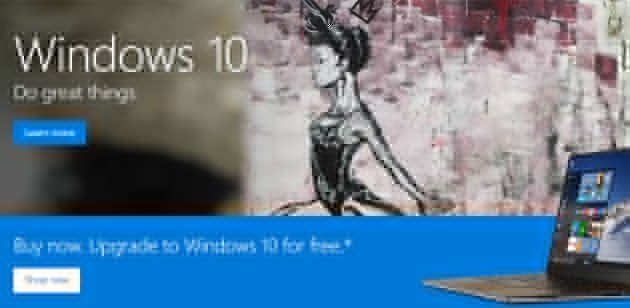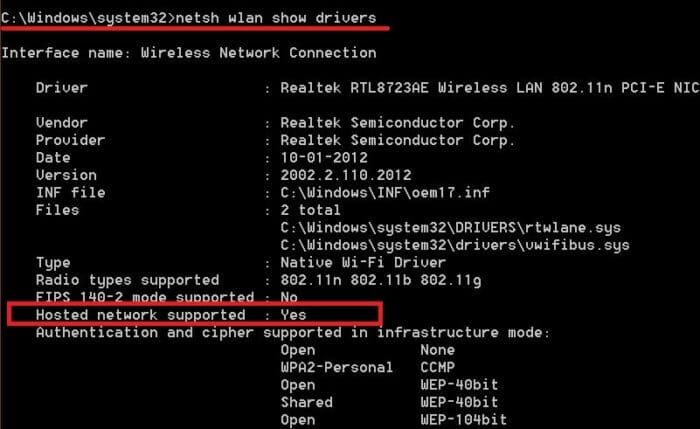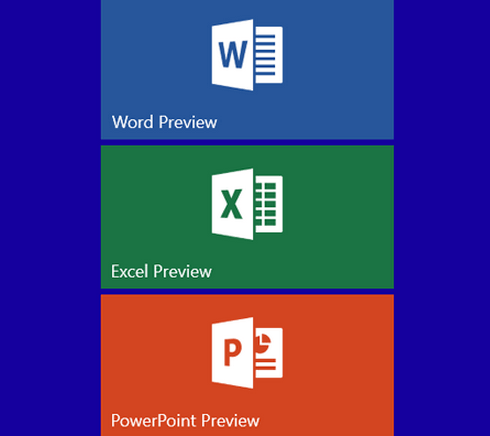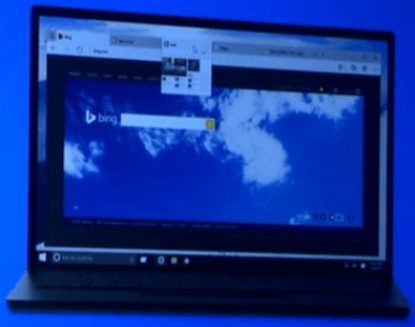Windows 10
Do you develop apps for Windows PC and Windows Phone? Is YES, here is a good news for you that you can now sideload apps on your Windows 10 PC and Windows Phone 10 without having any security warning or clutter. This is indeed a great update from Microsoft so that Windows developers can get
Read MoreAs Microsoft could impart Windows 10 to all genuine Windows 7/8.1 users at free of cost, there isn’t any offense to reserve your free copy. Even though, the whole process of booking free copy of Windows 10 is not so intricated, yet, there are many people, who have encountered with plenty of complications while seeking
Read MoreWindows Media Center has competed an incredibly important role to make Windows far more intriguing, handy and easy to handle media files, TV etc. Windows Media Center can be found in Windows XP, Windows 7 (all editions), Windows 8 Pro and Windows 8.1 Pro. Microsoft has ditched numerous old tools and features of Windows in
Read MoreWindows is a popular and probably the easiest to use operating system for any kind of people. No matter whether you have an expert knowledge or you are going to use computer for the first time, you can easily control Windows after a few days of using. Anyway, a new version of Windows is coming
Read MoreIf you are always up to date with Windows 10 news, you may have already seen that Microsoft is about to launch Windows 10 on July 29. For your information, Windows 10 has more enhancements, features, compatibility, better user interface than any earlier version of Windows including Windows 7, 8 and 8.1. Microsoft has been
Read MoreWindows 10 release date is closing in. Microsoft has already announced the golden date for Windows lovers and that is July 29. The most beautiful thing about this Windows 10 is you can upgrade your earlier version of Windows to Windows 10 at free of cost. If you have original product key of Windows 7
Read MoreAlthough, Microsoft has not unveiled the stable version of Windows 10, yet, you can download the Technical Preview of this Windows version, which is about to be launched later in this year. If you have already downloaded Windows 10 Technical Preview and are using it for a long time now, here are some checkpoints those
Read MoreMicrosoft, the maker of Windows 10 puts its heart and soul into creating a product that is safe, secure and comes with a host of advanced features. However, there’s one thing that is lesser spoken about — How to Turn your Windows 10 PC into a Wi-Fi Hotspot, without Software. Currently, we live in a
Read MoreWith latest build versions of Windows 10 Technical Preview being released and updated frequently, members of Windows Insider program have got a feel of several features of Windows 10 OS final version, which will be released sometime later in 2015. One of the most likeable feature of Windows 10 Build 9926 has been the search
Read MoreMicrosoft has released Universal Office Apps i.e. Word, Excel and Powerpoint apps for users of Windows 10 Build 9926. This is great news as most of the Windows 10 Technical Preview users would not have expected to get Microsoft Office apps with the preview build versions of Windows 10. They have been given a pleasant
Read More‘Windows 10 Technical Preview’ users are not allowed to change Windows update configuration setting while its default value is set to “Install Updates Automatically (recommended)”. Though, this copy of Windows 10 is an evaluation copy, yet, this policy of Microsoft is not fair enough and it might create a cause of worry specially for those users
Read MoreEveryone has an account in most of the Social Networking Websites like Facebook, Twitter, Linked In, Instagram, Pinterest and many more like them. We will be using them daily to stay in touch with our friends and loved ones. We often share photos, videos and our memorable moments over these social networking websites. Most of
Read MoreThe latest Windows 10 build 9926 got released in the second half of January 2015 during a Microsoft event. This build version of Windows 10 Technical Preview contains several new features and Aero-Glass Transparency is not one of them. However, if sources are to be believed as well as some key images (of transparent Windows
Read MoreMicrosoft adds many new features to Windows 10 Technical Preview. Like Windows 8 and Windows 8.1, in Windows 10, a user can use three types of accounts, i.e. local account, domain account and Microsoft account. Every time you start your PC, you will be asked for user password to sign in to Windows 10. Undoubtedly,
Read MoreMicrosoft has come up with the new build 9926 for Windows 10 following up the Technical Preview version. This new preview build 9926 has several modifications and additions as per the feedback received from Windows 10 TP users. There have been news about Windows 10 having a new high-speed Spartan browser as part of Microsoft’s
Read More