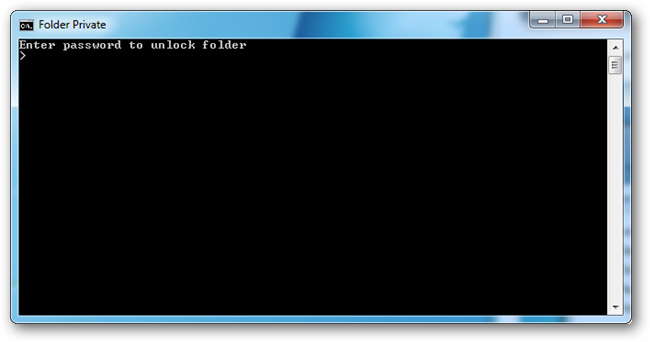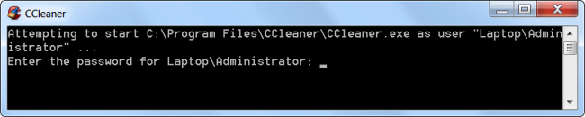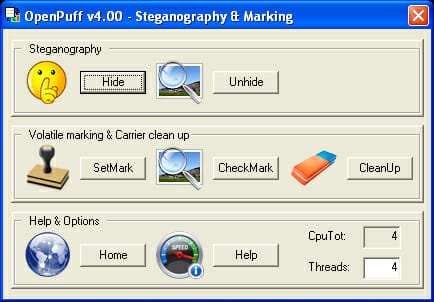Tricks and Tutorials
Each system gets to be slower after using that for some days. It happens with Android, Windows and very nearly all other platforms. This slowness indicates that this is the time to do something. If you have an old Android phone, you might have confronted it many times. When you buy an Android device, it
Read More“Safe Mode” is a diagnostic mode of a device controlling system (OS). This mode is meant to bypass all pre-existing system problems within an operating system. Any operating system in safe mode minimizes its functionality by disabling non-core applications. We are somehow habituated with the word ‘’Safe Mode”. Conceivably, in our Windows PC we boot to
Read MoreThere are numerous tasks what are not possible utilizing one product. For example, if you design a logo, you may use CorelDRAW and Adobe Illustrator. Furthermore, on the other hand, if you want to do basic video editing, you may need Camtasia alongside Adobe Photoshop. This is fine if you think you have much time
Read MoreIt’s been a month since Microsoft has launched Windows 10 Technical Preview for consumers. You can simply create a bootable USB of Windows 10 Technical Preview and install it within few minutes. Anyway, that is a different story from the core topic. Let’s assume, you always use a web browser for browsing internet as well
Read MoreLive chat is the best option for any shopping website to provide customer support. Imagine a scenario in which you have created a shopping site on WordPress. Despite the fact that the WordPress Plugin repository provides many live chat plugins yet they have some kind of restrictions. To solve this problem, you can try a
Read MoreIf you are using Windows 10 Technical Preview, I am sure that you are contented with this latest Start Menu. Actually, Windows 10’s Start Menu can increase your productivity and workflow since this is an all-in-one Start Menu. This Start Menu can show live tiles, recently used files/folders, power options, library folders and more stuffs.
Read MoreYes, of course there are a lot of third party software that offer the same functionality. But why use something else, when you can do it in the Windows itself? Right? Folder locking have been much in demand since the release of Windows. People have data which they do not want everyone to see, or have
Read MoreIf you have multiple accounts setup on your PC, like one for yourself and some other for your child etc. Chances are, you are the one having the privileged access(administrator account) and the other ones are standard users that do not have much control over the PC and are just meant to do basic functionality like
Read MoreIf you have ever traveled abroad, then you know the pain of paying all those extra bucks to your mobile phone carrier to whom your mobile is locked to. This is not a story worldwide, but a very common thing with folks coming from US, UK, Australia and some other countries where it is hard
Read MoreIn this all technological world, what is impossible is to stop innovations. Technology have taken us so far with its innovations and inventions that the world seems so much easier. Now-a-days almost anything is possible with just a click of a button. And in this fast emerging technologies, we deal with a lot sensitive data
Read MoreUSB devices have slowly and gradually been killing the long established CD/DVD drives of our machines. However, many of us (that counts in millions) still employ the DVD drive to read and write our data/music/video’s etc. It still proves handy when the data needs to be shared or read on the spot and you are
Read MoreI have recently inculcated this habit of “remote control”. Control a computer and applications from another computer which are geographically separated from each other and not connected in the same network or internet connection. It works like this. Whenever I have a long queue of downloads that needs attention, I don’t download them right away.
Read MoreIn our post sometime back, we mentioned the various ways you power your search in Bing. But how about powering your search through something as ubiquitous yet powerful as Google Search? From the time of its inception, Google has been known to employ a variety of tricks to help users get the relevant search results.
Read MoreHit the Shutdown button couple of minutes back and still waiting for your laptop to go dead completely? Nagged watching a rotating cursor? This is more acute when you are about to close a hectic business day to your bed and Windows shutdown is taking extra bit of space of your life, every single day. Thankfully, there are ways
Read MoreThere are different ways to find large files and folders on your system . The easiest way to do is install a file scanning application on your system and scan all the hard drives for large files and folders. Once you have scanned the entire hard drive and system partitions for unnecessary files or duplicate
Read More