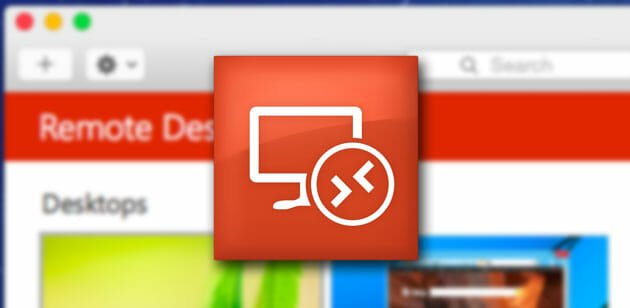Mac
Android is one of the most popular mobile platforms out there that is being used by millions of people from across the globe. No matter what kind of app you need, you can certainly find that for your Android mobile. Android is popular because of several reasons. First, the mobiles are very cheap and comparatively
Read MoreWe all know there are many Android emulators for Windows which help you get the smartphone experience on your PC. Have you ever wished for an Android emulator for Mac? The number of free applications on Mac is lower than that of Windows. So, you have to spend a lot of your time for the
Read MoreInternet download manager manages all the downloads in a better way. Although, modern browsers such as Google Chrome, Firefox, Safari do the job very well they are not as feature-rich as IDM. Internet download managers can help you to pause a download, resume that whenever you want. On the other hand, they do not make
Read MoreMac and Linux are two most popular operating systems among programmers. Most of the people use Linux distribution to get started with their programming career. This is because of having various reasons as well as personal preferences. However, problems occur when someone wants to edit code with a beautiful environment so that he/she can write
Read MoreThe WWDC 2016 or WorldWide Developer Conference took place in San Francisco. It turned out a golden day for Apple enthusiasts and new technology explorers since Apple has proclaimed couple of new features, OS etc. in the conference. It was a software related conference and every attendee was really thrilled to have such phenomenal releases
Read MoreThis is needless to say that Mac is the greatest and most dependable operating system available in the market. Despite the fact that, this is not as cheap as Windows is, yet, people go with Mac as a consequence of having such an excellent graphical user interface and features. Typically, office personnel, students and programmers
Read MoreSometimes you may not get an app on iOS or Mac in a particular app store. Although app store is available for all the iOS and Mac users, some apps are not available in all the countries across the globe. You can face ‘Item Not Available’ error message while trying to install an app, which
Read MoreApple devices are awesome because of many reasons and Siri for iOS is one of them, which makes the device even smarter. However, on Mac, there I no such digital voice assistant like Siri. If you have Siri, you can do various tasks automatically. In other words, Siri will do the job on behalf of
Read MoreAre you a Mac user? Even though Mac Devices are high priced devices, they are known for their speed and design quality. Many tech people use Macbooks and other devices as their daily drivers to accomplish many things. Apple market share hugely dependent of Mac devices along with iPhones and iPads. If you are using
Read MoreContinuity is such a feature of iOS and Mac that helps users to get better synchronization between multiple Apple devices. Users can easily go through any notification on Mac, which is actually received on iOS device like iPhone or iPad. In iOS 8, Apple has included this feature and now this is powering all Apple
Read MoreiOS and OS X are two awesome operating system for mobile and computer respectively. iPhone and Mac both have features to capture screenshot without any software. For example, if you want to capture a screenshot on iPhone, you can just press and the Home button and then press Sleep/Wake button. Whatever you have on your
Read MoreDespite having the Microsoft Remote Desktop app for Mac, Microsoft has introduced the preview version to ensure that users can test out the latest features on their secondary Mac. Definitely, this is quite cumbersome for new users but Microsoft’s decision is kind of good and fair. Those, who have Mac, can certainly use Microsoft Remote
Read MoreTime Machine has become the most effective in-built app for conventional Apple Mac users. Time Machine serves as a data backup software that helps users to backup data in a variety of storage including local storage and remote storage. Local storage indicates a hard disk and remote storage refers to such storages, what is being
Read MoreIt’s been couple of months since Apple launched Yosemite (OS X 10.10) for the first time as a preview version. If you are a Mac user or going to use Mac Yosemite for the first time, you must know some beautiful and very useful search tips and tricks to get most out of Spotlight for
Read MoreIf you have used Mac, you might have noticed than it has an in-built launcher that helps users to consolidate all installed apps in one place. This launcher doesn’t come with tons of options or features but this is useful. Although, Windows 8 and later version of Windows users can use Metro screen, where this
Read More