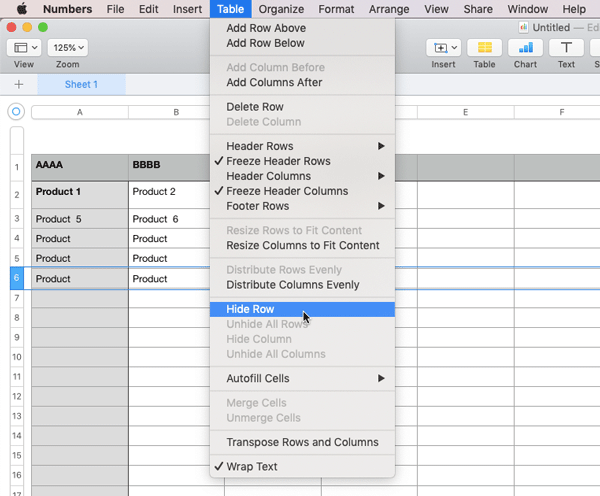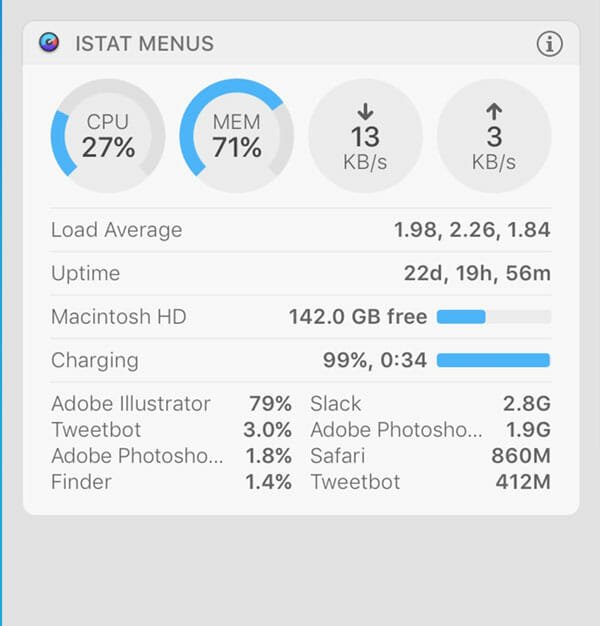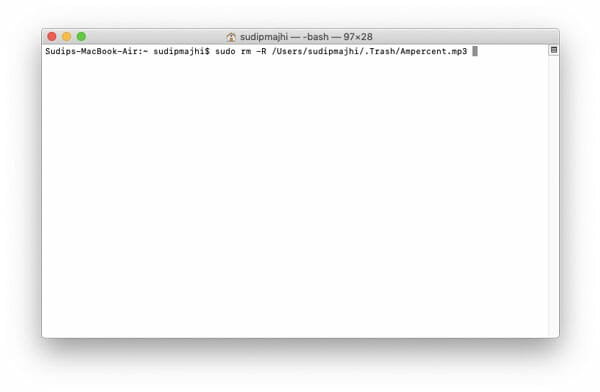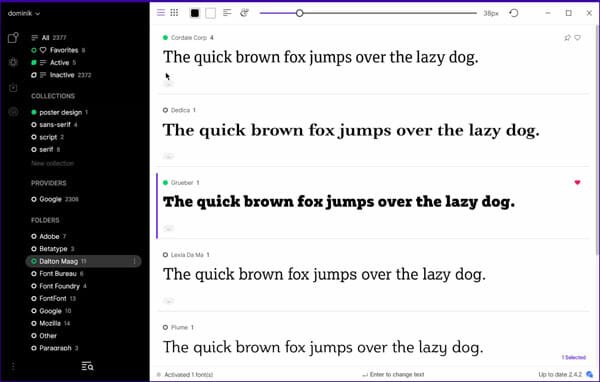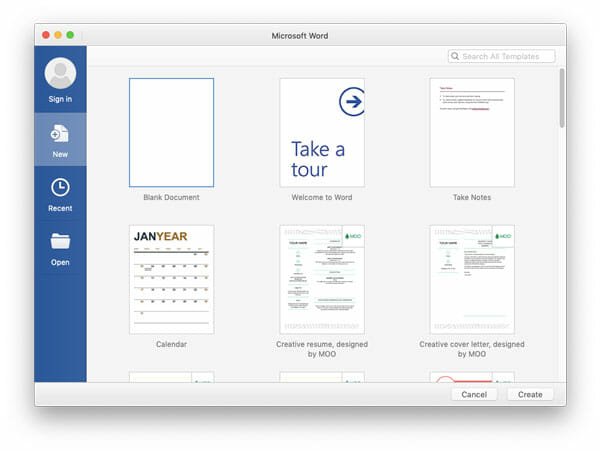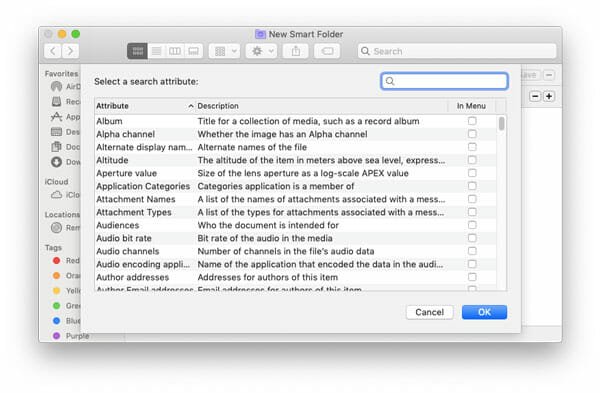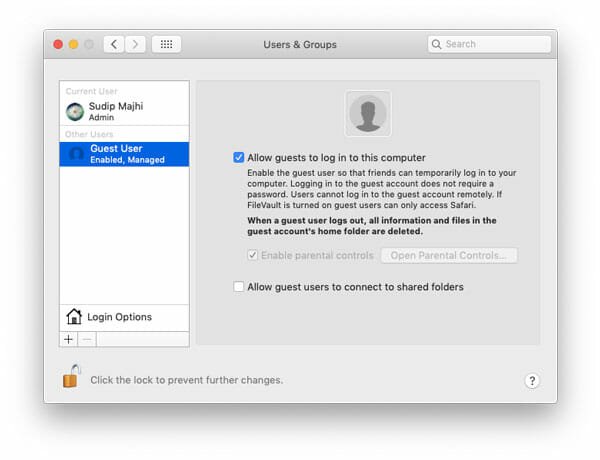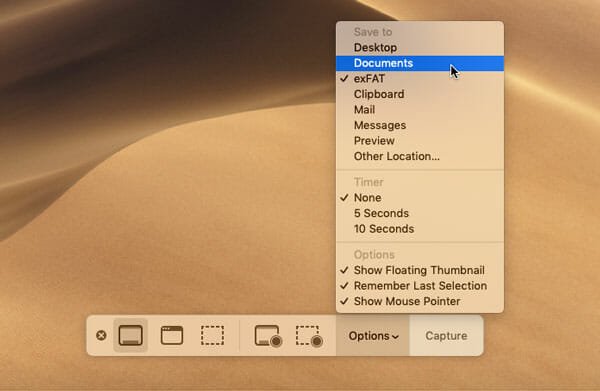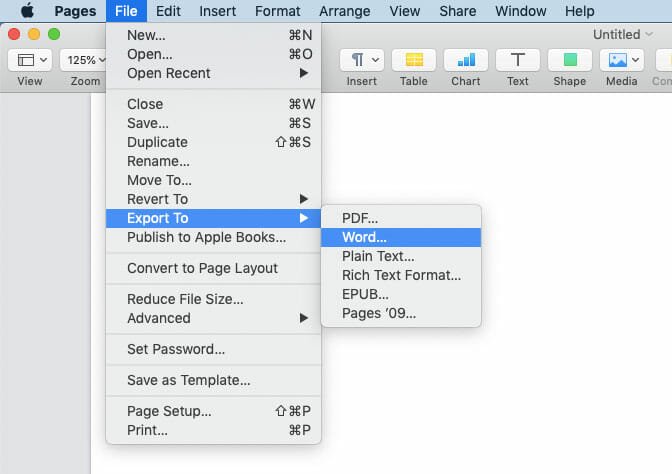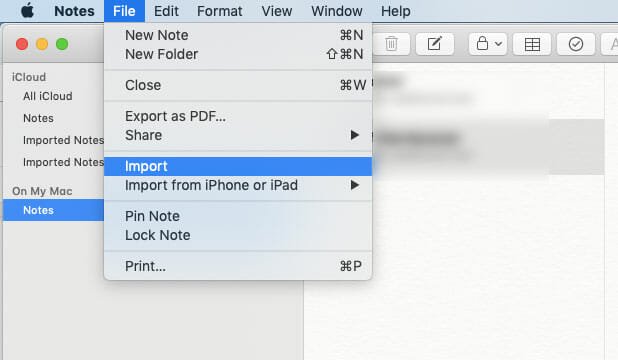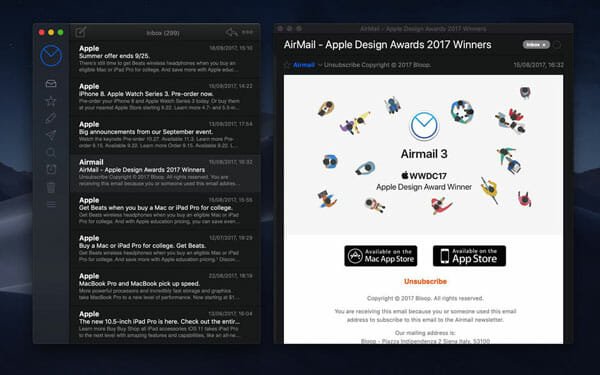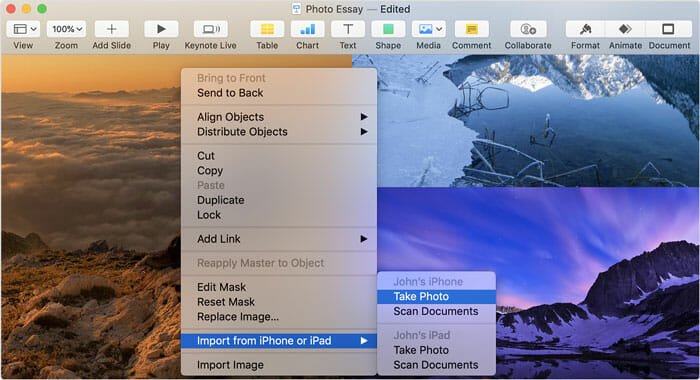Mac
If you do not know how to use Microsoft Excel or Numbers for Mac, you can get into trouble at your office or school. It is one of the most important tools, which is required at every stage. If you do not know the basic of Excel or Numbers, you should find this article quite
Read MoreA computer is nothing without the CPU since it is the main component. You can have an old motherboard with an old processor or vice versa, but it is the main part of your computer. When you do a lot of high-end tasks such as running a virtual machine, rendering 4K video, etc., you should
Read MoreWe use the Trash when we need to remove something from our computer. Like Recycle Bin in Windows, you can find Trash in Mac computer. If you move something to Trash, it gets removed from the existing place, but it does not get deleted entirely from your computer. That is why you need to empty
Read MoreIt doesn’t matter whether you are using Windows or macOS, you can indeed access some of the best fonts integrated into the system. Although it is quite tough to change the default system font, you can use all the installed fonts for designing or writing purpose with the help of third-party apps. Apart from having
Read MoreAlthough you can install a third-party browser on macOS, the inbuilt browser, aka Apple Safari, is much better than some of the substitutes. However, several errors might occur in Apple Safari after an update. For instance, many people claimed that they are not able to download any file in the pre-loaded browser of Mac. If
Read MoreWhen you need to create a document or spreadsheet, you can obviously opt for Google Docs or Sheets. However, if you do not want to get a solution that requires the internet, you can opt for Microsoft Office. Microsoft Office is a complete package of Word, Excel, PowerPoint, OneNote, and more other apps. By default, it
Read MoreAlthough Apple has not changed the look of macOS in a long time, they have been including more new features in its operating system. Apple included a new feature called Smart Folder in macOS Sierra. Although it was not that popular during the initial days, it has gained massive popularity in recent months. Smart Folder
Read MoreLast year Apple launched macOS Mojave for Mac computers, and it is indeed an excellent operating system that can be used by any person in the world. Irrespective of the job, you can utilize this platform for getting maximum benefits. Although it comes with so many features, not all of them available by default. That
Read MoreIf you often capture screenshots on macOS Mojave and you want to change default screenshot save location, you need to follow this post. macOS Mojave is a very well managed platform made by Apple for Mac computers. There are many people, who often capture screenshots on their computers. By default, Mojave saves all the screenshots
Read MoreiWork is compatible with macOS. If you have recently bought a Mac computer and you have got iWork aka Pages, Numbers, and Keynote, you might face problem while trying to open them on Windows computer. This is because iWork files are not compatible with Windows. Being said that, you cannot open Pages file in Microsoft
Read MoreIf you have recently bought a Mac computer, you might have seen that there is an in-built note-taking app called Notes. Notes are not just a note-taking app. In fact, there are tons of use of this simple tool that is made by Apple. If you are new to this app and you want to
Read MoreUndoubtedly, macOS is one of the best (if not the best) operating systems out there, which is being used by millions of people from around the world. If you often get email and you do not like the Apple Mail app on your MacBook, you can get rid of that and install one of these
Read MoreIf the iOS is the best mobile platform, macOS should be the best platform for computer. Although it comes with so many features, you might face a problem when trying to open a bunch of images. The in-built app is not capable of showing images one by one like Windows Photo Viewer does. That will
Read MoreIf you are into Apple ecosystem, you might have already got a new feature called Continuity Camera. It helps you import images, documents from iPhone or iPad to Mac computer. You can directly get an image from your iOS device on your Mac computer running macOS Mojave. This article will let you know how to
Read MoremacOS is a very stable platform for doing various tasks. If you are a writer and you often visit various places, there is no better device than a MacBook. If you have recently purchased a MacBook or you have switched from Windows to Mac and you want to install a writing app, here are the
Read More