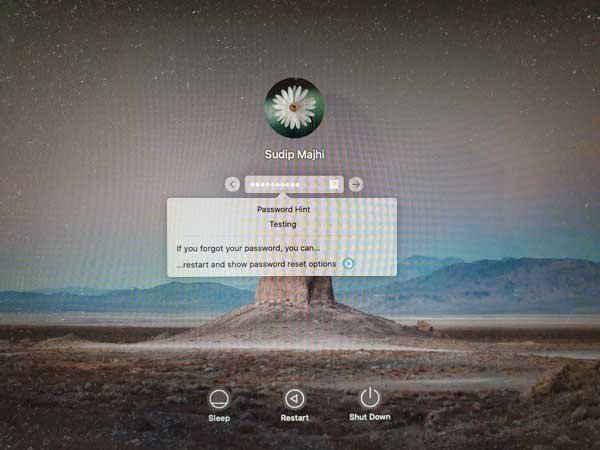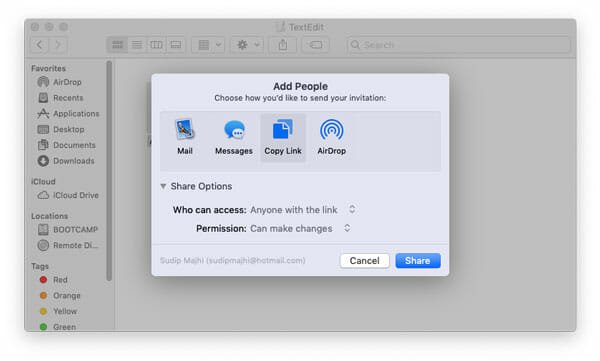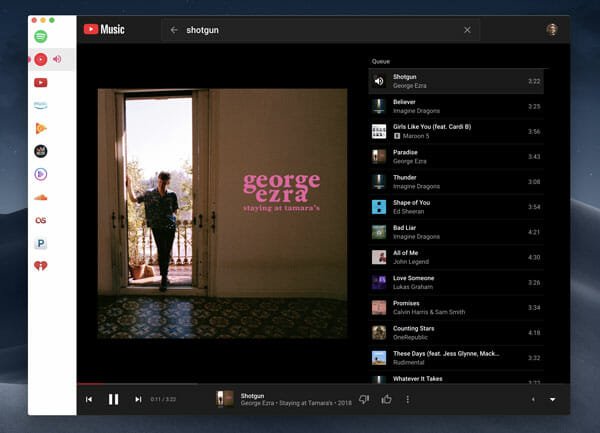Mac
Although iPads offer a great battery life, some people often face problems due to some reasons. If your iPad is not very old, but it is troubling you a lot due to the miserable battery life, you should check the health of it. Here are some of the best Mac apps to check iPad battery
Read MoreApple’s ecosystem is comparatively safer than others, and that is why people like to use Apple gadgets. If you have a Mac computer, and you are locked out right now as you do not remember the password, you should check out this tutorial. Here is how to reset the forgotten Mac password without losing any
Read MoreGiving a phone to a kid to purchase whatever he/she wants is a terrible idea, and it will affect your child’s behavior. Google Play Store has parental control functionality so that you can block your kid from purchasing something without your permission. Like that, you can use an Apple ID for your child if you
Read MoreIf you use a MacBook or any other Mac device, you cannot find the “Print Screen” button like Windows keyboard. If you are trying to take a screenshot on Mac, you should check out this tutorial. Here is how to take a screenshot on Mac. We have covered the in-built method, all the available and
Read MoreGoPro is evolving day by day as a fine-tuned action camera for divers, racers, vloggers, trekkers, etc. Apart from having a good zoom in functionality, GoPro has almost everything to fulfil your demands in every situation. If you have some footages, and you want to edit them before uploading to your social networking site or
Read MoreIf you have a Mac computer and you want to play some jigsaw puzzle games, you should check out this list. Here are some of the best free jigsaw puzzles for Mac that you can download for free. Although some of the games require premium access, you can download and test them without spending any
Read MoreAlthough it is very rare, Mac users face the spinning ball kind of app freezing issue on their computer as well. Despite having such good configuration, you might have already encountered with such problem when your PC stopped working like usual. Like Windows, you need to close the non-responding application to fix the issue and
Read MoreThere is no doubt that the MacBook Pro is a great device that does all kinds of jobs. No matter whether you are a programmer, video editor, writer, or anybody else – you can certainly use a MacBook Pro for everyday use. Apple launches a new update every year. However, some issues never get solved.
Read MoreLike Windows, macOS Mojave users can change the wallpaper automatically throughout the day. Apple introduced this feature so that users can get a different experience while using the latest version of Mac. Some dynamic wallpapers can define the time of the day as well. If you want to set a dynamic wallpaper, you can open
Read MoreIf you are using the Apple ecosystem, you are familiar with iCloud Drive. In case you do not know, iCloud is Apple owned cloud storage service, which allows you to store files and use them from Mac and iOS devices. Although you can access iCloud Drive from any other device or operating system, mostly Apple
Read MoreMacBook has a pretty good speaker for basic entertainment and work. However, if your MacBook speaker is not working properly, you can use this trick to transmit audio from MacBook to iPhone or iPad and use your iOS device as a wireless MacBook speaker. Apple’s hardware quality is much better than some other manufacturers. However,
Read MoreMacBook has a very responsive trackpad and clicky keyboard, which lets you type faster than other laptops. No matter whether you need to write three pages or thirty, you can use a MacBook and the keyboard to get a stress free user experience. However, let’s assume that the keyboard or trackpad is having some issues
Read MoreIf the inbuilt microphone of MacBook is no longer working correctly, and you need to use the microphone to do something on your Mac computer, you can use this trick to use iPhone as a microphone for Mac. No matter whether you have a MacBook or iMac, you can certainly use this technique to use
Read MoreSpotify is one of the most popular music streaming services out there, which is being used by countless people from around the world. No matter whether you want to listen to soft music, jazz, folk, rock, or anything else, you can undoubtedly find your favorite music on Spotify. If you have a Spotify account and
Read MoreApple’s Mac computers are pretty feature-rich in terms of hardware as well as software. It does pretty much all the jobs without any lag. However, if you are getting some problems with your MacBook or iMac, you can detect problems with Apple Diagnostics. Although it doesn’t fix the problem, it will let you recognize the
Read More