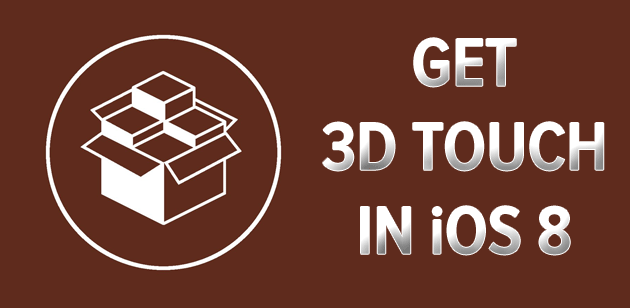iOS
Losing data in our electronic device is something we don’t usually pay attention to, but when it happens, the repercussion could be catastrophic. But then we would depend on data recovery software we know of and try to extract our lost data. Sometimes we could be successful in fully extracting lost file, sometimes we may
Read MoreThis is needless to mention how good iOS is and what makes it so useful. If you are using iOS and Safari for iOS and want to block political content, here is a solution. Generally, a vast majority of youth do not want to read political content. Or, suppose, you live in a country and
Read MoreYouTube is the biggest video broadcasting website and the second largest search engine in the world. These two things demonstrate everything. In other words, millions of people have been using YouTube to share their daily videos with the world. There is actually no reason to hate this video broadcasting site, which is powered by Google,
Read MoreUndoubtedly, iOS is one of the best mobile platforms out there. People are using iOS because of many reasons like awesome apps, features and more. No matter how good your mobile platform is, but you will always find some lacks of features or functions. For example, today we are going to talk about how to
Read MoreThis is meaningless to introduce iOS as this is probably the most beautiful operating system for mobiles and tablets (iPad). People are using iOS over any other OS because of having a great performance and overall stability. On the other hand, you can find loads of free apps and games for iOS from App Store.
Read MoreApple devices are awesome because of many reasons and Siri for iOS is one of them, which makes the device even smarter. However, on Mac, there I no such digital voice assistant like Siri. If you have Siri, you can do various tasks automatically. In other words, Siri will do the job on behalf of
Read MoreApple has launched a beta version of upcoming iOS 9.3 or something else. Before the launch of stable version, Apple has launched a beta version, which is named iOS 9.3 Beta 1. Now, this is confirmed that Apple is about to launch many more versions of iOS 9.3 beta. Anyway, if you are using Apple
Read MoreIt was iOS 8 when Apple introduced to the brand new app, which can help you to cancel your next doctor’s visit. This is called Health app, which collects all the information about your health either manually or by a third party app. This in-built application of Apple for iOS 8+ is truly awesome, which
Read MoreContinuity is such a feature of iOS and Mac that helps users to get better synchronization between multiple Apple devices. Users can easily go through any notification on Mac, which is actually received on iOS device like iPhone or iPad. In iOS 8, Apple has included this feature and now this is powering all Apple
Read MoreAlthough, iOS 9 comes with so many new features and more stability, yet, it also has few errors and other minor issues. People, who have upgraded to iOS 9, have claimed different types of problems with iOS 9. Some people have encountered with battery issues, when few people claimed that iOS 9 is eating their
Read MoreYou know that Apple has launched iOS 9 for iPhone 4S and all the later versions of iPhone, iPad and iPod. If you are an iOS 9 user, you might have already used the QuickType feature that helps users to get more out of the native keyboard. For example, you can cut-copy-paste text, select text
Read MoreControl Center is truly powerful feature of iOS 7 and later versions of iOS that assists you to do various things faster. It mainly helps users to open network related settings (WiFi, Bluetooth), music player and some more including Camera, Torch and so on. In other words, you can use Control Center to do things
Read More3D Touch is the newest invention of Apple that will change the way you touch your iPhone. 3D Touch will bring entirely new interaction and dimension of iPhone touch. 3D touch is available in iOS 9 only as Apple has integrated this feature in it. What is 3D Touch? In simple words, 3D helps users
Read MoreAero Snap is probably the best feature of computer to put multiple windows side by side. You can just click and hold the window and place that in a corner of your screen. It will let you put that window on right or left side of your screen so that you can place multiple windows
Read MoreiOS and OS X are two awesome operating system for mobile and computer respectively. iPhone and Mac both have features to capture screenshot without any software. For example, if you want to capture a screenshot on iPhone, you can just press and the Home button and then press Sleep/Wake button. Whatever you have on your
Read More