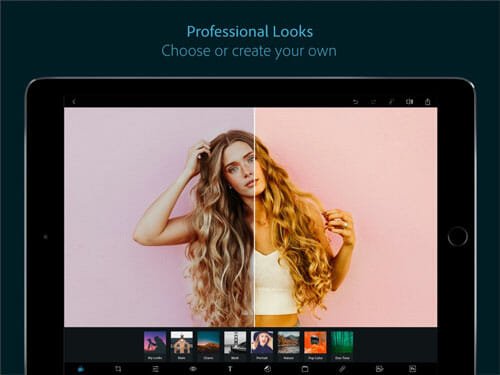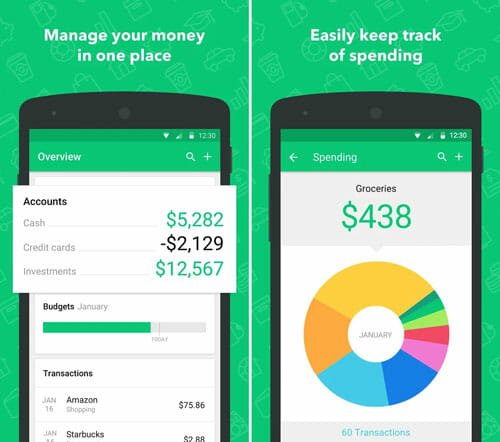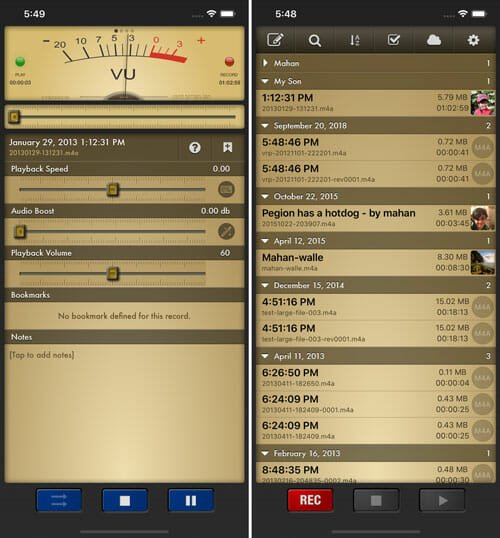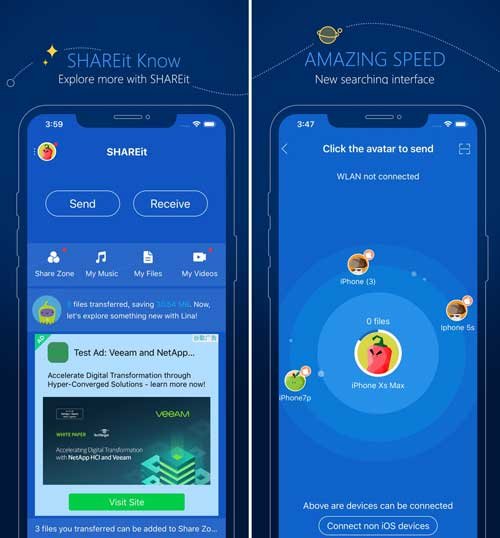iOS
When you capture a selfie with your iPhone or iPad, it flips the image for the best output. However, some people do not like to do that. If you are one of them, you might want to re-flip the image so that you get the result that you want to see. Therefore, you can follow
Read MoreIf you are trying to connect your iOS device with a Windows 10 computer, and it is showing A device attached to the system is not functioning error, you can follow these steps. This error message might appear when you are trying to connect an iPhone, especially. However, you can find the same issue with
Read MoreAlthough iPads offer a great battery life, some people often face problems due to some reasons. If your iPad is not very old, but it is troubling you a lot due to the miserable battery life, you should check the health of it. Here are some of the best Mac apps to check iPad battery
Read MoreLet’s assume that you have a couple of party videos, and you want to merge them to make them one. At such a moment, you can use these apps to merge videos on iPhone or iPad. It is quite easy to merge multiple videos on Windows or Mac. However, you can do that same on
Read MoreIf you have an iOS device and you want to edit some PDF files on it, this article might be helpful for you. Choosing a PDF editor is quite tough these days since there are countless options available in the market. There are few things you should check before opting for a PDF editor for
Read MoreIf you have an iOS device, i.e. iPhone or iPad, and you want to enable dark mode in Safari for iOS, you can follow this tutorial. Here are some of the best methods to get a dark theme in Safari browser for iOS and iPadOS. Apple has already included such functionalities to those platforms. All
Read MoreIf you recently bought a smartphone and you do not know how to enable Wi-Fi calling functionality on your phone, you should check out this tutorial. Here is how to turn on and use Wi-Fi calling on Android and iOS so that you can get a better voice call experience without any extra charge. This
Read MoreiOS devices are pretty good in terms of the user interface, features, app compatibility, etc. If you are using an iPad, you can use it in different ways – no matter whether you are a student, businessman, writer, or anything else. You can use an iPad or iPhone for remote desktop connection as well so
Read MoreApple introduced the ‘Live Photo’ functionality a long time back. If you are new to the live photo feature, and you want to edit a live photo on your iPhone, you can follow this tutorial. Here are some tips and tricks so that you can edit a live photo on iPhone without any problems. Although
Read MoreAlthough iPhones are known as a reliable device, they can often show problems too. If you are an iPhone user and your iPhone is not charging correctly, you should check out this list to get some ideas and solutions. There can be a thousand reasons why your iPhone is not charging, and some of the
Read MoreIf you are getting some problems in the finance sector at the end of every month, you should know your spendings. Having a mobile makes things easier since you can install these spending tracker apps on your Android and IOS mobile. You can use a notebook to track all the spendings over the month, but
Read MoreIf you have an iOS device and you want to record some points audio, you can try out these following apps. Here are some of the best voice memo and recorder apps for iPhone and iPad. Although Apple has already included and inbuilt application to record your voice, most people do not like it because
Read MoreAlthough the iPhone is an excellent piece of gadget, you might find problems while trying to transfer files from your device to a Windows computer. iPhone works best with Macbook, but if you do not have a MacBook and you want to move your pictures or any other important files from your device to Windows
Read MoreLet’s assume that you have a YouTube channel, and you want to share your iPhone Screen on YouTube. Or you are facing a problem on your mobile, and you want to ask for help by showing a video to your friend or someone else. If so, you can try out these methods to record your
Read MoreGiving a phone to a kid to purchase whatever he/she wants is a terrible idea, and it will affect your child’s behavior. Google Play Store has parental control functionality so that you can block your kid from purchasing something without your permission. Like that, you can use an Apple ID for your child if you
Read More