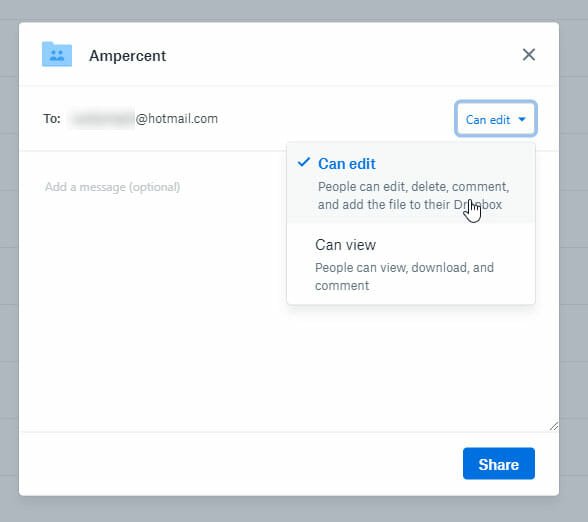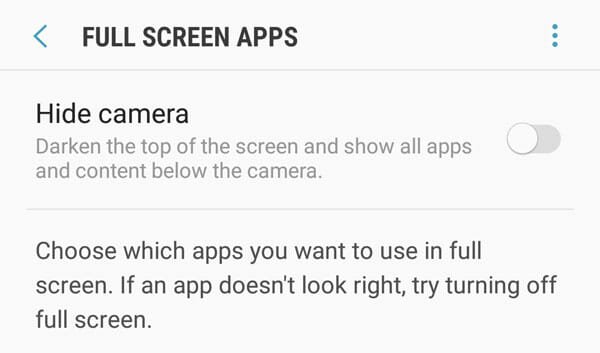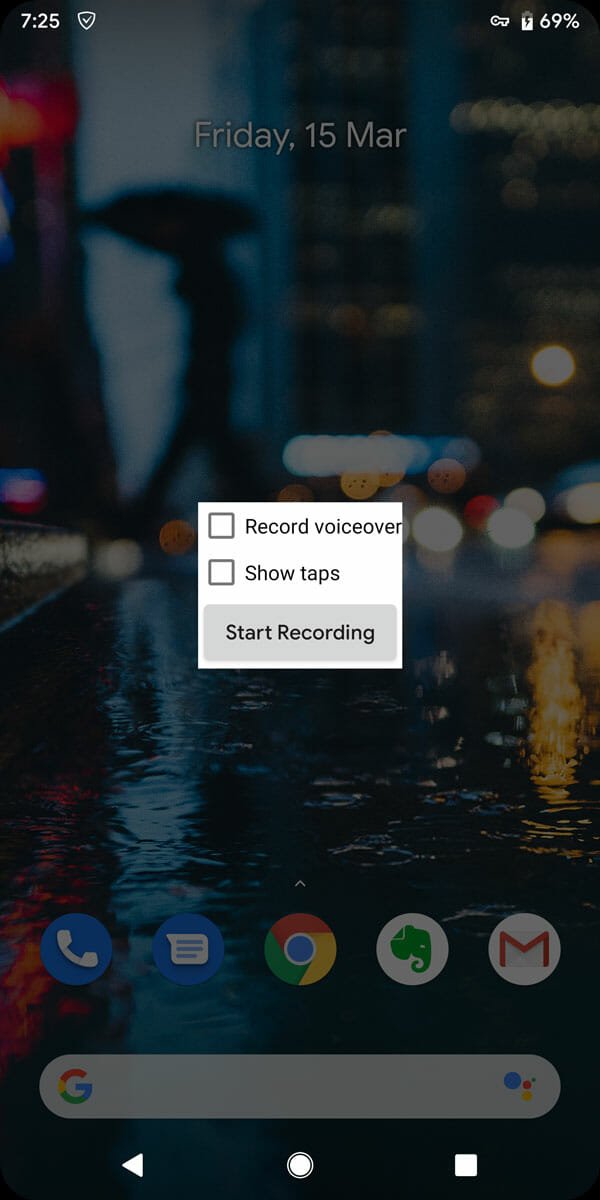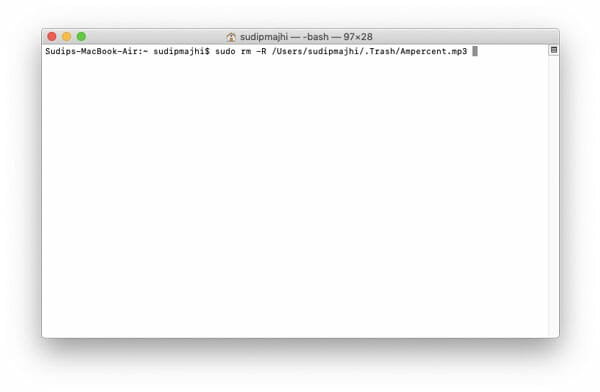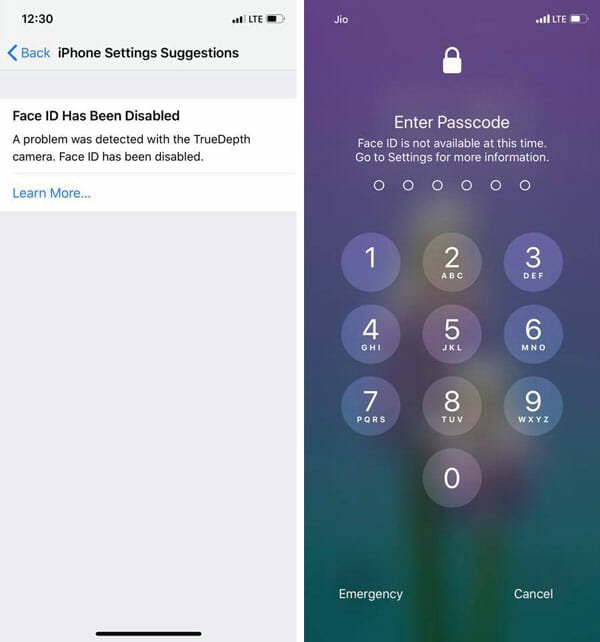How to
When someone talks about cloud storage, three names come to the mind, and they are Google Drive, OneDrive, and Dropbox. All of them are quite old, trustworthy, easy to use, affordable and they provide a good amount of free storage to test all the services and functionalities. All of these three cloud storage services allow
Read MoreA few days back, Samsung launched a couple of smartphones to extend their “S” series. It doesn’t matter which mobile you choose; you will end up getting a top-notch user experience. However, if you are using Samsung Galaxy S10+ or any other device, you should check out these tips and tricks so that you can
Read MoreGoogle has recently launched the beta version of Android Q. Even though they haven’t included a lot of features for consumers, people still love it because of extraordinary features such as this screen recorder. If you have Android 9 Pie or older version, you need to download a third-party application. However, if you are using
Read MoreGmail is one of the best email services, and there is no doubt. No matter whether you are a student or an office employee, you can certainly use Gmail to connect with people. Gmail is popular because of several reasons. It comes with tons of features, options, and it is available for Android, iOS, etc.
Read MoreAlthough users can install apps from the Google Play Store, it doesn’t allow people to extract the APK file. There were some tricks that help users get the APK file from the Google Play Store directly. However, those tricks have become abolished over the years. However, if you are willing to extract APK files from
Read MoreIf you have a little bit of knowledge on computer hardware and how a system works, you might know that only “Refresh” is not enough to increase the performance of your computer or improve the RAM performance. There are many people, who waste a lot of time hitting the refresh button right after turning on
Read MoreAlthough Apple launched the Apple Watch a long time ago, there is no official version of WhatsApp. As WhatsApp is the best mobile-based instant messaging service, you might need it on your Apple Watch. If you are willing to use WhatsApp on Apple Watch, do check out this article to know how you can install
Read MoreWhen it comes to the best instant messaging service, WhatsApp comes first. No matter whether you are a student, businessman, or whatever, you can certainly use this IM service on your mobile despite having an Android or iOS mobile. The best thing is you can use WhatsApp on the computer as well. However, if you
Read MoreWe use the Trash when we need to remove something from our computer. Like Recycle Bin in Windows, you can find Trash in Mac computer. If you move something to Trash, it gets removed from the existing place, but it does not get deleted entirely from your computer. That is why you need to empty
Read MoreAlthough you can install a third-party browser on macOS, the inbuilt browser, aka Apple Safari, is much better than some of the substitutes. However, several errors might occur in Apple Safari after an update. For instance, many people claimed that they are not able to download any file in the pre-loaded browser of Mac. If
Read MoreUndoubtedly, Facebook is the most popular social networking site, and it offers countless features to handle every aspect of your account. However, there is only one problem if you use Facebook on mobile. You cannot talk to your friends via the official Facebook app for Android and iOS. You must have to install the Facebook
Read MorePreviously Samsung implemented the Face Recognition system in only high-end phones. However, they have started offering the same in some budget mobiles such as Samsung Galaxy M20, M30, etc. It doesn’t matter which Samsung mobile you are using if the Face Recognition is not working in your mobile, do check out these troubleshooting guides. With
Read MoreIf you are unable to use Face ID to unlock your iPhone and your mobile is showing an error called Face ID Has been Disabled in the Settings menu, you can follow these following tips and tricks to fix the issue. Face ID is an essential and useful security component that lets you unlock the
Read MoreIf you are trying to open Google Maps in Chrome or Firefox, but it is showing a blank or black screen, you should check out these following tips and tricks to fix the issue. All the solutions are compatible with Windows 10 and older versions of Windows. We often open Google Maps to find a
Read MoreIt doesn’t matter whether you are using Android or iOS mobile; this is very easy to capture a screenshot. No matter whether you want to capture the settings app or any browser or any other app, you can do that in your Android and iOS mobile. However, what if you want to capture scrolling page
Read More