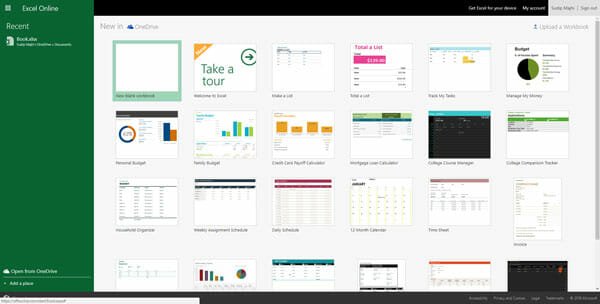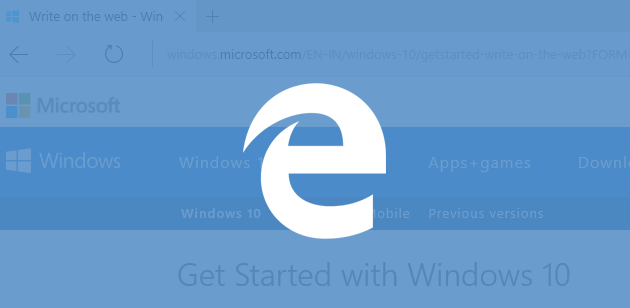How to
Nowadays almost everyone uses Wi-Fi. It doesn’t matter whether your mobile has connected to a public Wi-Fi or private Wi-Fi, but your mobile has indeed connected to a Wi-Fi network. If you have a Wi-Fi router in your home, but there are some suspicious activities you are noticing with your router, here are some tips and
Read MoreIf you are someone who occasionally stalks people on their Instagram accounts and takes screenshots of the Instagram story they post on their profiles, then we have got a bad news for you. The latest update of the Instagram mobile and the web app will now notify the users whenever someone takes screenshot of their
Read MoreAlthough Google Chrome is a great browser, it can show different error messages at diffretn times. For example, This webpage has a redirect loop error in Google Chrome is a very common issue nowadays. Thanks to the various ad networks those use tons of redirects to land a user on a particular page. If you have been
Read MoreIf you need a word processing software for Windows and Mac, Microsoft Word is probably the best solution you have. Just like that, for spreadsheet management, Microsoft Excel is the best option, and for slides management, Microsoft PowerPoint is the boss. Microsoft has built such product that can beat anything else in the market. However,
Read MoreIf you have an image and you want to find some similar images based on that, do check out these best reverse image search engines. You can use these reverse image search engines on the computer as well as mobile. However, you may need to enable the Desktop version while using a mobile to use
Read MoreSecurity is currently the most important issue around the world and people are doing a lot of things to make sure that their data is safe and secure online. While most social networking sites like Facebook and Twitter offer a lot of privacy controls to their users like deciding what details they would be sharing
Read MoreiPhone X is currently one of the best looking and the fastest smartphones available for purchase and even though it might cost a little more than other popular flagships out there, Apple has managed to add a lot of features to the device that are worth the price. One of these features is the full
Read MoreWhen Apple removed the headphone jack from the iPhone 7 last year and introduced a Bluetooth enabled pair of wireless headphones called Airpods as a replacement for the traditional wired headphones, not many people were happy with it. This is mainly because a majority of smartphone users, both Android and iOS were still using the
Read MoreMotion photos in the Google Pixel 2 is not something introduced by Google nor it was completely inspired from the Live photos feature on the iPhone 7. In fact the feature had been in existence for a quite a few time now in an Android app. Motion photos is a new type of image capturing
Read MoreIn today’s guide, you will learn how to do a reverse image search on mobile. If you are on a desktop and using Chrome browser, the process is fairly simple. Just right-click on the said image to find the option “Search Google for image”, but if you are on a mobile or tablet device, iOS or
Read MoreWhen Apple launched the most anticipated iPhone X last month alongside the iPhone 8 and iPhone 8 Plus, everyone was excited about the new features it had introduced. Right from the Face unlock feature, the built-in support for Augmented Reality and to the Animojis, Apple kept the launch event interesting by announcing new features throughout
Read MoreIs iOS 11 draining your iPhone’s battery? It’s been a while since iOS 11 was launched and people are still complaining about the terrible battery life of their iOS devices even after the recent 11.1 beta update. There is a thread on Reddit – r/apple with over 800 comments and the topic of discussion is terrible
Read MoreIt doesn’t matter what you want to do, but you can always find an app suitable for your job if you are using an Android mobile. From editing videos to playing games, Google Play Store has everything for you. Not only Android but also, if you have a mobile, you might have seen that there
Read MoreMicrosoft Edge is one of the best inclusions of Microsoft in Windows 10. Although this is still lagging behind other browsers as it doesn’t support add-on and doesn’t come with a huge number of features, all the included features are very essential and useful for any Microsoft Edge user. You know that bookmark is an
Read MoreYou can certainly lock Photos in iPhone using Touch ID. Instead of using PIN lock or Passcode, you can use Touch ID to protect your personal photos on your iPhone. However, it requires Jailbreak. Therefore, if you have already done that, read on to know more about this trick. Touch ID is a very useful
Read More