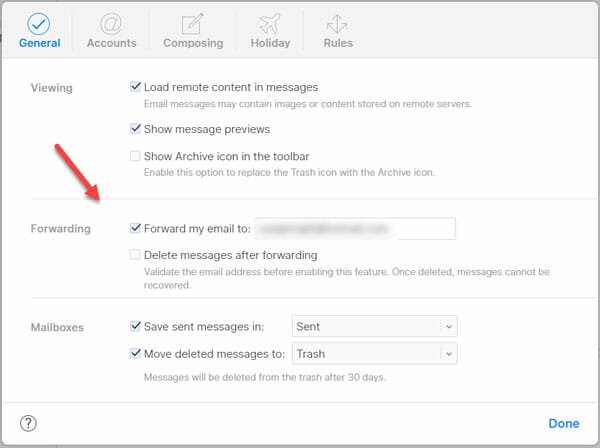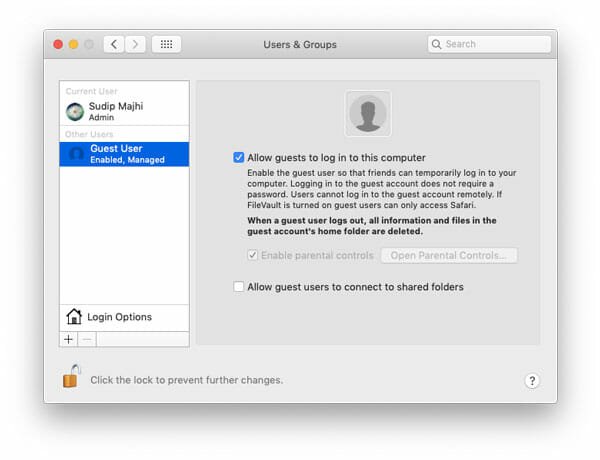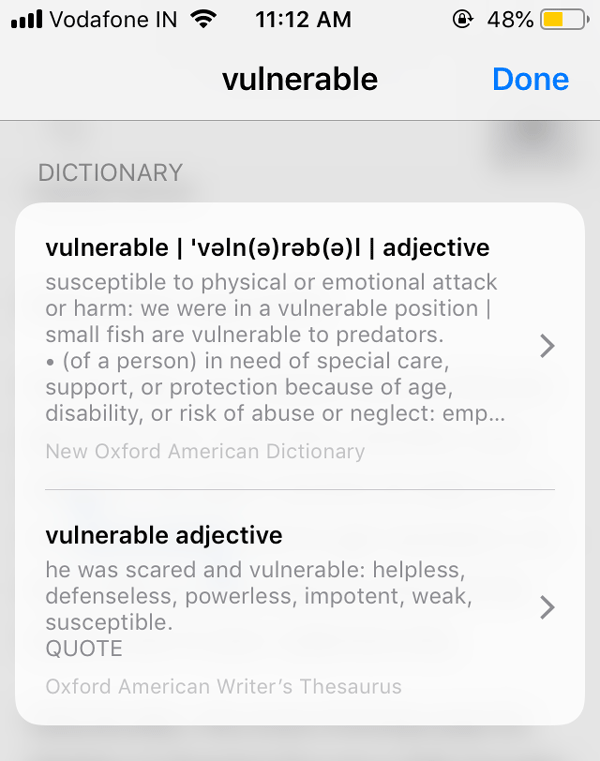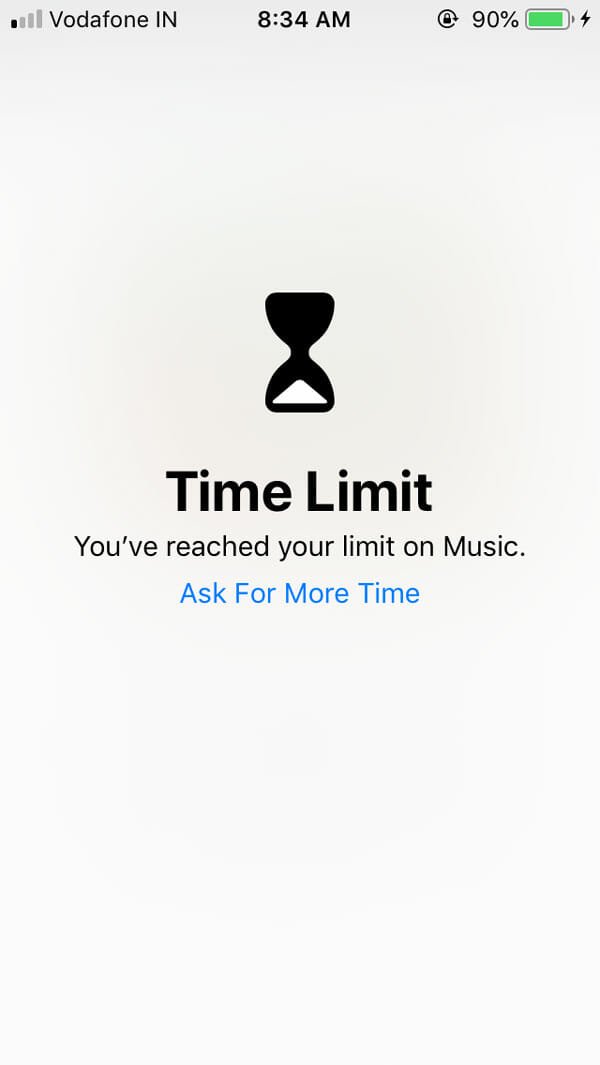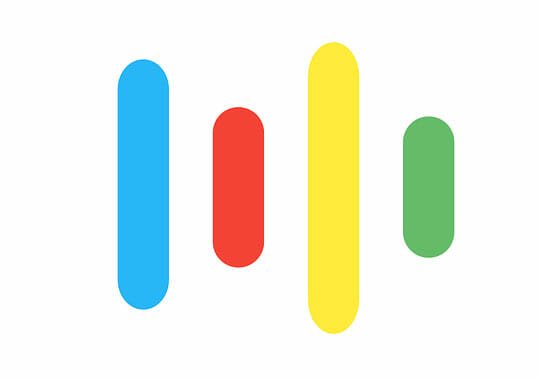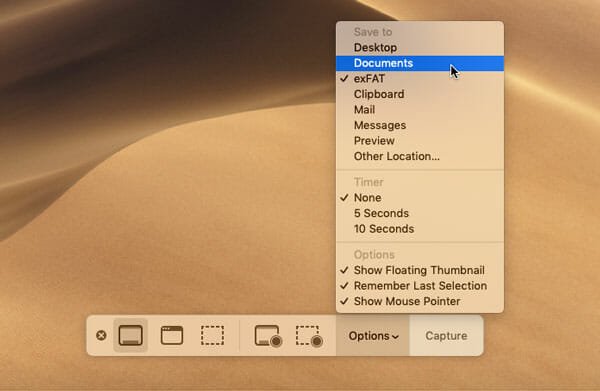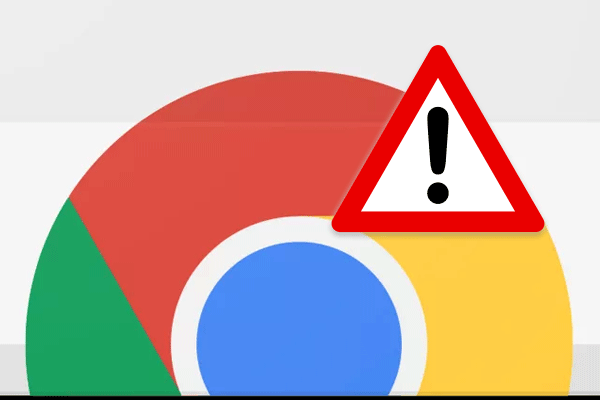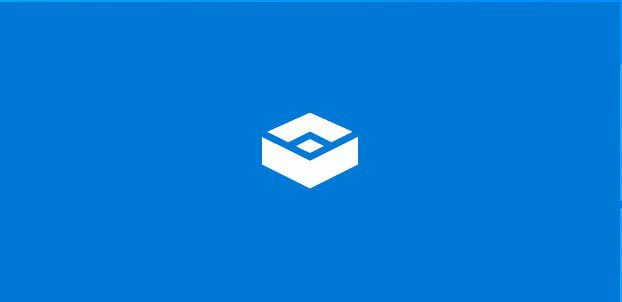How to
iCloud is deeply integrated into almost all Apple devices. If you own an iPhone or iPad or Mac computer, you can certainly get the benefit of iCloud, which is the native service of Apple. Although iCloud is meant for Apple devices only, you can use it even after being a Windows or Android user. However,
Read MoreIf you need to send a lot of files to someone from your iOS device, compressing them is probably the best option. Thus you can save some bandwidth, and it makes everything smoother. However, Apple doesn’t allow you to create Zip file on iOS (iPhone/iPad). On the other hand, if someone has sent you a
Read MoreText message or SMS is a very old yet useful medium of communication. It doesn’t matter which mobile you are using; you can certainly send a text message from your phone. Although different carriers have different rates, you can eventually send SMS from your phone. However, if you want to send a text message or
Read MoreLast year Apple launched macOS Mojave for Mac computers, and it is indeed an excellent operating system that can be used by any person in the world. Irrespective of the job, you can utilize this platform for getting maximum benefits. Although it comes with so many features, not all of them available by default. That
Read MoreIf you have an iOS device, you know that Apple Safari is the in-built browser of iPhone as well as iPad. Apple Safari is pretty good in terms of features, ease of access, user interface, etc. However, if you want to get dark mode in Apple Safari for iOS 12, you cannot find that since
Read MoreIf you are learning English or any other new language and you want to learn some new words or want to know the meaning of some words while reading an online article on any website, thesaurus or dictionary can help you a lot. Apparently, Google Translator works pretty good to translate a word from language
Read MoreNowadays security and privacy should be the primary priority of any internet user. If you have an iOS device, i.e., iPhone or iPad, and you often give your phone to your kid or your friends often take your mobile, you can lock down specific apps for security purpose. This is possible to lock apps on
Read MoreNo doubt that iOS 12 is a feature-rich platform for mobile, which offers a ton of features. If you have an iPhone and you want to open the camera quickly, the best way to do that is by swiping your lock screen from right to left. Apple includes this option by default so that people
Read MoreGoogle Assistant is the native digital assistant of Android mobile, and there are multiple ways to open it in your Android phone. Despite having stock or custom ROM, you can use Google Assistant on your mobile. If your phone has it as an inbuilt feature, there is no need to download anything. Otherwise, you can
Read MoreIf you often capture screenshots on macOS Mojave and you want to change default screenshot save location, you need to follow this post. macOS Mojave is a very well managed platform made by Apple for Mac computers. There are many people, who often capture screenshots on their computers. By default, Mojave saves all the screenshots
Read MoreGoogle Chrome and Firefox both browsers are widely used all over the world. Both of them perform pretty good on Android as well as on Windows. However, if you are using them on these platforms but they are showing errors like ‘Not Responding’, Screen Hanging or Freezing; here are some tips and tricks which will
Read MoreDeath is obviously an undeniable thing. There are many people who use someone’s death as a marketing material. If someone has died recently and he/she was using Facebook, Twitter, Google, Linkedin account and you want to get them deleted, do check out this article. Almost all social networking sites have such an option. You just
Read MoreIn the recent Windows 10 update, Microsoft has included a new feature called Windows Sandbox. Although you need to enable it manually if you are using the Windows Insider Program, with the help of this Windows Sandbox. You can test various software without installing that in the actual system. Sandbox provides many functions to the
Read MoreIn today’s world, everyone is an internet surfer. Having Google account is a must have of an internet user now because Google is providing all the basic services to the users. When you create a Gmail ID, a Google account is automatically created. Google allows users to use an Inactive Account Manager that helps you
Read MoreIf you have recently updated your computer and following that your Windows 10 computer is stuck at the login screen, here are some tips and tricks to fix this problem. Windows 10 login loop problem is a very common problem that people face after updating their computer. There are many reasons why a person can
Read More