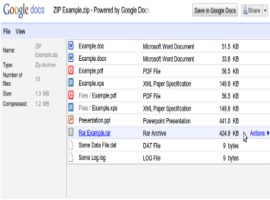Google Docs
When it comes to software, UI plays a vital role, without a second thought. Many stories out there in the history of successful software to prove this. Maybe that is why some people say, The User interface is like a joke. If you have to Explain it, it’s not that good. At the same time,
Read MorePdf is something everyone use almost everyday to read, share documents and stuff. Many job seekers would adopt this format to create resume and submit them. It is easy, simple to read, and supported by many types of devices irrespective of the operating software worldwide. Even though many of us would agree with the fact
Read MoreGmail still plays important role as a part of private communication. You can read Gmail offline and backup Emails from Gmail but have you ever got sms alerts for incoming new emails in your mobile inbox? Sometimes you feel repentant when you have no internet connection, and you need to get in touch with Gmail inbox
Read MoreGoogle docs and sheets are always handy stuffs whether one need to submit their school project report or a documentation of recent projects for their office or to maintain all address of all your vendors or clients. Google, recently updated some intelligent add ons for Google Docs and Sheets, brightening their existing functionality. The focus
Read MoreIn today’s world all those who have access to the internet will have access to one or the cloud services. “Cloud” services as such not only refer to online drive storage, services exclusively to Photos, Videos, Audio, even emails, all come under the same category. And you might have at least 2 or more accounts
Read MoreMany cloud services provide great web documenting solutions online, such as the Google Drive, Dropbox or the Office 365. Good Drive (formerly called Google Docs) is one of the most popular Office solutions. One can create documents online and have features like multiple typefaces, multiple media and more. People often use Drive for it’s collaboration
Read MoreDo you have email messages with large attachments that are taking up a lot of space in your Gmail inbox? If you do and you have a large Inbox with hundreds or even thousands of emails, it will take you a very long time to manually find big email messages in Gmail. Instead, you should
Read MoreGoogle Docs and Dropbox are two of the best online cloud storage accounts that does not come with a price tag. Dropbox provides 2GB of free online space, which is more than enough to backup important documents, files and work folders so that you can easily access them from multiple computers and mobile devices. And
Read MoreIf you have lots of invoices, business letters, contracts and other important paper documents that take up your office and work space, then the scanner is your best friend. You can scan any paper document to convert it to an electronic format and save it to your computer. The best and most popular format for
Read MoreHere is some good news for folks who have to deal with a lot of email attachments that are sent in archive formats e.g ZIP or RAR. Google has just rolled out support for previewing the files and contents of archive files in Gmail and Google Docs viewer, which means you can now extract the
Read MoreGoogle Docs, one of the best online office applications had one feature lacking. The ability to post comments or start a discussion around a Google Docs document, so that collaborators or members can post their views and ideas alongside the document, without disturbing it’s existing content. Sure, all users have the ability to add their
Read MoreGoogle Docs is one of the best online office suites available till date – you can upload office documents, photos, PDF’s , spreadsheets and possible any other file on your Google Docs account. There are dozens of third party Google Docs tools, so managing the uploaded files on Google Docs from desktop or from an office application is not a problem anymore.
The good news is that Google Docs has now added support for uploading video files to your Google Docs account.
Read MoreIf you use Google Docs spreadsheets for financial or mathematical calculations and want to know about date functions, read this guide.
Read MoreYu can use Google docs to create line charts, bar graphs, venn diagrams and pie charts. The data is saved in an excel spreadsheet in your Google ocs account and the chart can be modified at a later stage.
Read MoreWindows Live writer is by far the best blog editor but do you know that you can use Google docs as a blog editor and post blog entries directly from Google docs.
Read More