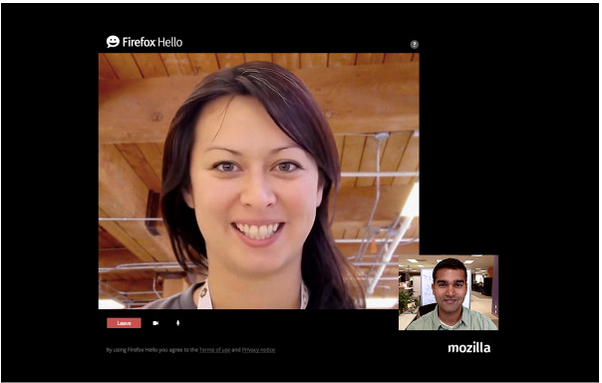Firefox
Firefox is certainly a great web browser when it comes to security and stability. In fact this is more popular than Chrome because it uses less memory and RAM than Google Chrome. On the other hand, Firefox has better security than Chrome and all the other browsers. This is perfect for them, who want to
Read MoreGreasemonkey is one of the popular Firefox add-ons that help users to install various scripts as per the requirements and then do whatever they want. You can write your own Greasemonkey script or download the repository. This is probably the best things what Firefox has since other regular add-ons just do a specific task. But,
Read MoreFirefox has become the best companion for web developers because of owning a great number of insightful add-ons and the user interface. The ‘inspect element’ feature of Mozilla Firefox can compete with and make an impression on any other browsers’ same features. Not only that ‘Inspect Element’ features, but also Firefox consumes less memory than
Read MoreFirefox is one of the best web browsers readily available for multiple platforms including Windows, Mac, Linux etc. Besides PC, this is available for numerous mobile platforms such as Android as well. If you are a Google Chrome user, have been using Chrome with multiple user accounts for distinct requirements, and from now on you
Read MoreFirefox 34, the latest build introduced Firefox Hello allowing users to make video calls right from the Firefox Web Browser. You do not need any plug-in and third party softwares to start the video call. Person with whom you want to start the video conversation should have WebRTC supported web browsers like Mozilla Firefox, Google
Read MoreDid you ever thought of securing your passwords you saved, in your favourite browser? If not, do it now. In this article I am going to tell you how to protect browser saved passwords in some of today’s most popular browsers. The probability of your social account getting hacked is inversely proportional to your popularity.
Read MoreBoth Google Chrome and Firefox have a built in feature to re-open the tabs which you were last working on. This feature, in some ways, is limited only to the tabs and webpages which you were last working on and can’t be used to create custom browsing sessions in Firefox or Google Chrome. Saving a
Read MoreThere are dozens of websites which you use on a daily basis. You have email accounts, social profiles, blogs, RSS reader, YouTube and so many different websites to use but the biggest problem with all these websites is that you have to remember a different username and password for each of them. Sure, there are
Read MoreA browser is often the center point of malicious activities and hack attempts. Many studies reveal that the security of a person’s email, social or other online accounts depend on how secure their browser is. There are a lot of third-party websites who try to take advantage of your browser’s old configuration and outdated plugins,
Read MoreWhen it comes to the privacy and security of your online profiles, email, social accounts or your website – the first thing to take note is your browser. Since every other web activity is performed on the browser, it is really important to configure your browser for maximum security so that you don’t end up giving away
Read MoreHere are some tips which will help you format a webpage for easier reading by removing advertisements, widgets, plugins, subscription boxes and other unnecessary UI elements.
Read MoreAdobe Flash 10.3 now lets you delete flash files and cookies from your computer, directly from the browsing history page of Internet Explorer, Firefox or Google Chrome
Read MoreAnyone who does any sort of regular blogging knows that there are benefits to using a piece of blogging software. The ability to work on a post without being restricted to your site’s back end give you the freedom to check references and take screenshots easily. Windows Live Writer is always a favorite of bloggers, but what if you are looking for something that is cross platform? If you are, then you should take a look at a browser plugin known as ScribeFire.
Read MoreThe problem with downloading large files is that you just can’t download them at any given point of the day. Either you are too busy with your office work or the internet connection is hogging during the peak hours. Furthermore, if your home internet connection is on a limited bandwidth plan and you want to
Read MoreWeb applications are becoming more and more popular because of two reasons. First, there is no need to download bulky software setups to do a simple job – whether it be editing a photo, downloading videos, streaming music, or creating a website. The second advantage of web applications is that they are cross platform compatible
Read More