How to Stream Music from Android to PC
No matter how bad a situation you are in, your favorite song can quickly help you to forget everything within minutes. Thousands of singers are doing their best to entertain you. Some films get popularity because of having great music. Every type of person listens to music. No matter whether you are a businessman, student, teacher, or anybody, I am sure that you listen to music frequently.
Now consider this.
Suppose you are at your home and you have got fantastic music that you want to play loudly so that other people can listen to that. It can happen with your friends or family members. Now, if you play music, not all of the people can listen to that because you have to play that loudly, and most of the phones do have such a loudspeaker.
Therefore, you have to play that music on your PC. If so, you need to transfer that music from mobile to PC, and then you can play that on your computer. If there are ten or fifteen songs you want to play, it will take some time to transfer. Now, if you do not like to share those files to your PC and wish to play them without moving, here is a small trick.
These following methods would undoubtedly assist you to stream music from Android to your PC. You can also use a Mac to stream music how one way doesn’t work with Mac when the other one would be working smoothly.
Stream Music from Android to PC using Bluetooth
Bluetooth streaming is the fastest and most straightforward way to stream music from Android to PC. You do not need any third-party software. Just connect your mobile with your PC via Bluetooth, pair them, and connect them.
Now, A2DP enabled mobiles will show an option to play music over Bluetooth. Just open Bluetooth Device Operations and Settings panel to get it started. You can search for these settings in Control Panel.
Stream Music from Android to PC using AirSong
AirSong is a free Android app that is available for Android 2.3 and later versions. It is another method to play audio files on your PC. You do not have to copy those files from Android mobile to your computer. Just install this app, connect both devices, and play your favorite music right away.
AirSong works on a WiFi network. That means your devices must be connected with the same WiFi network. Otherwise, it won’t work. As, nowadays, WiFi is a pervasive aspect of every home, there should not be an issue.
Therefore, install AirSong on your Android mobile. After installing this app, open it from the menu drawer. You will get a screen something like the following picture,
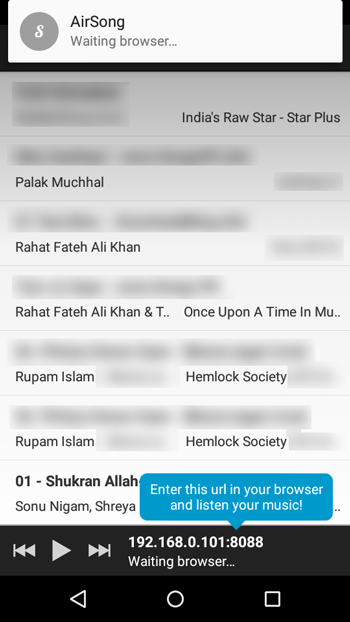
Now, you have to enter the IP in your PC web browser. The URL looks like this,
http://192.168.0.101:8080
After entering this URL, you will get all the music of your Android mobile on your PC’s screen. As AirSong scans your SD card after installing, you should get all the files under one roof.
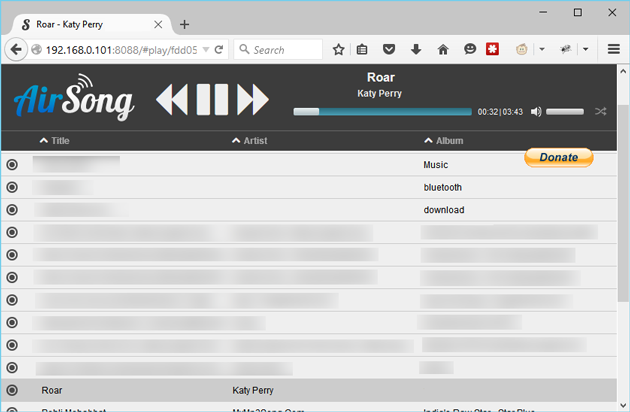
Just click on the music file on your browser to play. You can adjust volume, change music, and do other things.
Instead of using any other hectic method, use AirSong to start streaming music from Android to PC. Just install it, enter the IP in your browser, and play your favorite song right away.