Google Images Sort By Subject: Find More Relevant Photos In Google Image Search
A few days back we reported that Google now shows time of the uploaded image on images.google.com. If you are looking for recent images of a world event, the date feature of Google Images can be really handy. You can use this feature to find recent images at Google Images and see which photos have been uploaded in the last hour.
Of course, you can filter results for a specific date range from the left sidebar but having the information of when a particular photo was uploaded on the web, helps you get an idea about the recency and freshness of the photo in question.
Now here is another useful tweak which has just been added to the Google Images website – sorting photos by subject.
How to Sort Images By Subject At Google Images
When you enter your search terms at Google Images, Google shows you relevant Images that match your search query. Starting today, you will see a new option as “Sort Images by subject”, as shown in the following example screenshot:
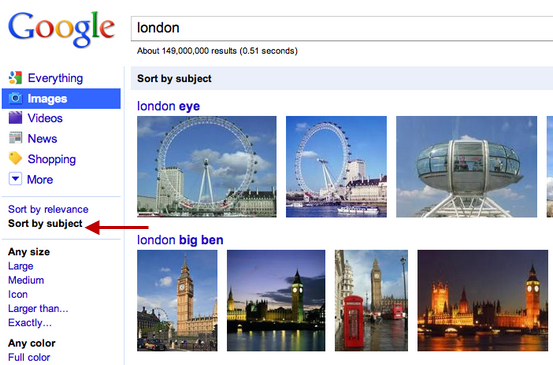
The left sidebar lets you filter images having a particular size, color, dimension etc. Let’s say you are searching for high definition images of a baby boy but the search results are nowhere close to your requirements. Sometimes, it can be extremely hard to find the exact words that describe an image you are looking for. Experimenting with different phrases or keywords might not show meaningful results.
another thing is that sometimes you may forget the name of a place, city, monument or a public location but you remember the image at the corner of your mind. Thing is that you have forgotten the name of that place and can’t type the desired keyword on the Google Image website.
This is where the subject sorting of Google Images is useful, it shows you different categories related to the image you are looking for and automatically organizes the results under those categories. If you use the keyword [London], Google images automatically sorts available images under 5 categories – London eye, London big ben, London bridge, London at night and so on.
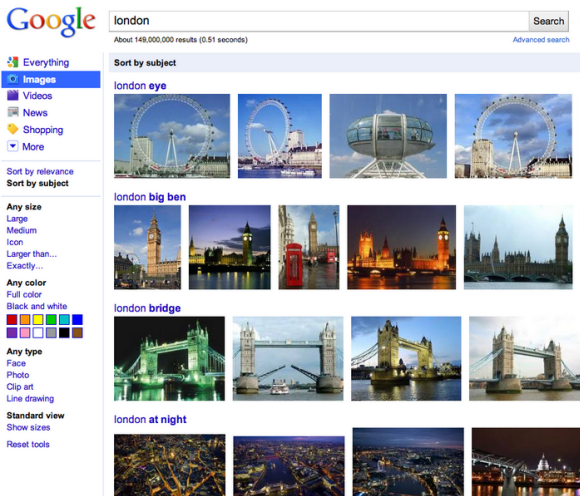
So if you are searching for images of a historical place but do not remember it’s name, there is no need to flip pages of a History book. Go to Google Images and type the nearest possible keyword you remember. Google Images will then show relevant categories and will allow you to filter or sort images through these categories.
Another neat thing regarding Image sorting is the ability to filter results into subcategories and then apply the same sorting filter. This will allow you to find similar images at Google Images, without having to remember the name of a person, place, country, location etc.
The following video describes how sorting photos at Google Images actually work:
Note: This feature is slowly being rolled out to all users across the globe and it will also work with images from a particular website or domain.


