Simplenote for Windows Review: Best & Free Note Taking App
Nowadays, we all have a busy schedule. No matter how much we try to remember all the important things, but we always forget something. This has become a common problem in today’s world. Therefore, you must have to use a note taking app that would let you take notes and remember everything whenever you need. When it comes to free and best note taking app for Windows, Simplenote comes first.
Previously, Simplenote was available only for mobile platforms. However, now, you can download Simplenote for Windows, Linux and other platforms and that is for free. If you have used Simplenote for Android or iOS, you may know how good it is when it comes to uncluttered note taking app for mobile. The same thing is now available for Windows and other mobile platforms.
If you are looking for a note taking app for Windows, Simplenote can certainly fulfil your demands. Let’s take a deep look into Simplenote for Windows.
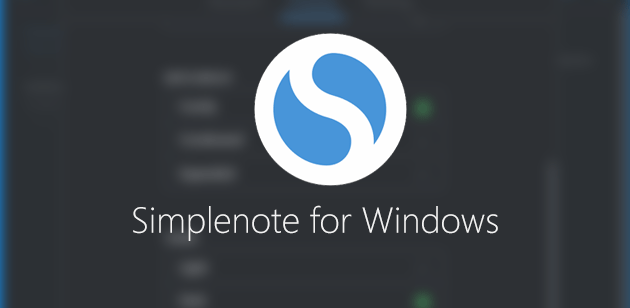
Features of Simplenote for Windows
Features wise, this note taking app is probably the best one for Windows. Although, some of the important features are not included in this note taking app, yet, all the included features are very useful and essential for you.
- Synchronization: You need a Simplenote account to run it on your computer. Therefore, synchronization across multiple devices is available in this app. That means, you can create note in one device and can find that on all the other devices. As usual, you must have to use the same account to get them all.
- Dark mode: Dark mode is always helpful when you are in a low light area. Therefore, you can enable Dark mode in Simplenote for Windows, which will let you read and write in a better environment.
- Public Note: This is probably the most interesting and useful feature of Simplenote for Windows app. Most of the other note taking apps for Windows do not let other share their notes on social media or publicly. However, you can create a public link for your note and share them with anyone.
- Detailed Changelog: You will get a detailed changelog in this app. You can find the last updated date and time on this app. This is also possible to restore from any previous version.
Get started with Simplenote for Windows
This is very easy to use Simplenote for Windows. At first, download this app to your computer and install it. You will get started with a screen that looks something like the following picture,

Now, you have to create an account. Just sign up for an account, if you do not have any. After signing up, the following screen will be appeared,

Now, you can create note and do all the things according to your wish. This is possible to add tags to organize your notes. On the other hand, if you want to add links, you will have to enable markdown. Otherwise, this is not possible to add heading, bold/italic etc. Some of the shortcuts are as follows,
# heading 1
## heading 2
### heading 3
*Italics*
**Bold**
***Italics and Bold***
~~strike~~
Enable Dark Mode in Simplenote for Windows
As mentioned before, Dark mode is one of the most important features of Simplenote for Windows. You can get a better reading and writing environment in Simplenote for Windows. To enable this feature in your app, at first go to File >> Preferences. Here, you can find Display tab. Just head over to that and switch to Dark from Light.
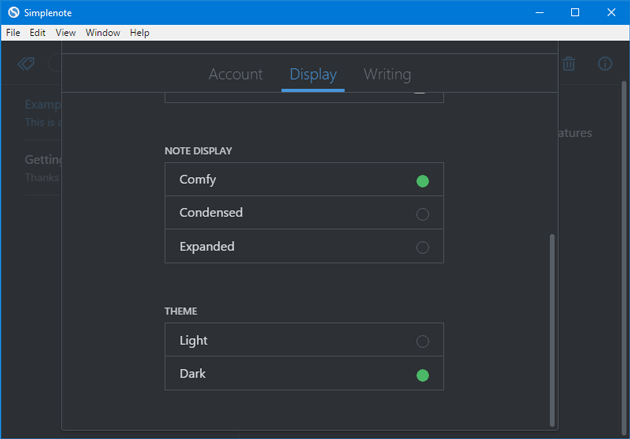
That’s it!
Getaddrinfo ENOTFOUND app.simplenote.com app.simplenote.com:443 error
If you are getting the aforementioned error in Simplenote for Windows, just make sure that your internet connection is working fine. Otherwise, you will get that error whenever it will try to synchronize your notes.
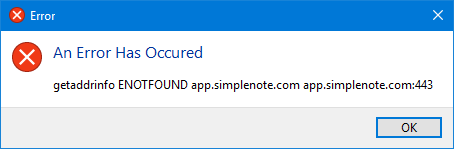
There are more other features of Simplenote for Windows. Just give it a try to know more about them.
If you like, you can download Simplenote from here.
Recommended: Notiny : Free Note Taking App for Windows 10

