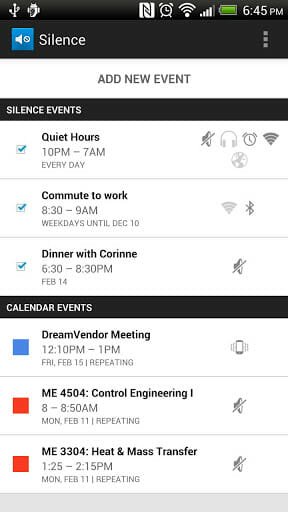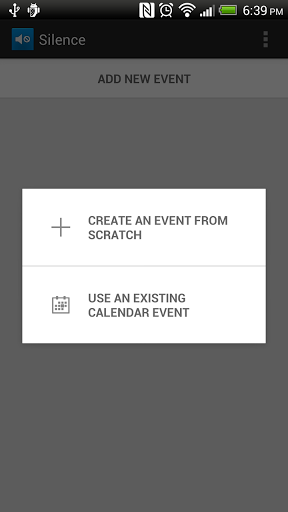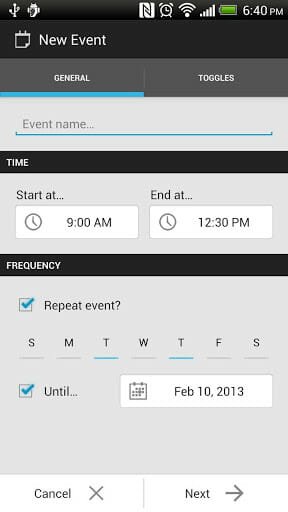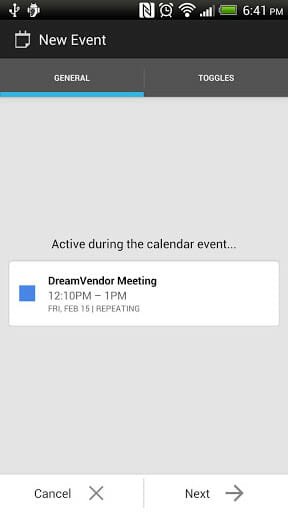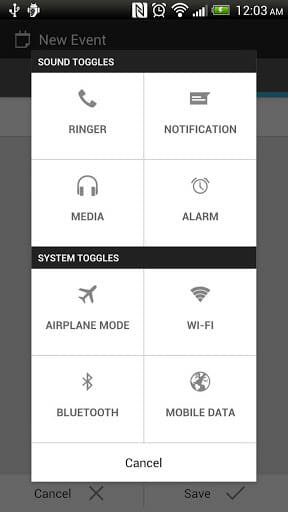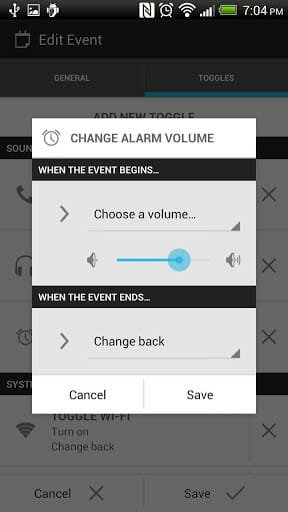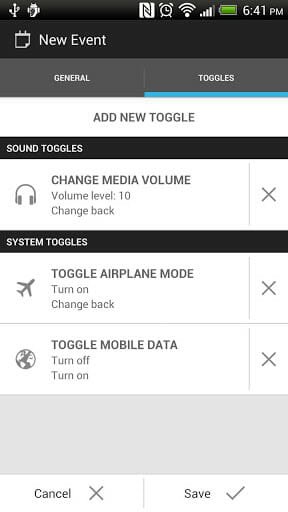Silence for Android – Automatically put your Android into Discrete Mode
Ever had the situation of your Android phone buzzing off during an important meeting? Wish you had never be disturbed with late night calls or message notifications? Wanted your Android to keep silent automatically according to your Google Calendar Schedule? That ‘s where Silence for Android comes into picture.
Silence for Android is a great tool for setting the “Quiet Hours” on your Android phone. It has minimalistic interface, you will take no time to get used to this interface. With this simple interface you can easily setup a time when you want the phone to be in silent mode. With the latest version, Silence can also fetch the details from your Google Calendar and automatically sets the phone into silent mode during scheduled meetings or discussions. Silence has the regular options for System Sounds toggles and Alarm toggles, as well as toggles for Media Sounds. It also provides toggles for Wi-Fi, Bluetooth as well as Mobile data and you can also set the phone in Airplane mode. All this with a simple UI and toggles.
On open, Silence greets you with “Add New Event” button. Click that and you will get the option to either create an event from scratch or choose an existing calendar event from one of your Google Calendars. Creating an event from scratch lets you name the event, choose the timings of this particular event and whether you want this set for a particular date or a repeatable event. Once you enter these details, you can choose the toggles to set the state of your phone. You can add many toggles for this event. With each toggle, you can choose what the state should be, such as when the event begins, set the phone to silent mode and after the event change back to the previous state. You can add many events for different times of the day or for particular days of the week/year.
As mentioned, you can also add events from you Google Calendars. All you have to do is choose one of the events from your Google Calendars and set the required toggles for the events. So whenever a meeting is scheduled on your calendar, you can expect the Silence app to automatically mute your device as expect with configuration set by yourself for the event.
Silence is not the only app for the specific function out there on Google Play. Apps such as Tasker, Locale etc also provide you the same functionality plus a lot more advanced features. But Silence is way simpler than any of these apps and much easier to use. Better yet, Silence is free app if you don’t mind the ads, or just $2 for the ad-free version.
Silence is the perfect app for you to automate with the various states of your Android device. It is simple and intuitive features and also has the ability to change the states of mobile connectivity as well as Wi-Fi. The integration with Google Calendar to export events is another great feature that many will love. So why wait, get Silence on your Android for free and have the control over your Android you always wanted.
Source: Silence [via lifehacker]