How to Setup EQ for Spotify and Apple Music
The Spotify app continues to be there for iOS and Android for very long time now. It’s been nearly ten years since Spotify was introduced. Having said that, Apple Music is the newest member of this family where everyone streams music over the Internet. Despite the fact that, Spotify is not obtainable in all the countries throughout the world yet, Apple Music is certainly available. It needs an Apple ID to gain access to this program, where you can listen to hundreds of music right from your screen, and they are just one tap away from being played. Even though both are subscription based service, yet, the free [trial] edition indicates why you ought to consider premium version and what are you getting in the premium version.
We have a distinct taste in music. A lot of people like Rock music when some people like soft or classical or Jazz. To be loved by everyone, almost all music players feature an options panel called EQ or Equalizer. Setting up EQ or customizing Equalizer for Music app for iPhone is not a big deal since all the options are readily available in the stock Settings app. However, what if you intend to setup EQ for Spotify and Apple Music?

Nowadays, we do not use a third party device to store music. In fact, some of us do not even store music on the phone as well. At this time, some online music streaming sites are doing much better than earlier. Spotify, Apple Music, and some other online music streaming services are obtaining a permanent position in our mobile. Consequently, let’s assume that you want to add a few more things to the general music or your favorite music so that it sounds significantly better – at least for you.
This trick would let you setup EQ for Spotify and Apple Music on iPhone and without making use of any third party app. Of course, you must have the Spotify app but for Apple Music, you do not any other app at all.
Setup EQ for Apple Music
This is the easiest thing. Since Apple Music is an inbuilt feature of iOS devices, you will not have to use any other app. You can customize Equalizer for Apple Music right from the Music app settings that appears in Settings section. Therefore, open the Settings and find out Music. You may have to scroll down a bit. Following that, you will get an option called EQ. After tapping on that, you should get some preloaded effects such as Acoustic, Bass Booster, Bass Reducer, Classical and more.
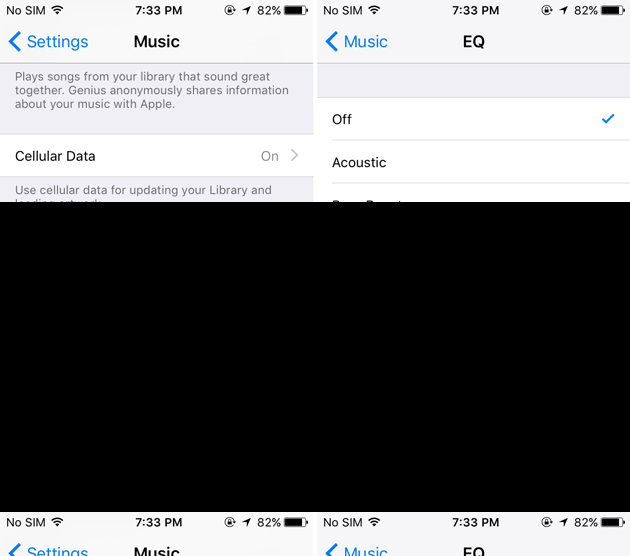
Select one and you will get the effect immediately.
Setup EQ for Spotify
As Spotify is a third party service, nothing will be changed if you try to customize it right from the Music settings. Spotify offers a dedicated option to setup EQ. However, that is easy and not much time consuming.
At first open Spotify app on your iPhone and go to Your Library. Following that, you can find a setting (gear) button before your profile picture.
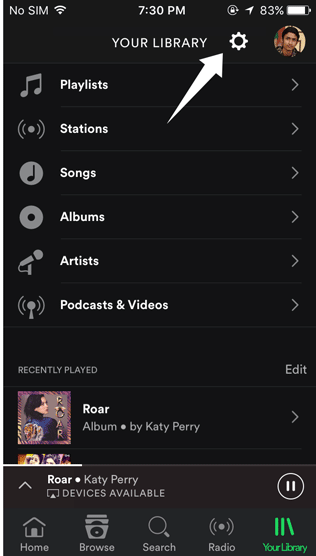
Now, you should get few options such as Account, Playback, Social, etc. Just tap on Playback. Now, you should get the Equalizer option on your screen.
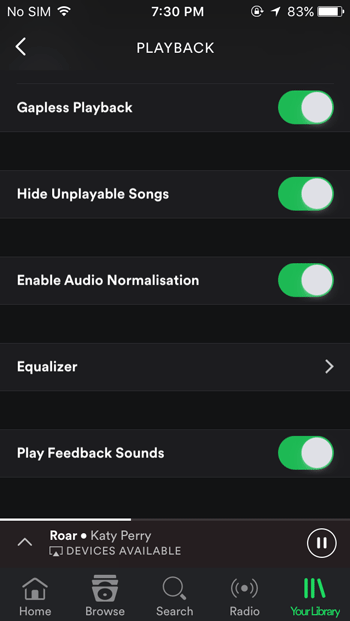
It will lead you to the corresponding option to customize equalizer. On the next screen, you will be able to toggle the Equalizer as well as set an option that you wish.
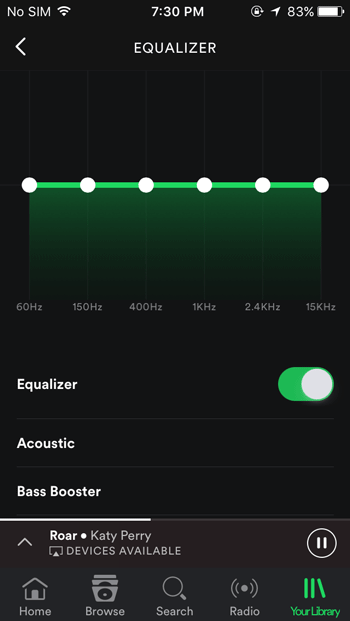
That’s it! Hope this little trick would be helpful for you.
Tips: Use a headphone to get a better sound effect. If you use the inbuilt speaker of the iOS device, you may not get expected result.