Qualys Browser Check Secures Your Browser by Suggesting Which Plugins Needs To Be Updated
A browser is often the center point of malicious activities and hack attempts.
Many studies reveal that the security of a person’s email, social or other online accounts depend on how secure their browser is. There are a lot of third-party websites who try to take advantage of your browser’s old configuration and outdated plugins, so you should be very careful and should regularly install the latest version of the browser you are using. If your web browser is not patched to it’s latest version and you are running an old version of a plugin, chances are that third-party malicious sites can use it to breach your system.
But how do you know when an update to your browser is available? How do you know whether you are running the latest version of Internet Explorer or have the most secure version for Adobe Flash? There are so many plugins and extensions already installed on your browser and it’s a bit difficult on the part of novice users to update all the plugins manually.
Thankfully, Qualys browser check changes all that.
Qualys browser check is a free browser plugin which tells you whether you are running an outdated browser plugin or any software on your system needs an upgrade. The tool scans vulnerabilities and loopholes in your current browser configuration and tells you which plugins needs to be updated and which extensions have a newer version available.
Qualys browser check works on Windows, Linux and MAC computers and supports all the major browsers including Internet Explorer, Mozilla Firefox, Google Chrome, Safari and Opera.
Use Qualys Browser Check To Secure Your Browser
Using the tool is fairly simple and takes only a few seconds. Go to the Qualys browser check homepage and install the plugin on your browser. Once the plugin is installed, hit the “Scan now” button and the plugin will scan your browser’s configuration and present a report.
I ran the tool on Internet Explorer 8 and here is the report I got:
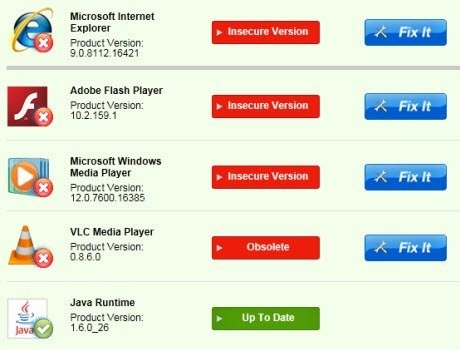
The plugin found the following security vulnerabilities on my system:
1. I am running an older version of Internet Explorer while Microsoft has already released a newer version which blocks 99% of the malware from third-party sites. To fix this, all I have to do is click the “Fix it” button and I am taken to the Microsoft downloads website, so that I can download the latest version of Internet Explorer and update my system.
2. My Adobe Flash player is outdated and it is in a highly insecure state. This needs to be fixed immediately so I clicked the “Fix it” button and installed the latest version of Adobe Flash, which is free of course.
Additionally, the tool also checks whether your browser plugins are outdated or not. Previously, we have discussed how to keep Firefox and Google Chrome plugins up to date but with the help of this tool, there is no need to manually update any of your browser plugins.
Qualys browser check tool checks the following plugins:
Adobe Flash, Adobe Reader, Apple Quick time, Foxit reader, Microsoft Silverlight, Microsoft Windows media player, Real Player, Java runtime and VLC media player. A complete documentation is available here
It is strongly advised to run this check once in two weeks, update all your browser plugins and completely secure your browser to be on the safe side. Remember that safe browsing also depends on your habits as well as on the tools you are using. Keep yourself away from malicious sites, bad software and install a good antivirus program on your computer.
Tip: Secure your Gmail account from phishing attempts