How to Schedule Text on iOS
Undoubtedly, iOS is one of the best mobile platforms out there. People are using iOS because of many reasons like awesome apps, features and more. No matter how good your mobile platform is, but you will always find some lacks of features or functions. For example, today we are going to talk about how to schedule text on iOS.
Although, iOS is a such an awesome operating system and so many functions are there in iOS, but you cannot find any option to schedule text on iOS. Sometime, we want to send scheduled message to someone. For instance, you want to wish someone on his birthday and you do not want to miss it. Let’s assume that you want to send an important note to someone. At such moments, you can simply use an app that will schedule text on iOS.
If you often forget different things like important notes or anything, you can always a note taking app that will let you remember all the things. But, this time, you can simply use a third party app, which will assist you to schedule text on iOS. As there is no such in-built tool or feature to schedule message on iOS, you can simply opt for any text scheduling app.
Schedule Text On iOS 12
1] Text Timer
Text Timer is a very useful application available for iOS. But, you should note that this is available for iOS 7 or later version. At the same time, you can download it in various languages like Danish, Ditch, French, Portuguese and more others. All the following features are included in this app.
- Schedule text: This is the most important feature of this app. You can easily schedule any message on your iOS device. You can set any date and any time in order to set the timer.
- Countdown clock: If you cannot remember when you have set a message to be sent, you can check the countdown clock. It will let you find the remaining time.
- Set multiple schedules message: Not only just one, but also you can schedule more than one messages using Text Timer. All the messages will be sent at predefined time.
- Notification: Text Time will show notification when a message will be sent. The same notification will be appeared when a message needs to be sent.
- Edit scheduled message: If you need any editing even after setting up all the things, you can easily do so.
There are many other features, but you will have to use to get them all. To send schedules message using Text Timer, at first, download and install it. Following the installation, open it on your iOS device. You can find a Compose button.

Write down your message. On the next window, you can find a timer. Here, you can set the time. Do set a time and hit the Send button.
2] Scheduled
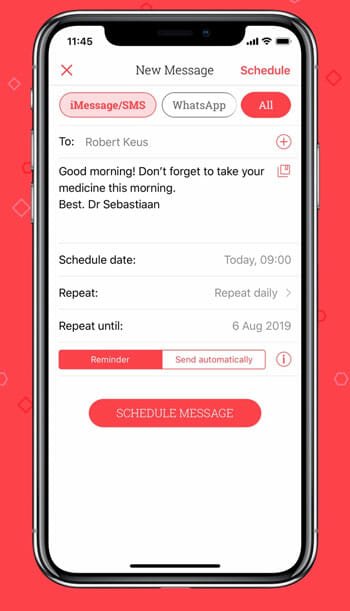
Scheduled is a comparatively new application in the market that helps you schedule any message on iOS device. This is compatible with iOS 10.3 or later version. Although old iOS version users cannot use this app, you can utilize it being a iOS 12 user. Not only just native SMS but also you can schedule messages on WhatsApp, Facebook Messenger, Telegram, Skype, Slack, iMessage, LinkedIn, and so on.
Scheduled is a very feature-rich application, which is available for free. However, if you want to unlock more options, you should opt for the premium edition. You need to pay $1.99/month to $4.99/month. The best part about this app is you can setup multiple accounts and use them simultaneously.
3] AutoSender – Auto Text Later
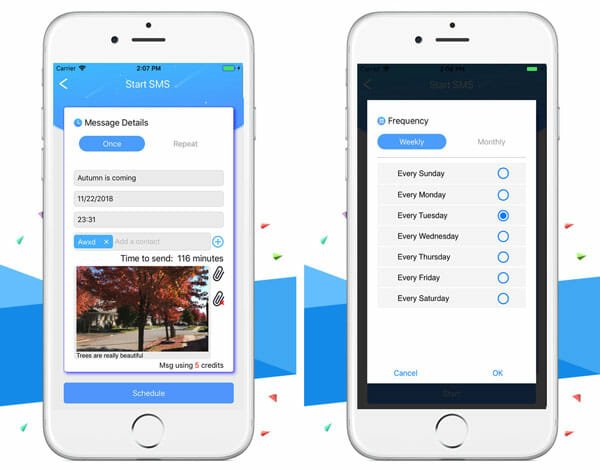
AutoSender is another SMS scheduling application available for iOS 9.0 or later version. The good news is you can download it for iPhone as well as iPad. The app looks pretty cool and you should not have any problem understanding the features. They are well-documented. You do not have to spend a lot of time as it comes with only essential features and options.
This is possible to schedule multiple SMS at a time. The most unique feature is you can send a text message even if your phone is switched off. You can use the cloud service of this app to store all the content and contacts. AutoSender app is available in various languages including English, French, Chinese, Spanish, etc.
4] Use Shortcuts
Shortcusts is a free automation tool that lets you perform various jobs automatically. You can set up different tasks and they will be performed in automation. The thing can be applied on native SMS as well. In other words, you can create or use a ready-made shortcut to send SMS at a scheduled time. For that, use this detailed guide to schedule SMS on iOS.
If you like Text Timer, you can download it from here.