Schedule Firefox Downloads At Specific Time Of The Day With Download Scheduler
The problem with downloading large files is that you just can’t download them at any given point of the day.
Either you are too busy with your office work or the internet connection is hogging during the peak hours. Furthermore, if your home internet connection is on a limited bandwidth plan and you want to schedule Firefox downloads later or during night hours, check out the Download Scheduler Firefox add-on
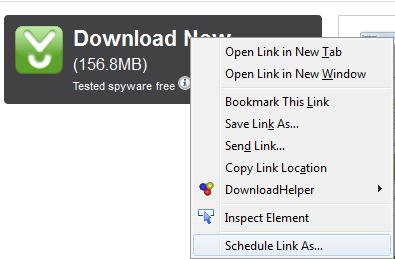
Download Scheduler is a simple Firefox extension which can be used to bulk download files at any given time of the day or week. Just specify the preferred download time in the extension option and you are good to go. When you want to download a large file or software setup from the internet, you can either choose the regular download option or add the file to the scheduled downloads queue and download it later, when you are sleeping at night or maybe doing other non computing jobs at office. Also read our earlier tip: auto shutdown Computer when Firefox finishes downloading files
How To Schedule Downloads in Firefox
1. After installing the extension, restart Firefox for the changes to take effect.
2. When you find a really big file to download but you want to do it later, right click the link and choose “Schedule Link as”
3. This will open a new file dialog box, select the destination folder where you want to save the file. The file will not be downloaded right now, so you can go ahead and specify the target folder on your computer.
4. Open Firefox add-on manager from Tools > Add On Manager and click the options button next to “Download scheduler” Firefox add-on.

5. Specify the time of the day when you want to schedule downloads in Firefox. Also remember to choose the time when you would want Firefox to stop all file downloads automatically. When you are through, hit the “OK’ button.
6. Done!
Now you need not worry about high bandwidth usages of your Internet plan caused by file downloads, YouTube videos, attachments or movie files. If your Internet service provider offers a specific time period for unlimited usage, it is indeed a good idea to user that time period to your advantage.
Installing this Firefox extension would ensure two things.
First, you won’t reuire another download manager as the download scheduler extension acts as a download manager itself. Second, you can pause file downloads in Firefox and resume them when you want to. The best advantage however is that you can download files in Firefox at a specific time of the day.
The only downside of the extension is that there is no way to specify preferred download time for individual files, the extension will download all the files in the queue in bulk, at one time only.
So this extension won’t help if you want to download movie files at night and YouTube videos at noon, the extension will download all of them at one time only. Otherwise, the extension is perfectly suitable for folks who download a lot of files, movies, songs and other large files from the internet and find it very difficult to schedule downloads in Firefox. Give this a try !
Also read: Most useful Firefox add-ons for productivity

