How to Automatically Save Instagram Video to Any Cloud Storage
Instagram is a popular image and video sharing platform that was acquired by Facebook. According to recent record, Instagram has more than 300 million active users across the globe. Anybody can create an Instagram account and start sharing square images and small video clips right away.

But, what if you need to backup your all uploaded images and videos? Suppose, you have uploaded some images and videos and then deleted them from your mobile mistakenly. At such moment, you can easily download all images as well as videos from Instagram.
However, this trick is bit different. This trick will help you to download your favorite Instagram video in any cloud storage such as Google Drive, Dropbox, OneDrive etc. This small tactic will let you save “liked” Instagram videos to any cloud storage account.
The exciting thing is you do not have to install third party software on any device. Today I am going to show you all the things that would be done via IFTTT. You know that IFTTT is the best automation service that can help users to do almost anything very fast. Only one IFTTT recipe can assist you to save all liked Instagram videos to any cloud storage account automatically. All you need to create and run it. After that, the recipe will be running in the background.
How to Save Instagram video to any cloud storage?
This is however very easy and not much time consuming. You may have to spend maximum two minutes to create a recipe.
Step 1: At first, create an IFTTT account, if you do not have any.
Step 2: Create a new recipe by clicking on Create a Recipe.
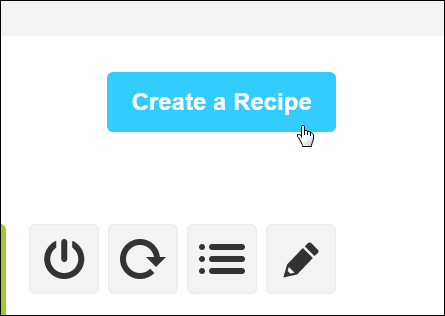
Step 3: You can find a phrase that says IFThisThenThat. Just click on this link.

Step 4: Now, you will have to choose a trigger channel. Be careful and select Instagram. You can find it out by scrolling. Alternatively, you can make a search for Instagram to pick it out faster.

Step 5: Now, you will have to authorize your Instagram account.
Step 6: After that, select You like a video. In the description, you will get “This Trigger fires every time you like a video on Instagram”.
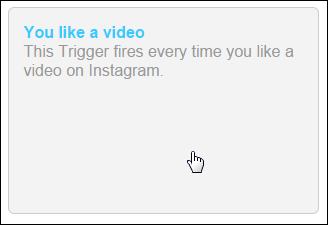
Step 7: Now click on Create Trigger.
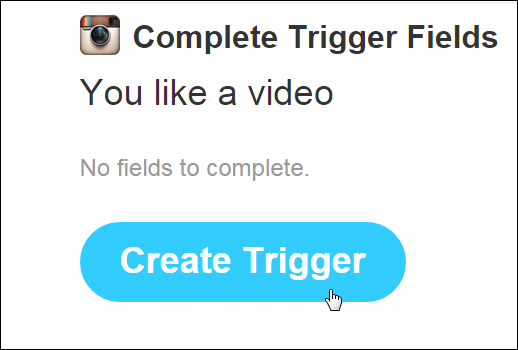
Step 8: Click on That link.

Step 9: Now, you will have to select a cloud storage. You can choose anything among Google Drive, Box, Dropbox, OneDrive and more those are included in IFTTT repo.

Step 10: Now, select Upload file from URL. In the description, you will get “This Action will download a file at a given URL and add it to Google Drive at the path you specify. NOTE: 30 MB file size limit.”
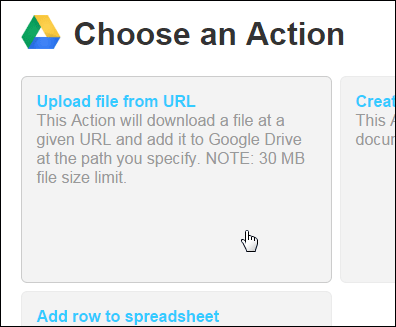
Step 11: Then, you have to enter some details such as Drive folder path, File name etc.
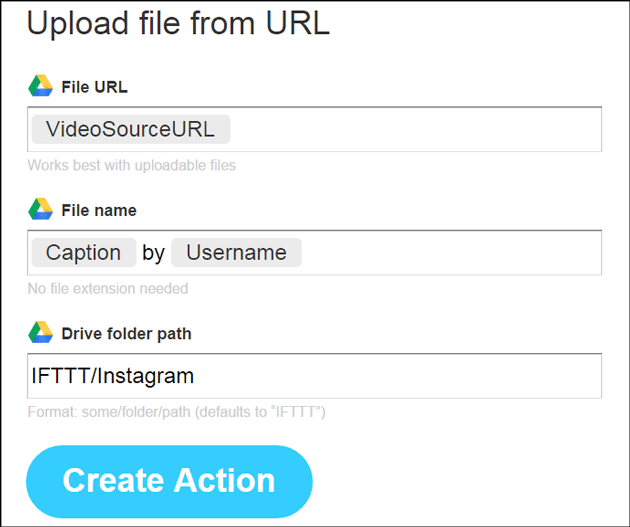
After doing everything, hit the Create Action button.
Step 12: At last, you can enter a small description to recognize it before click on Create Recipe button.
That’s all!
Hope this little trick will help you a lot.