How to Restrict Internet Access to a Particular App on Android
Using Android apps is fun because you can explore so many things from one place. But, it becomes an evil when apps start using your internet data in the background. Some apps like Google, YouTube, Gmail, Facebook, WhatsApp and almost all the other internet related apps use internet in the background to provide better experience to the users. For example, WhatsApp needs to use your internet connection in the background to display new messages. The same thing happens with Facebook Messenger or any other IM.
Google app requires internet to show various cards. Facebook requires internet to show latest notifications. And it continues.

If you have an unlimited data package, there is nothing to worry. However, if you have a limited data package, what most of the mobile network provides provide, you are in big trouble because you will surely have to pay more at the end of the month. You will that mobile network provider is not providing the memory they should do. But, that is not true actually. They provide but your apps use data in the background without even taking any permission.
Therefore, if you want restrict internet access to a particular app on Android, here is a couple of method that will do exactly same as mentioned here.
Restrict Internet Access to a Particular App on Android
There are few methods to do so. Either you can use the in-built option to try third party apps. Let’s check them out.
Restrict Background Data Usage Without Apps
Android has an option to block internet access to an app you want. You can check the app that is consuming more data than usual and then block that immediately. This is straightforward and not time consuming. Just open your Settings app on your Android and go to Data Usage. Here you will get all the apps that have used most of the bandwidth. Just select one that you wish to block.
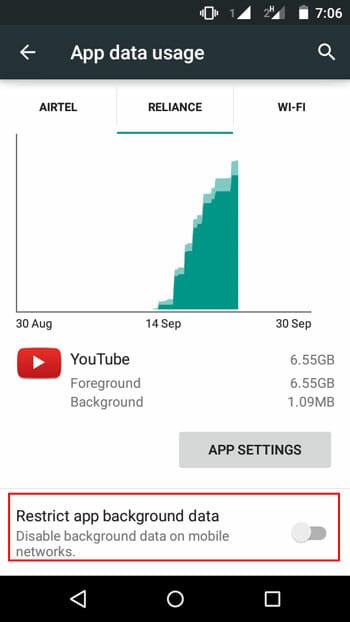
Scroll down and toggle the Restrict app background data button.
That’s it.
Now, if you are satisfied with this in-built option, you can try these apps. They are free and very easy to use.
These above steps are for Stock Android users. However, if you are using MIUI or OneUI, you might need to find the options differently. Fortunately, you can follow the following steps on MIUI 12 to restrict apps from using internet connection on your Android mobile.
At first, you need to tap and hold the app in the app drawer until you get popup options. From there choose “App info” option. After that, you can see an option called “Retrict data usage” on your screen. If you select this option, you can see three different ticks. You need to remove those ticks one after one and select the OK button.
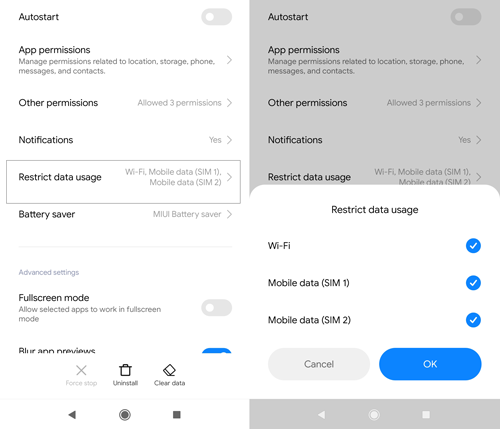
Following that, the specific app won’t be able to use internet connection on your mobile.
Net Blocker (Free, in-app purchase)
This is small yet effective application to block internet access. Net Blocker app for Android is available for Android 2.3 and later version and you can download it right from Google Play Store. After downloading, just open it. You will get all the apps that uses internet.

Just select one app and make a tick in the corresponding checkbox. You can block Mobile Data as well as WiFi data.
NoRoot Firewall (Free)
This NoRoot Firewall app is available for Android 4.0 and later version. This 1MB app can easily restrict internet access to a particular app on Android. You can use this app on rooted and non-rooted devices. Although, Net Blocker and NoRoot Firewall provides same options but this is somehow better than aforementioned app. The UI is neat and clean. Just open the app, go to Apps page, select an app and make a tick on respective checkbox.

DroidWall (Free)
This is a firewall and it works like a Firewall. Generally, Firewall helps users to check and block incoming and outgoing connections and DroidWall does the same. You can prevent any app from using your internet connection using this tool, which is available for Android 1.5 and later version. Just open it, select app and data type and tick the check box. That’s all.
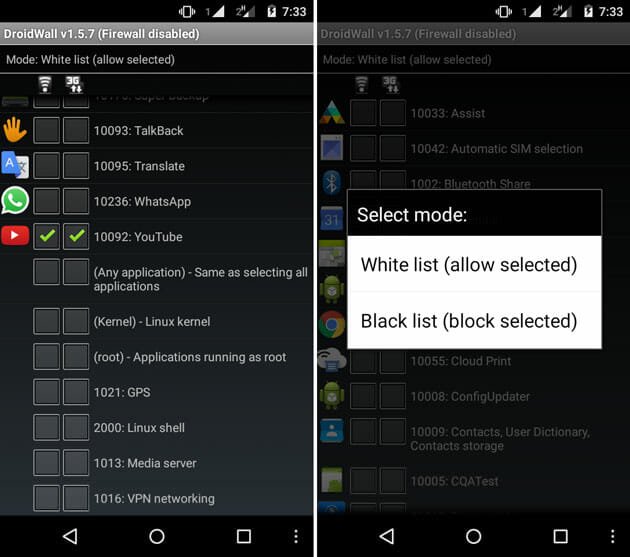
NetGuard
NetGuard is yet another Android app that lets you prevent an app from using internet connection on your mobile. No matter whether you want to block a system or third-party app from using the internet connection, you can do that with the help of this free tool. For your information, you must need Android 5.1 or later version to download this application from the Google Play Store. After opening it, you can see all the app that can access internet connectivity. You need to tap on the associated icons to block internet usage. Download
Final Word
Instead of giving access to all the apps, this is far better to use any of these above-mentioned tricks. There is no need to provide data in the background, when you can block them.