Best One-Click Video Editing Apps For iOS, iPhone, iPad
Apple owned platform for iPhone and iPad, iOS, is just more than awesome because users cannot feel disappointment for any types of app’s unavailability. This is why iOS is so much popular and used by millions of people around the world.
When it comes to capturing image and recording video on any iOS device, you cannot forget any other device since there is no other device, which can do what iOS camera does. You will get high definition pictures and videos. This is where it excels. However, if you want to get a video editor on your iOS device, you can get variety of free and premium editors within seconds.

There are tons of video editors for iOS such as Video Star, VivaVideo, Lumify and so on. However, Replay is one of the best, free and very easy to use video editor for iOS. If you do not have a lot of time on your hand to spend on video editing, just go for Replay Video Editor for iOS.
Replay video editor is available for iOS 7.1 and later versions. In addition, you can use simplest video editor or special effect adder on iPhone 6 as well as iPhone 6 Plus. Actually, this video editor has been developed for various social networking website and image sharing platforms such as Instagram, Facebook etc. This tool helps users to share the video with friends via image and video sharing platforms like Instagram directly.
Features and Important things of Replay Video Editor
Apart from the aforementioned information, there are also some other essential things that you must know before using this app.
First, this app is available in tons of different languages including English, Arabic, Dutch, Chinese, Spanish, Thai and more others.
Second, you will have to execute only three steps to complete the entire video editing. First step is selecting or capturing the video.

The second step is creating style and implementing them on the video file.
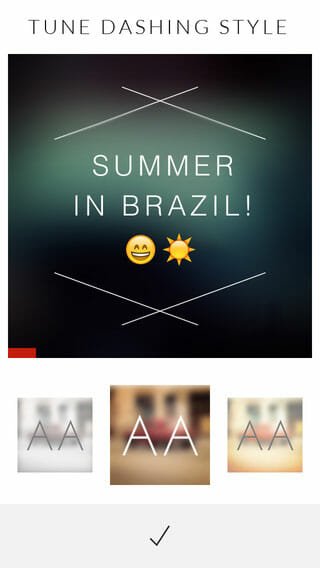
The third or last step is exporting. That means, after adding effects, frames, transitions and more other things, you can share your video on Instagram, Facebook or email that to your friends.

Third, you can capture and edit your videos in two different dimensions. You can choose either square, which is perfect for Instagram. On the other hand, you can also choose aspect ratio of 16:9, which is popular on social networking websites.
Fourth, you can add various things in your videos including freeze text, text slide, emoji, video effects, preloaded photos etc. On the other hand, you can also trim video, set custom focus point of photos and more others.
Generally, most of the video editing apps cannot add motion graphics while editing. However, Replay video editor can do so. This is where it excels.
Here are some more awesome video editing apps for iOS.
1] Adobe Premiere Rush
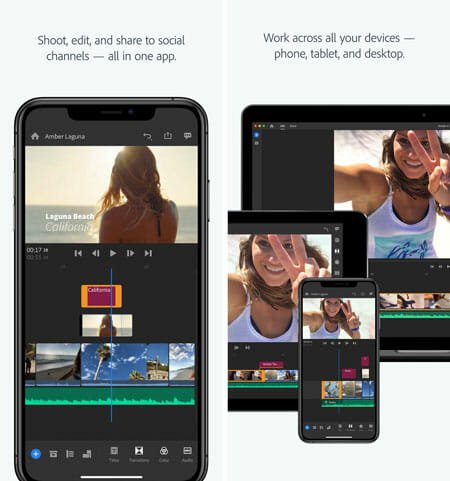
If you have a basic knowledge of video editing and you know most of the options of Adobe Premiere Pro, you should opt for Adobe Premiere Rush, which is the mobile version of the most popular video editing software of Adobe. From shooting a video to edit it as per requirements, everything is possible with this application. You can adjust color, brightness, contrast, audio, etc. On the other hand, you can include voiceovers to add an extra effect in your video. The good thing is you can use it for free. However, not all the features are available in the free version. Therefore, you might consider purchasing the paid account costing $9.99/month. The plus point is you can get 100GB cloud storage to synchronize all the data. Regarding compatibility, you need iOS 11.0 or later version.
2] LumaFusion

LumaFusion is a premium-grade video editing application for iPhone and iPad. No matter whether you want to create a video for your YouTube channel or a simple birthday party or a marketing campaign, you can certainly use this application on your iOS device running 11.0 or later version. Although it costs $14.99, it worth every dollar. The good thing about this tool is you can find a place to check the review in real-time, which is unavailable in most of the similar video editing apps for iOS. It supports multi-layer editing, audio editing, etc. to enrich your video. Apart from that, all the basic options such as transition, color adjustment, brightness control, saturation control, etc. are available in this tool.
3] Magisto

If you need to tool, which provides everything as pre-made, Magisto is probably the most suitable option for you. You can find tons of effects, color combinations, editing templates, etc. in this tool. All those things make the work smoother and quicker. You can join multiple videos, audio files, etc. even after adding an effect. Although it doesn’t come with a real-time viewer, you should not find it very difficult to use. Magisto is available for iPhone as well as iPad. All you need is iOS 11.0 or later version.
That’s all! These are some of the best video editing apps for iOS. Which do you like the most?