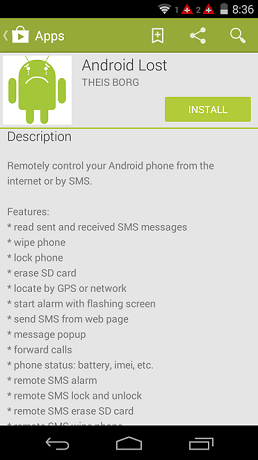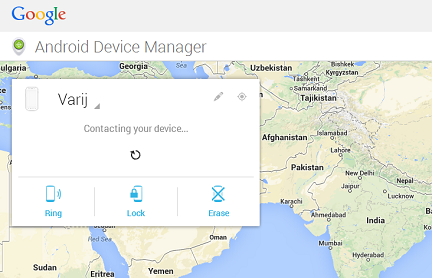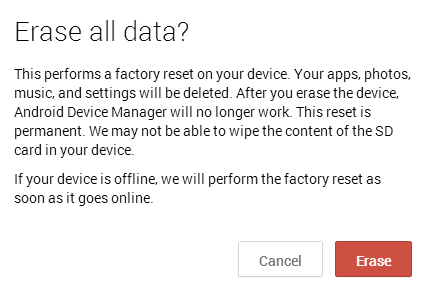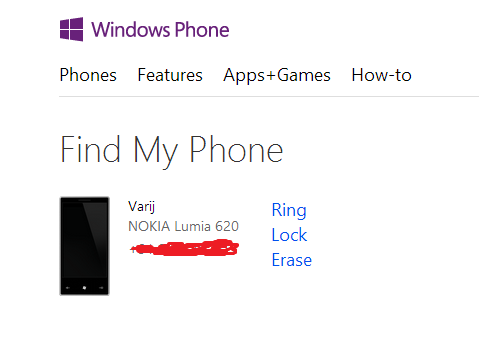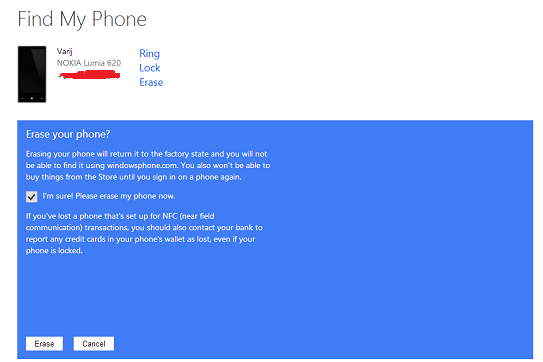How To: Remotely erase data From your device online
Personal data now a days is all digital. We all store our data in our beloved devices. We click pictures, take videos on our devices, share bits of personal information through files and folders. Not even personal, sometimes we have some secret data on our devices that is not supposed to get in hands of others, like work data, a research you have been doing for long, or your bank credentials. This is some type of data we do not want other to get hands on.
But what happens when your device is lost, or stolen? All that chunks of information is in someone else’s control. And God knows how he/she will deal with it. So you just want to be extra sure that he/she do not have access to your valuable information. How can you do it? Probable answer to this is by deleting all your data. But how do I delete the data just before its stolen? How do I know that my I’ll lose my device? All these questions wandering your mind? We have an answer.
Why not delete your data remotely? Through online services. Yes, this is possible for every mobile device, be a smartphone, tablet, or laptops.In this post we will tell you exactly how you can do this.
For Laptops (Windows, Mac, Linux)
There are bunch of softwares that provide such functionality, but we have some personal favorites: There are actually two option for you.
- Absolute LoJack( Windows, Mac )(Paid, with 30 day free trail)
- Prey (Windows, Linux, Mac)(Free)
Now both these softwares are pretty good in what they do, and pretty simple. What we like about Absolute LoJack is its robust functionality and ease of use. It can also track your laptop in real time. On the other hand Prey, is an open source software that do the same task, for free, and with wider compatibility.(Even compatible with Android and iOS).
Once you have installed these softwares on your laptop, they will run in background without interfering with any of your tasks. What you have to do in case your device is stolen or lost, is just log in to the customer care portal of the respective software you are using and click the Erase button. And your device will be formatted completely.
There, now an have some relief at least.
For iPhone, iPad, Mac
For the iOS users, there is no app that does this task as perfectly as your in built iOS feature Find My Phone does. To enable this feature, all you need to do is have an iCloud account (of course you have that), log in to iCloud and enable this feature.
Now when ever your iPhone, or any iOS device is lost or stolen, you can remotely just erase/wipe out all your personal data from your device.
What you need to do is, Log in to your iCloud account, and then click Find my Phone. After a window appears click on erase option. And you will get an email regarding the completion when your device have been completely erased.
For Android Devices
For our folks using Android device, God forbid if you r device is stolen or lost, You can use the below steps to remotely wipe all your data form your device.
- Android Lost: This is a very simple app you can find in the Play Store. Just install this app, register an account. and in case of a lost phone, just log in to androidlost.com and there you can do a lot of stuff, like read messages, send messages, browse its contents, locate it and much much more. Here you can chose to erase the data of your phone or just do anything else that the service offers.

- Android Device Manager: This is a little feature recently put up the by guys at Android. Just log on to Android Deveice Manager using your Google account (the one you are using on your Android phone) and you will be taken through a series of steps to enable this feature on your device. After this feature is enabled, you can locate, ring, lock or erase your device your the Android Device Manager main control view.


For Windows Phone Users
Like the folks using Android OS, Windows Phone OS are on a back-foot when it comes to the number of available apps. Although there are apps available that provide remote erase of Windows Phone, we recommend you using the official Windows Phone portal for this.
Its Find my Phone feature is simple and straight forward when it comes to functionality. Log in to windowsphone.com with your live account (the same you are logged in your phone ) and click the Find My Phone option.
It gives you the option to Ring,Lock and Erase your Phone. While also displaying the current location of your phone.
To Erase your phone, click on the Erase option and the portal will start the process after confirmation message. Just like the iOS, you get an email, when the erase is complete on your phone.
Whatever be the situation, none of us want this happen to us ever. But you never know,so better be prepared.
This is all from this side, show us your opinions and suggestions in the comments section below.