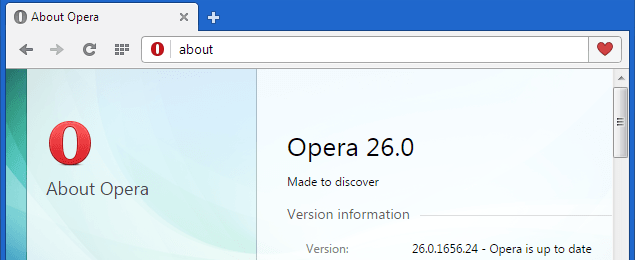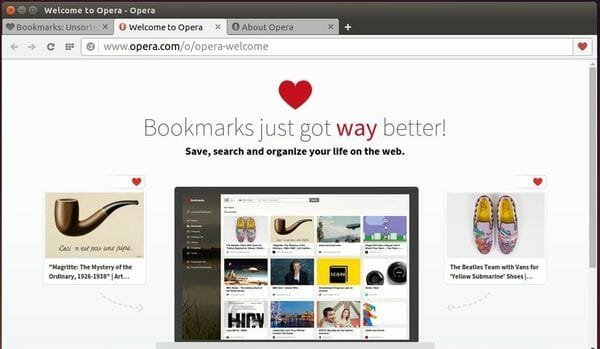Release of Opera 26 final version with shared bookmarks and built-in print preview
There are a host of internet browsers available in the market today, but one of the most reliable browsers when it comes to functionality is the Opera. The new Opera browser (Opera 26) has released though you can view this only with the developer version of the browser at the moment. The version is much ahead of schedule and that does mean that users would have to do without access to the new browser for quite some time.
Yes, there have been many features absent in the earlier versions, but this definitely seems to be different. There are a host of changes that have been brought out in this Version (Opera v26) and this might be much needed for the browser. This latest Opera version is available for Mac, Windows and Linux too. Yes, you heard it right, the browser has a stable Linux release as well. What more could you have asked for? In this article, let’s check out the new features of Opera 26 (based on Chromium 39) in comparison to the previous version i.e. Opera v25.
One of the first changes that have been brought out are that of shared bookmarks. There is a new share bookmarks options that is present in the bookmarks section and makes it definitely a charm to use.
The bookmarks can also be displayed in the form of a list or in the form of a grid and thus it can show a thumbnail preview – Yes, it also shows previews of the website that is present as a site icon. So, what used to be available in the ‘Stash’ is present here and it does the job quite perfectly.
Opera have always promoted their web rendering engine presto and we have seen this multiple times in the past. This time however, Opera has chosen Google’s Chromium engine to do the job. This does mean that there is a lot more attention to the interface and frankly that is where most of the work needed to be done. There have been many users who never got along to storing favorites and the bookmark support is a great way to move in the right direction.
The redesigned interface is a huge positive and there are three views that you can choose from. One of them is Speed dial – as the name suggests, it allows you to place your favorite links right in front and then present in a series of tiles, you can also make a group of related sites and this be able to streamline your favorites quite easily.
The discover tab is a big highlight too. This can be customized to your need to give you news and other updates as and when you choose a variety of topics and items. This can even be chosen based on your location and is a great feature. The Opera Turbo – technology that is present on the mobile browser is great too. You are able to compress data when you are browsing websites on your mobile. This would mean quicker browsing and helps you quite a bit when you are dealing with bad network. The preview of tabs deserves a special mention too. You can just roll your cursor over a tab for a pop up preview. This will give you a quick look at the contents and the best part – they are dynamically updated at the same time.
In comparison to Opera 25 browser, this version (v26) has options to import bookmarks as well as settings from the old browser version. For this purpose, you simply have to follow the path in Opera menu as: More -> Tools -> Import Bookmarks and Settings. You can now easily sync open tabs in the browser i.e. the tab syncing functionality is a great add-on. Also, there have been several updates that enable better integration of this Opera v26 browser with Mac OS X Yosemite 10.10.
Yes, there is a long way to go for the browser but it is a great step ahead, it is picking up and this latest Opera version can actually compete with the other famous browsers. Give it a look and the new features are bound to keep you interested for sure.