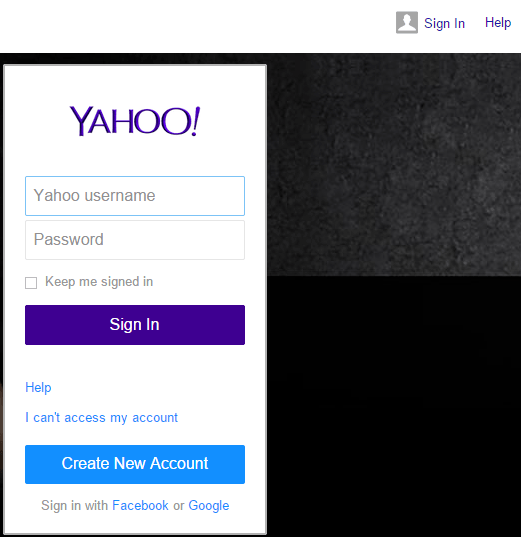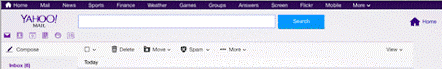Real-time News Feed for Web-based Yahoo Mail
If a survey is conducted among all internet users about the stuff they check first after coming online everyday, I am sure the top two things featuring on everyone’s list would be “checking emails” and “checking news”. It is normal for most of us to open up news website and personal email in separate tabs to be able to surf simultaneously. Yahoo company has come up with real-time News feed within the Yahoo Mail section for users accessing their email via desktop or laptop. In simple words, Yahoo mail users will now have news summaries powered by Summly (acquired last year by Yahoo) even while accessing emails on their desktop or laptop.
The Yahoo mail news service was previously available only for Yahoo mobile app. Now, it has been released for the web version as well, though only for internet users in USA. In this article, we shall check out features of Yahoo mail news feed and understand how to read news in Yahoo mail.
Tips to read news on Yahoo mail
The first step is of course to sign-in to your yahoo mail account as usual.
Once you are logged in, you can click on the “News” icon visible at the top left corner of the page. This will show you the real-time Yahoo mail news feed with summary view of news stories covering current events or stories across different categories. This is the best way to have a glance at some of the top news everyday.
If you wish to read about any particular news article in detail, you can click on the “Read More” option at the end of the summary. This will take you to the original news story page and you can read complete details here. Also, if you really liked some news story summary and wish to read it in detail later, you can even email it to your Yahoo Mail inbox using the “Mail” option seen on the right side of that particular news summary.
Currently, the feature is available only for Yahoo mail users of US. Though there are many people who have appreciated this news feature enabled through some technology of Summly company that Yahoo had recently acquired, there are few loyal Yahoo mail fans who simply want a seamless mailing experience. For them, the notification pop-up over the Yahoo News Feed icon might be a bit annoying. As of now, they can simply try clicking on the News Feed option once. This would probably ensure that they do not get similar notifications again. As of now, this is the only trick that can help one avoid or disable Yahoo Mail News Feed service.
Personally, I am eagerly waiting for this feature to be released for Indian users as well. I prefer saving time switching between websites on different tabs and this service on web will help me achieve that. What is your opinion about checking out personalized news inside Yahoo Mail? Please feel free to share it below.