Tomighty; Get Works Done with Pomodoro Technique
Are you a lazy person? Do you like to procrastinate?
If you have YES for both the questions, you need something that motivates you to do your work. Not all of us love to work for a long time.
That’s why I have come up with this post to help you get works done without any issues using Pomodoro technique. Tomighty is an app that allows you to immerse yourself into the work.
Tomighty; Get Works Done with Pomodoro Technique

I think you need an introduction to Pomodoro, right? So, let’s find out what Pomodoro is.
What is Pomodoro Technique?
Pomodoro Technique is a time management tweak and productivity hack to get things done in time. If you use this technique for quite a long time, you will never get complaints from your employer about any unfinished task.
The technique is developed by Francesco Cirillo. In this method, one should set a timer and start his/ her work. When the timer hits 25 minutes, he can take a break of 5 minutes. Then he/ she has to repeat the same.
The technique has got the name from tomato (pomodoro in Italian). The kitchen clock Cirillo used during his college days was a tomato shaped one.
The Pomodoro Technique can be broken down into several steps.
#1. First, you have to decide the task you want to do.
#2. Set the timer to 25 minutes. Then start the work.
#3.You should keep on doing the work for the next 25 minutes. In case you get any second thought, note it down on a piece of paper. Don’t take much time for it, though.
#4. When timer rings 25, you can take a break of 5 minutes.
#5. Repeat the process until you take four consecutive work sessions. And, you can take a long break of 15- 30 minutes for the third interval.
Tomighty is a timer designed for those who practice Pomodoro Technique.
Introducing Tomighty
I have described the steps needed to get things done using Tomighty via Pomodoro Technique.
Step 1: First, you have to install the software. Visit this webpage to get the download link. You can download the software for both Windows and Mac.
Once you finish with the download, don’t forget to proceed to the installation.
Step 2: You will get an icon on the desktop named Tomighty. Don’t forget to open the app.
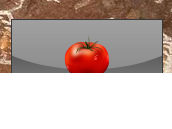
Step 3: If you are a Windows user, you will get a rectangle similar to the image given above near the system tray. Just click on Start Pomodoro.

Step 4: Then, you will get a timer. Though they allow an interruption feature, I don’t recommend you should use it.
Wrapping Up
I have been using Pomodoro Technique for a while now. If you aren’t tested it yet, what are you waiting for?
Just download the software and start reaping the benefits of effective time management now.
You must share this post with your lazy friends to make them energetic. In case you got any doubt, don’t forget to ask the same using the comment section down below.
I will be more than glad to help you out.