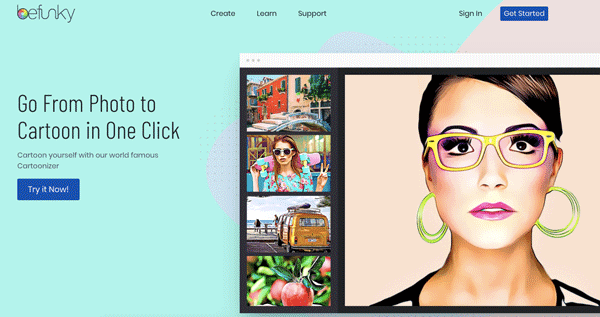Yu can use Google docs to create line charts, bar graphs, venn diagrams and pie charts. The data is saved in an excel spreadsheet in your Google ocs account and the chart can be modified at a later stage.
Read moreYou can use Pikistrips to turn your pictures into comic strips online. The comic strips can be downloaded into your computer or shared with your friends on social sites.
Read moreYou don’t need Photoshop or heavy knowledge of photo editing software to to add cool Tattoos in your photos. TatMash is a brilliant web service which lets you add Tattoos and other body arts in your digital photos with little effort.
Read moreBefore explaining how to clear cache in Firefox with a single click, let me explain what actually is a browser’s cache folder and what purpose it solves. What is A Browser Cache? A Browser cache is nothing but a simple folder stored on your computer which is used by the browser to save files and
Read moreAdd a Tweet This Button On WordPress and Blogger Without Using any Plugin
You can easily add a ‘Tweet this” button in a Wordpress theme or a Blogger template without using any plugin. The permalink of your post is shortened using Bit.ly so that you can track important statistics.
Read moreWhile browsing the web on a laptop or netbook, sometimes I have problems reading the small fonts in Firefox URL bar. The default font size of Firefox toolbars and URL bar is way lower than normal which makes it really difficult to read web addresses. If you’re looking for a way to increase the font
Read moreDoes it happen with you that your PC gets intruded with other people? And if you need to lock it, your pendrive could be a lifesaver. Learn how to lock your PC with your USB drive. This trick will help you achieve the goal without using any 3rd party software.
Read more4 Most Useful Tweaks For Internet Explorer Favorites
Internet Explorer being one of the most popular browsers and one of the most annoying (IE6) too, its really important that we tweak certain things for Internet Explorer Favorites.
Read moreHow To Share Internet Over Wireless In Windows 7 and Vista
Learn how to connect two computers running on Windows 7 or Windows Vista via Wireless network. You will also get to know how you can share Internet among those computers using wireless.
Read moreHow to Clear Firefox Browsing History, Cookies And Login Data For a Specific Website
There are so many situations when you may want to clear Firefox browsing history for a specific website without clearing the entire browsing history of Firefox. Maybe you were visiting some specific private sites, which you don’t want to be automatically listed under the history of visited sites list in Firefox. Or it can also
Read moreHere are some useful category feed workarounds for Wordpress blogs. You can exclude posts of a specific category from the main site feed, create separate feeds for tags and categories and much more.
Read moreIf you are planning to redesign your site using a new theme, one thing which takes a lot of effort is maintaining compatibility across all the major browsers. Different browsers react differently to a design because they follow different rendering rules.
Read moreWindows clipboard allows you to copy and store text, images, files and even folders temporarily in system memory, which can be used by other programs and applications. It acts as a scratchpad where you can save data from different applications and use them on other programs etc.
Read moreThese are some useful online tools which lets you create zipped files online, convert them into other archive formats and email the zipped files to anyone without having to download them.
Read more