How To Scan Files Before Downloading In Google Chrome
Google Chrome is probably the most popular browser in the world. No matter whether you have Windows, Mac, Android, or iOS, you can certainly use Google Chrome as your default browser. Also, it doesn’t matter if you want to watch YouTube videos or browse the internet like the pro, you can use Google Chrome for your benefits. Nowadays, almost all the browsers come with an inbuilt security engine so that it can provide better security to the users. If you are a Google Chrome user, you might know that Google Chrome automatically blocks the malicious files from downloading to your computer. However, if you think that is not enough for you, you can use this extension that will let you scan every file before downloading in Google Chrome.
These days, malware can be injected to your computer via different mediums. Attackers are spending countless amount of time and money to invent new ways. As a regular user, you can be a victim anytime. Many people claimed that their PC got infected even after having a good anti-malware tool. That happens because today’s malware can disguise themselves so that security shields cannot detect them. This is meaningless to say that most of the people are under attack due to downloading malicious files from the internet.
That is the reason, why you should get an additional layer of security. No matter whether it is online banking account or your computer, you should not stop after installing one security layer. To help you, we are about to introduce a new Google Chrome extension that will let you scan files before downloading in Google Chrome.
How To Scan Files Before Downloading In Google Chrome
The name of the extension is OPSWAT File Security, which is available for free and it does the job pretty well. No matter whether you are downloading something from a video downloading website or anything else, it can scan every file.
It uses almost thirty security engines to show the result. Sometimes an attacker can dodge one, two or three or ten anti-malware tool, but this is quite difficult to do the same with thirty security engines. In other words, this tool works like VirusTotal, but in this case, it is a Chrome extension.
There are mainly two ways to scan a file. First, you can scan the file before downloading so that you can avoid every kind of risk. This is a manual method. Second, you can scan all the downloaded files. This is an automatic method. There is no need to do anything except settings things up correctly.
To get started, head over to this page and download the extension in your browser. As a matter of fact, you can download OPSWAT File Security in Google Chrome and the new Microsoft Edge browser since that is based on Chromium.
After installing, you can find a blue icon next to the address bar. Click this icon and select Settings. From here, you can set it up according to your requirements. Although it doesn’t offer a huge amount of options, it offers what requires. That means, from here, you can set up auto scanning. For that, open the Google Chrome extension page first. Find out the OPSWAT File Security for Chrome and click the corresponding Details button. From here, you need to toggle the Allow access to the URLs option.
Otherwise, it cannot detect the downloaded files automatically. However, if you want to scan files manually, that is possible too. For that, right-click on the file before downloading and select Scan with OPSWAT. It will show the result like this-
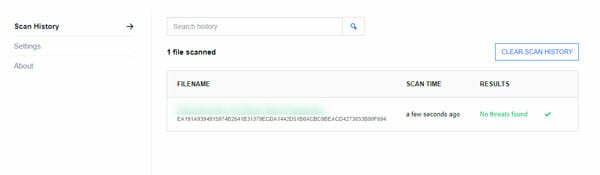
That’s all! Hope this simple extension can be helpful for you.