Notiny : Free Note Taking App for Windows 10
Windows 10 users know how good it is and what are the new inclusions of this operating system. Although, so many features are included in Windows 10, but still there are something what are missing currently. For example, a good and compact note taking app for Windows 10 is currently unavailable. Although Sticky Notes is available for Windows 10, yet, that is not so useful when it comes to creating list, use password to protect your note and so on. It is a simple and very easy to note taking app for Windows 10.
If you are really in need of a free note taking app for Windows 10, do check this out. Introducing Notiny, which is certainly a free and very easy to use note taking app for Windows 10, which will also available for mobile. Although this is free but it comes with tons of features and all of them are really very useful. The best part is you can synchronize notes across multiple devices. Obviously, you should have Windows 10 device and have to use the same email ID to sign in to your device. Otherwise, it won’t work properly.

Feature wise, this is probably the best note taking app for Windows 10. On the other hand, it is available in various languages including Portugues, Espanol, French, Hindi and many more. No matter, what language you use, but features are same in all versions. The user interface of Notiny is simply awesome. Although, it comes with so many features, but all of them are well categorized. Hence, you won’t get any clutter in this app.
Make use of Notiny on Windows 10
Notiny is a very easy to use note taking app for Windows 10, which doesn’t need any special system requirement. If you are running on Windows 10, you can also install this note taking app on your PC. As mentioned before, this app has an uncluttered user interface, you won’t get any complicated feature and all of them are easy to understand. However, let’s check this guide for a better preference.
At first, install this app on your Windows 10 computer. Following that, you will have to go through a brief description page, where it will introduce some of the included features. Thereafter, you can find notes like this,

There are two ways to display notes i.e. List view and grid view. There is a button on the middle, which can change the view by just clicking. If you want to edit any note, just select that and click on the Edit button or the Pen button from the bottom navigation.

The note editing interface is pretty cool and consisted with some useful features. You can select whether you want to synchronize your note or not, choose color, insert image, audio etc. The best part is you can select different font for different note. The color is used to categorize your notes. Otherwise, there is no use of colors.
The most useful feature of Notiny is you can create a password for any note. Another awesome feature is this is possible to use different password for different note. Although, there are so many paid note taking app for various platforms, but this is a unique feature of Notiny, which is available for none other than Windows 10 devices.
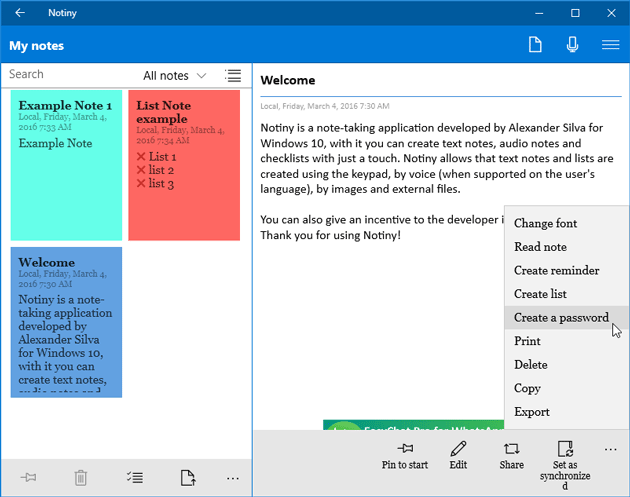
It has few options that can be used to do different things. You can enable or disable synchronization, choose font, theme and many more.
That’s all! Just give this free note taking app a try and know more about its awesome features.