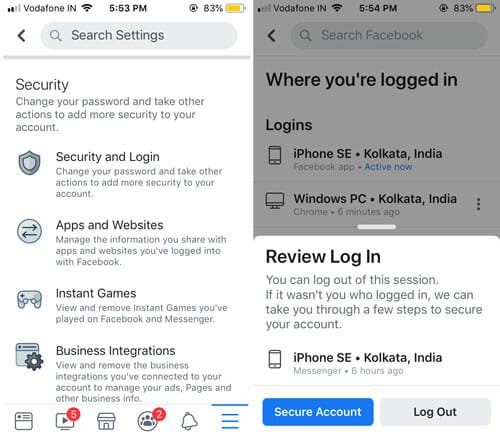The New Facebook – A Complete New Way Of Sharing And Telling Who You Are
Facebook, as we know it, is all about telling the world about you like, sharing what you are doing and doing a lot more to express yourself to your friends. Well it will do a lot more than that now. Today at the Facebook F8 Developer Conference, the company has made some announcements that will take your social experience to a completely new level.

Timeline – The Way You Wanna Share Your Life
A complete new approach to tell your story. Story of your life (or the life you lived after you joined Facebook). With all places you’ve been, the movies you watched, the songs you listened, the food you ate/cooked, the mood swings you’ve had and even the trails of your morning walk, it’s a complete new look at who you are. Archiving every detail of your life you’ve shared on Facebook is what the new Timeline is introduced for. The whole idea is based on the idea of Information Designing. An Infographic of your Life.
With all the apps at your service the story you tell will be more of a visual experience for the friend who’s interested.
Interesting. Isn’t it?? Try out the new Facebook Timeline.
The “More” Social Apps – The Reason You Are On Facebook
With a better Open Graph, the future Facebook apps are going to make your Facebook experience more *social*. As Spotify CEO Daniel Ek truly remarks, finding music is best while browsing through friends’ collection. That is what Facebook social apps is all about. No more liking a book, a movie, a song. The experience is more real, more human. You can now read a book, watch a movie or listen to a song. Or in easy words, say what actually do. Not just saying, with the new range of apps, your friends can do the same things with you. They can too listen to the same song you are listening now, share their views on it or recommend you a better one. That is the power of networking.
With pattern recognition the apps will have better control on what to recommend for you based on what you have done earlier. Find what’s best suited for you, you are likely to get exposed to a whole new horizon of songs, movies, books, news, places etc you would not have found otherwise. Facebook has not only announced this feature but also to demonstrate a way to what’s best, have partnered with some of the giants in the above niche. With Yahoo, Spotify, Netflix and plenty more the service is going to be bigger and better. A smart move that will set high standards for apps to come.
Integration of all this likes to your timeline is under your complete control making it even easier for you to express yourself in a much better way. All this with nothing but a touch of a button named Add to Timeline.
Sharing being the focus of all the above experiment, you do not have to worry about the annoying pop-ups from the apps you love. Pop-ups that tell you to share whatever you have used that app for. It will now be auto-posted. Saying this, it may feel that the news feed is going to get more cluttered with apps your friends use. Wait, it won’t be. This will be there on the newly introduced ticker to the right. However if a pattern is figured out that may be of your interest, the update might also get placed on your main feed.
The Final Conclusion
All said we better not forget the annoyances Facebook has created in the past. But the change definitely promises to be more engaging and adds a more personal touch. Think of this, when have you last enjoyed a song with that friend from school? You can feel that fun again. The move if executed properly will definitely catapult Facebook higher in the social industry ladder. No wonder, it is always better to do things that you love with people whom you love or people who admires your choice. At the end of the day that defines the social game.