Best Music Player Apps for Windows 10/8/7
Music is life for many people. We listen to music in any situation and any moment. Also, there are at least one hundred songs for any situation. It doesn’t matter whether you are sad or happy, you can open your mobile or various apps to listen to your favourite music. However, you can listen to your favourite music only when you have a good and top-notch application. If you often use your computer and you want to get a free music app to listen to your music, here are some best music player apps for Windows. With the help of these music players, you can play any file including video as well as audio. However, not all of them are compatible with all the versions of Windows.
Best Music Player Apps for Windows
1] VLC Media Player
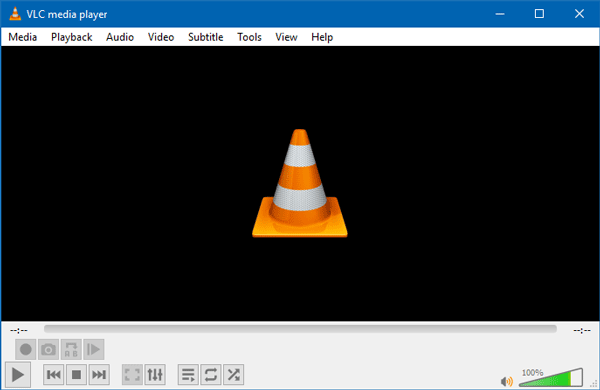
VLC Media Player is probably the best media player application for Windows operating system. It doesn’t matter whether you use Windows XP or Windows 10, you can install this app on your computer. A few months back, the developers launched the 64-bit edition of VLC Media Player, and hence you can get better support if you are using a 64-bit machine of Windows 7/8/10. However, if you are using Windows XP, you should have at least Service Pack 3.
The user interface of VLC Media Player is pretty good and uncluttered. Therefore, you can use this player to play almost any file. From MP3 to MP4 to WMV, you can play nearly any file without generating an error message.
The highlight of the media player is you can download various extensions or add-ons to improve the functionality. Therefore, if an option is not available, you can try out some alternative add-on or extension.
2] Windows Media Player

If you do not like VLC Media Player, you can certainly start using the inbuilt player called Windows Media Player. Windows Media Player is a great media player and a good substitute for VLC Media Player. However, the problem is it cannot play all the formats. Nonetheless, you can play common formats such as MP3, MP4 etc.
The best thing about WMP is you can burn your music collection to a CD or DVD without any other third-party tool. This is also possible to synchronize your music library with a different portable device like pen drive or any other USB drive.
The user interface of this app is pretty cool, and you should find all the options right at your fingertips. Another essential feature of WMP is you can find Equalizer and Visual Graphics those may appear if you play an audio file. The equalizer can help you enhance the music quality, and the Visual Graphics will let you get a better visual when listening to your favourite song.
3] Groove Music

In Windows 10, Microsoft added tons of new things such as Microsoft Edge. Another awesome tool is Groove Music. As mentioned earlier, you do not have to install this media player since this is an inbuilt tool you can get on Windows 10 only. The user interface of Groove Music is much better than Windows Media Player and VLC Media Player. However, it doesn’t play all the formats you may have on your computer.
On the other hand, it has subtitle support. Therefore, you can use this app instead of Windows Media Player whenever you watch a foreign movie with subtitle. You can create a various playlist and play songs accordingly. Apart from that, you can add folders of directories so that it can play your song one by one.
The best thing about this app is it can be synchronized with Spotify, and as a result, you can play a lot of songs without any problem via this music player. It has a MINI WINDOW feature that helps you minimize the big UI, and you can manage almost everything from the comparatively smaller panel.
4] iTunes

iTunes is not only available for Mac but also you can download iTunes for Windows for free. However, you must have Windows 7 or later version to download this app on your computer. The important thing is you can download 32-bit version as well as 64-bit version. However, it depends on the system architecture you are using right now.
The UI is pretty good, and it can be synchronized with any iOS device. From playing music to backing up the iOS device, everything is possible with the help of iTunes for Windows.
As a music player, iTunes seems pretty good since it can handle almost any format you have on your computer. Another essential feature is you can get Apple Music subscription in this app and therefore, you can find a lot of songs those are not on your computer as well.
This is a completely ad-free software, and hence, you might get a better user experience while using this app on Windows computer.
5] MusicBee
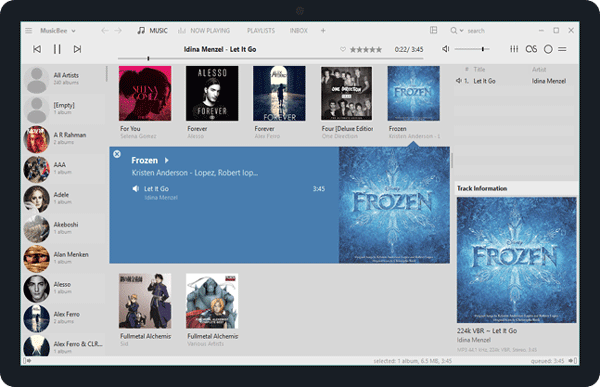
Who doesn’t love to get the material design or Flat UI? If you are one of them who loves this a lot, you can find MusicBee quite useful since it comes with an elegant user interface. The colour combination of MusicBee is pretty good, and that makes it even better.
It is equipped with a lot of features, and it can play almost any audio formats you can imagine. From MP3 to AAC to WMA to WAV to TAK, you can play almost anything in this music player for Windows.
The highlight of this application is you can synchronize your iTunes or local music library or playlist with this app. Therefore, if you want to switch from iTunes to MusicBee, this is a much easier process than you think of.
It has a quite good music Equalizer, which helps you enhance the sound based on your requirement or wish. On the flip side, you can find CD or DVD burning option so that you can store your favourite music on a CD or DVD without installing another third-party software.