Track Internet Data Usage On Your Android Phone With These Free Apps
Do you want to track internet data usage on your Android and get notified when your monthly data usage plans reaches a threshold? Do you want to monitor data usage on Android and get instant alerts whenever the monthly quota of your 3G internet connection reaches a critical lower limit?
Here are some free Android apps which lets you check data usage on Android and monitor how much bandwidth is consumed by different applications or games that you use frequently. If you don’t monitor download and upload usage of your 3G network, there is a high chance that your monthly internet plan will get finished within a week or two.
Note: All the following applications works as advertised, but you have to manually run these apps / services, each time you switch on your Android phone. If these applications are not running while you are using the 3G internet connection on your Android, they won’t be able to track data usage and hence the reporting would be faulty.
1. 3G Watchdog
3G watchdog is my favorite app for tracking 3G internet usage of my mobile internet service provider, as it allows me to specify weekly and monthly bandwidth usage limits. 3G watchdog shows an “Always ON” notification on the left top side, so I always have a rough idea how much bandwidth usage I have
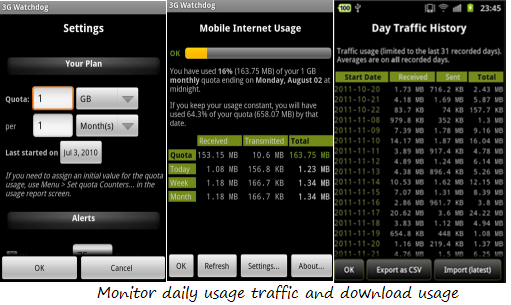
Using 3G watchdog is simple and straight forward. Here is what I do:
The day I recharge my mobile plan with a 2GB monthly data usage top up card , I create a new tracking profile and enter the start date, quota and switch on the “Alerts’ feature. The following alerts can be chosen, depending upon your requirements:
- Get a notification alert when your monthly data usage crosses 75% of the total quota.
- Automatically disable the 3G connection while a Wi-Fi connection is in range – this saves a lot of data transfers and the best thing is that 3G connection is disabled automatically, without any monitoring required from my side.
- Automatically re enable 3G usage when your monthly quota is back under limit.
- Show a data usage counter on your Android’s home screen [ see example ].
3G Watchdog is extremely accurate and provides a daily log of all upload and download usages, so you can quickly find the days when your internet usage was high or low. One downside is that there is no way to track how much data was downloaded using a Wi-Fi connection or a wireless access point, but that’s acceptable as Wi-Fi internet plans are either open for public use or are equipped with an affordable unlimited broadband plan.
This app is free to download and ad free.
2. Opera Mobile
Opera mobile is a generic web browser for mobile devices and not a full featured data usage tracking application for Android, iPhone, Symbian or any other mobile operating systems. However, the latest version of Opera Mobile for Android has added a nifty feature under Menu > Help > Data Usage, which lets you find out how much bandwidth was consumed during your current or last browsing session.
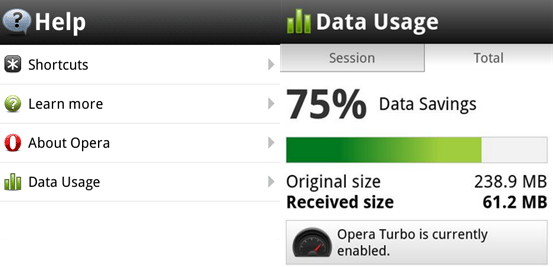
Unlike other data usage trackers, Opera mobile won’t be able to track data download or upload usage for applications, games and third party services, hence the usage reports might not match with other monitoring applications. Opera Mini and Opera Mobile is ideally suited for users who are out of 3G coverage area and need a faster way to download webpages on their mobile browsers.
Opera Mobile fetches a request URL, compresses the web page and sends the mobile optimized copy to the user’s end, so webpages will load way faster with fewer kilobytes of data being downloaded at the clients end.
3. Droidstats
Droidstats lets you track incoming and outgoing call minutes, number of sms messages sent or received and the amount of data usage transfer within a specific date range. Unlike 3G Watchdog, Droidstats can track the exact amount of data transfer through your Wi-Fi connection, so you can compare how much data was downloaded using your home Wi-Fi connection and how much data was downloaded using your mobile’s 3G internet connection.
One additional advantage of using Droidstats over other data monitoring applications is that this one lets you export your calls and sms event information into an excel CSV file. This is extremely useful, when you want to check a detailed log of incoming and outgoing calls for the last three months.
You can control and set limits on the outgoing call minutes, number of sms messages and control the billing cycle as per your requirements. Droidstats is the best app if you want to monitor incoming and outgoing calls, sms messages and mobile internet usage – all from a single and non intuitive interface.
Other Applications worth trying: On any day, I would use 3G watchdog or Droidstats but here are some alternatives you may want to try out.
Data Counter widget, for example, is another free application which lets you monitor network traffic on Android. Drop the data couter widget on your Android’s home screen and keep an eye on wlan network usage, Wi-Fi, 3G and GPRS traffic . [see example]
Onavo is another free data monitoring app which lets you track which applications are consuming more internet data, when your phone is connected to a 3G or a GPRS connection. This app will let you save money on mobile internet usage bills because you will be able to track which applications consume a good amount of upload/download data usage. I tested this app and found that Facebook and Google Reader consume the maximum amount of data usages. [see example]
Which internet data monitoring application you use on your Android? Share your thoughts in the comments section.