Monitor Your Online Reputation With Google’s Reputation Management Tool “Me On The Web”
 How many times have you searched for your own name on Google? Your own website, company name, Twitter handle, Facebook profile or personal blog? How do you keep up with name reactions and monitor personal mentions which might evolve anywhere on the web?
How many times have you searched for your own name on Google? Your own website, company name, Twitter handle, Facebook profile or personal blog? How do you keep up with name reactions and monitor personal mentions which might evolve anywhere on the web?
Some questions to ask:
1. How do people find me on the web? What does my online presence speak of itself?
2. Which are the sites who frequently link to my company website or personal blog?
3. Which sites are linking to me using my personal name or company’s name?
4. Are people mentioning me in their comments? What are the sites where people are talking about me or my website?
5. Which pages are returned on the first page of a search engine, when people search for me on popular search engines like Google, Yahoo or Bing?
Tracking your online reputation and the conversations happening around you is not a very difficult job. “Ego surfing” or “self googling” just got a little easier with Google’s own reputation management tool called “Me On The Web”.
What Is Google’s “Me On The Web”?
Google has just released a new reputation management tool which can be used to monitor online reactions of your name or brand on the web. Google’s “Me on the web” is available under your Google account dashboard:
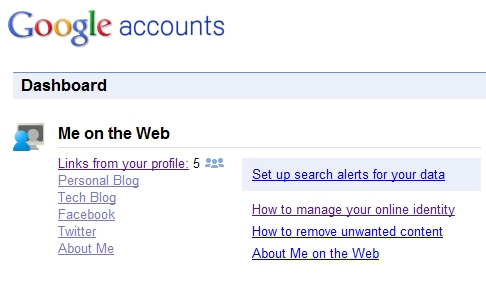
Note: To use Google’s me on the web tool for tracking online mentions, you must have an active Google profile and there must be links added to your profile for the mentions to work.
Google’s “Me on the web” tool works exactly the same was as Google alerts does. If you have already set up a dozen Google alerts for your company, personal blog, your name, Twitter handle, chances are you won’t have any additional benefits using Google’s me on the web tool. Google wants to provide a very easy to use web interface so that users can track online mentions circling around their online life.
Managing Personal Alerts Just Got a Little Easier
Setting up search alerts for your data is quick and easy. Login to your Google account, go to your online dashboard and click “Set up search alerts for your data” under the section “me on the web”

Here you can define which search terms and phrases you want Google to monitor for you. Some examples:
1. Monitor online occurrences of your email address: Know when people are leaving your email address on blogs via comment forms or someone is sharing your email address publicly on their website.
2. Monitor online occurrences of your name/company name: Whenever any website or Twitter user or any publicly accessible webpage has your name on it, Google is most likely to pick it up and you will receive an email alert for this mention.
3. Monitor When your Twitter Account is mentioned: Although this is easily achieved (thanks to Backtweets and Twitter’s inbuilt mentions feature), you should still go ahead and add your own Twitter handle on the manage personal alerts section.
Why? Because if anyone is linking to your Twitter profile page from their blog, Google Alerts will track it and send you a notification email.
4. Set up custom alerts for keywords and phrases you want to monitor: If you run a specific service, you should set up specific alerts for phrases or keyword combinations that describe your business.
For example: If you provide consulting services, you should setup a keyword alert for “consulting, services, blog, Location”.
This will help you know when someone is referencing or linking to your service page from their blogs.
Additionally, you can also monitor specific search terms and what information is shown on search result pages, when someone performs an exact match search for your company, your name, your personal blog or the service you offer.
Note: It would be better if you choose the “Once a day” or “once a week” option rather than choosing “As it happens”. This way, you will get a weekly or daily email digest of alerts which is far more easy to monitor.
How To Track Online Mentions of Your Name Or Company
If you want to get automatic alerts when someone is referring, linking or mentioning your website in blogs, Twitter, comments or other places on the web, here are some Google Alerts tips which will help you monitor your online reactions directly from your email account:
1. Go to addictomatic.com and set up a named alert for your name or website. This alert will automatically scan social networking sites like Twitter, Friendfeed, Digg, YouTube, Bing web search, Yahoo blog search and will show real time results in a web based interface. No logins or registration are required.(see example)
![]()
The advantage of Addictomatic over Google Alerts is that all the mentions and personal reactions are available instantly and can be viewed without using your email address.
2. Using Blogpulse, you can monitor keywords, phrases and web URL’s whenever they receive a mention on any other part of the web. It makes sense to search for your website and subscribe to the RSS feed of search results.
Furthermore, it turns out that Blogpulse is also an awesome online plagiarism checker. Whenever other websites scrap your content and republish your pages with the same author name, you will get an automatic alerts in your RSS reader.
3. Google Alerts is another great tool for tracking social mentions as well as links from other sites to your website. Just setup a comprehensive once a day Google alert and subscribe to the RSS feed in your feed reader.
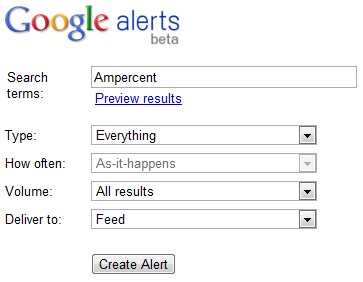
The advantage of Google alerts is that you can exclude specific keywords from your search which does not needs to be tracked.
Example: A search for “Amit Banerjee –https://www.ampercent.com” will show results for the word “Amit Banerjee” from all sites except this site
4. Twitter search results is often the best way to find social mentions of your name or company on Twitter. Go to twitter advanced search and you have lots of options to track conversations, mentions and social reactions of your company, brand or personal Twitter account

Using twitter advanced search, you can
1. Monitor the occurrence of a name
2. Monitor the occurrences and mentions of an exact keyword phrase
3. Exclude specific words from your search
4. Twitter conversations and replies
Note that you should create a separate search for any of the above reactions and subscribe to the RSS feed on your Feed reader. Combining all of them won’t produce meaningful results at all.
With all these tools working on auto pilot mode, you will get automatic alerts whenever your company or blog is mentioned on blogs, social sites, Twitter, comments. No longer manual search every morning.


